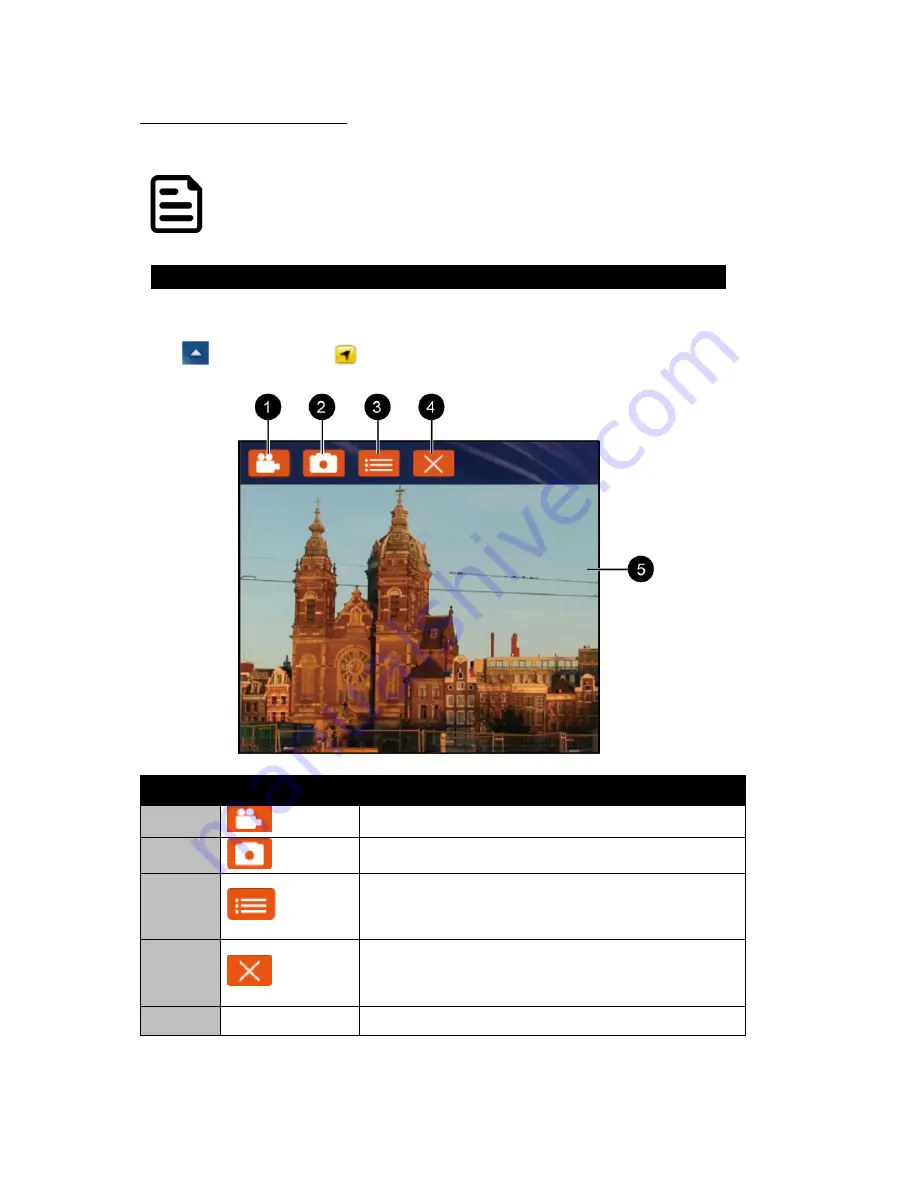
USER MANUAL
CHAPTER 3
OPERATING THE DEVICE
- 30 -
3.2.8 Using Front Camera
Your device might have built-in camera based on your order.
NOTE:
You camera screen may differ from the pictures in thus user manual.
3.2.8.1 Opening the Camera
Perform one of the following to open the camera:
• Press the
F1
key.
• Tap
then double-tap
to display the HotTab screen. Select
Camera
.
The Camera Screen
No
Item
Description
1
Video
Tap to record videos
2
Photo
Tap to capture photos
3
Settings
Tap to select the destination folder to save captured
photos and videos, enable preview, and select picture
resolution and quality
4
Close
Tap to close the camera
5
Capture Screen
Shows the object to capture
















































