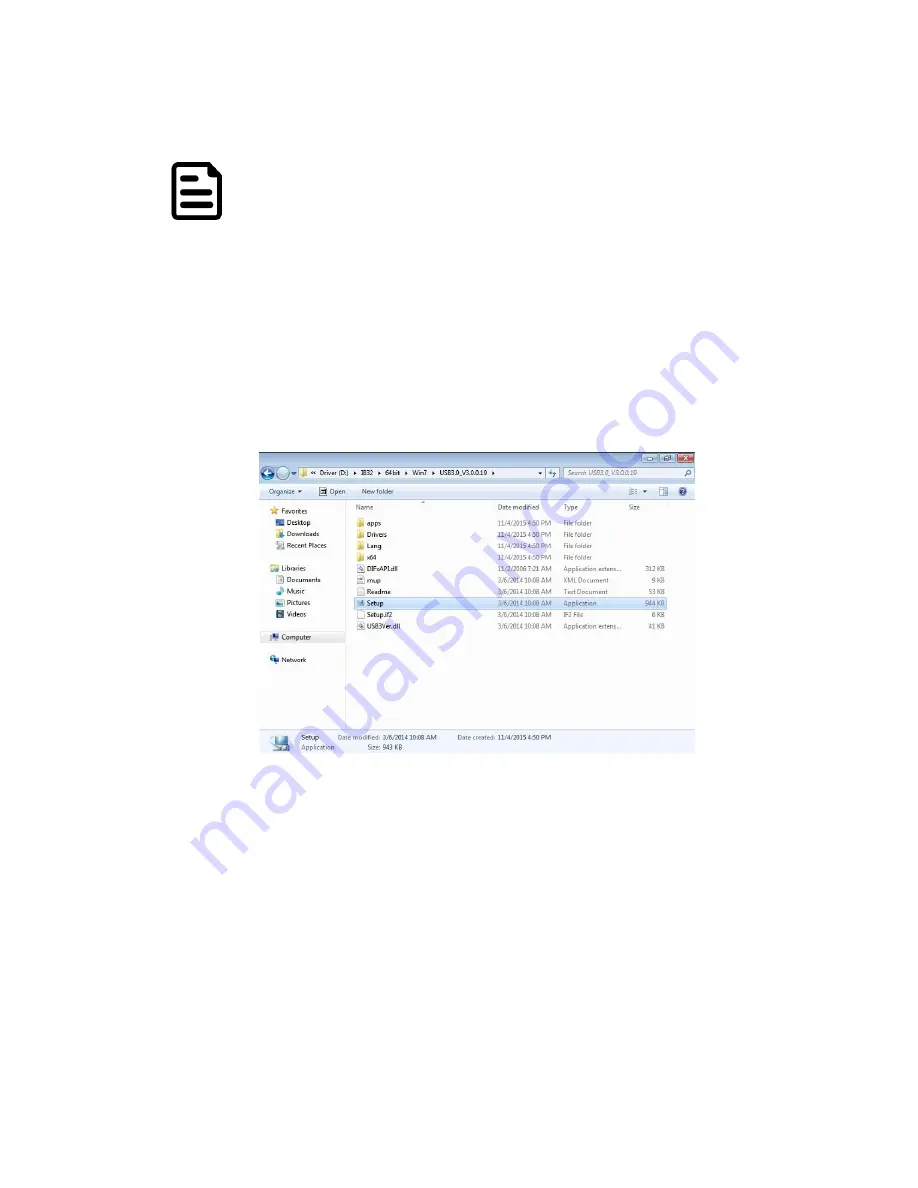
USER MANUAL
CHAPTER 5
DRIVER INSTALLATION
- 77 -
5.7 USB 3.0 Driver (Windows 7)
NOTE:
If your operation system is Windows Embedded 8.1 Industry or
Windows Embedded 8 Standard, you should skip the USB 3.0
driver installation.
This Panel PC features Intel Celeron Bay Trail-M N2930CPU with the Intel® USB
3.0 extensible Host Controller. You need to install the Intel® USB 3.0 extensible
Host Controller driver to enable the function.
Step 1
Locate the hard drive directory where the driver files are stored with the
browser or the explore feature of Windows*.
Step 2
Double-click the
“Setup.exe”
from this directory.
Step 3
Welcome window will appear, Click
Next
to install the driver.
Step 4
Carefully read the license terms and click
Yes
to agree.
Step 5
Review Readme file information and click
Next
to continue the installation.
Step 6
When the Setup Progress is complete click
Next
to continue.
Step 7
Click
“Yes, I want to restart this computer now”
to finish and then restart
your computer.








































