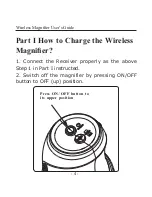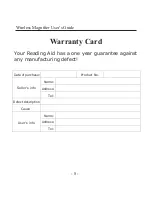Wireless Magnifier User’s Guide
- 7 -
The Wireless Magnifier is not waterproof, so
keep it dry.
Use the Wireless Magnifier only at -5
℃
-50
℃
.
The white LEDs which illuminate the Wireless
Magnifier target field are very bright. Do
not stare directly into these LEDs as it may
damage your eyes.
Use only the power adaptor that came with
the Wireless Magnifier. Other adaptors may
damage the unit.
Safety:
●
●
●
●