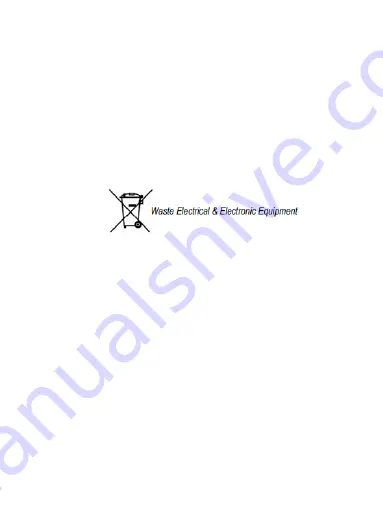
Clean the device and the charger by wiping it with a
cloth. Do not use chemicals or detergents. This can lead to
discoloration or erosion and may result in electric shock or
fire.
Correct disposal of this product
Applicable in countries with separate waste collection
systems.
This symbol, found on the device, accessories or
accompanying literature, indicates that the product and its
electronic accessories (e.g. charger, headset, and USB
cable) should not be disposed of with other household
waste. To prevent possible harm to the environment or
human health from uncontrolled waste disposal, please
separate these items from other types of waste and recycle
them responsibly to promote the sustainable reuse of
material resources.
Household users should contact either the retailer where
they purchased this product, or their local government
office, for information on where and how they can take
- 7 -











































