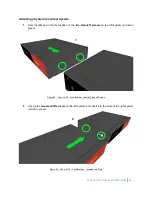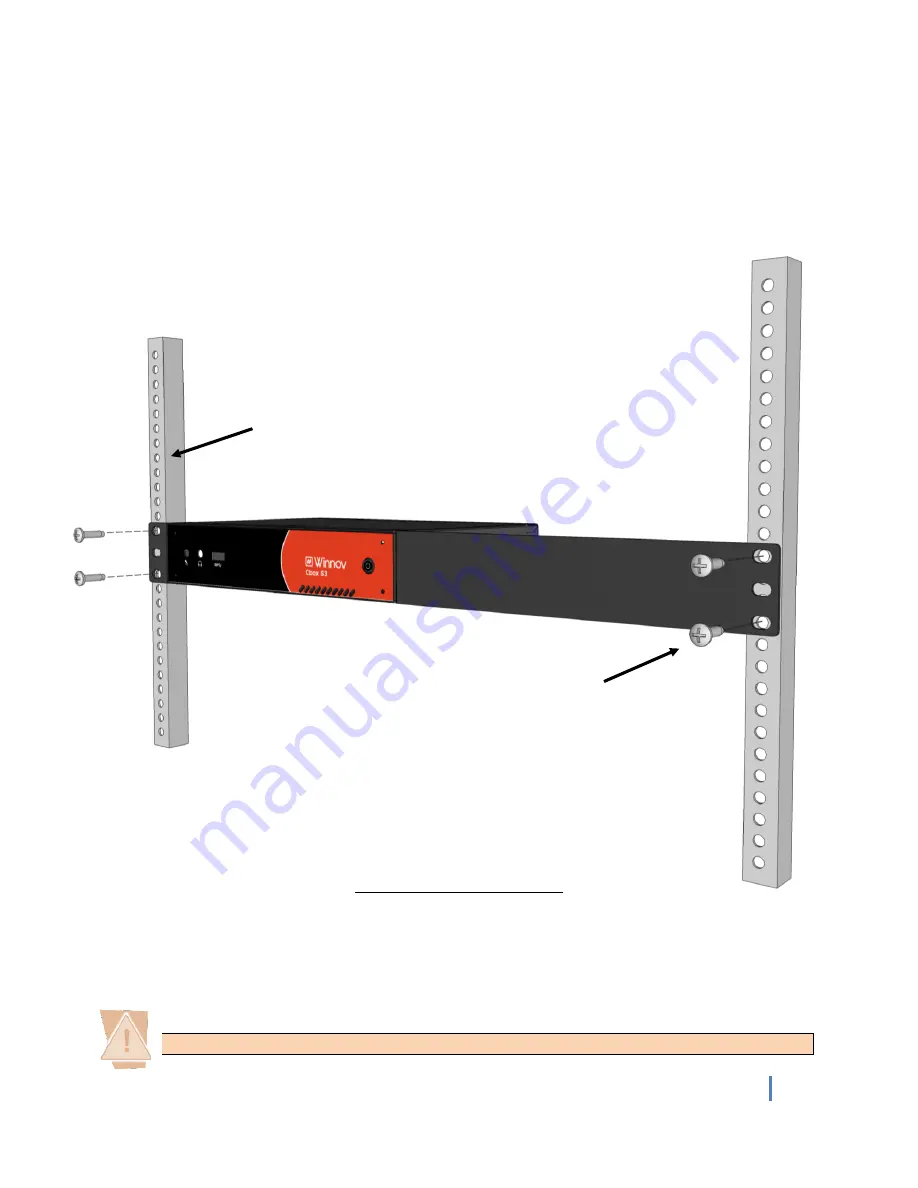
W
INNOV
C
BOX
H
ARDWARE
U
SER
G
UIDE
53
Attaching the Ear Bracket and Extended Ear Bracket to the System:
1.
Screw the
ear bracket
to the left side of the system using
(2) 6mm screws
.
2.
Screw the
extended ear bracket
to the right side of the system using the remaining
(2) 6mm
screws
.
How to mount in a rack:
Figure 66 - Rack Mounting Cbox L3/S3
Please note that rack mount screws are not included with
Winnov’s rack mount kit.
Sides of a standard 19” rack
(4) Rack Mount Screws
Summary of Contents for CBOX
Page 1: ...CBOX HARDWARE USER GUIDE Version 2 0 4 Updated 4 26 2016 ...
Page 2: ...2 WINNOV CBOX HARDWARE USER GUIDE ...
Page 17: ...WINNOV CBOX HARDWARE USER GUIDE 17 2 CBOX P3 ...
Page 26: ...26 WINNOV CBOX HARDWARE USER GUIDE 3 CBOX S3 PLUS ...
Page 34: ...34 WINNOV CBOX HARDWARE USER GUIDE 4 CBOX S3 ...
Page 42: ...42 WINNOV CBOX HARDWARE USER GUIDE ...
Page 43: ...WINNOV CBOX HARDWARE USER GUIDE 43 5 CBOX L3 ...