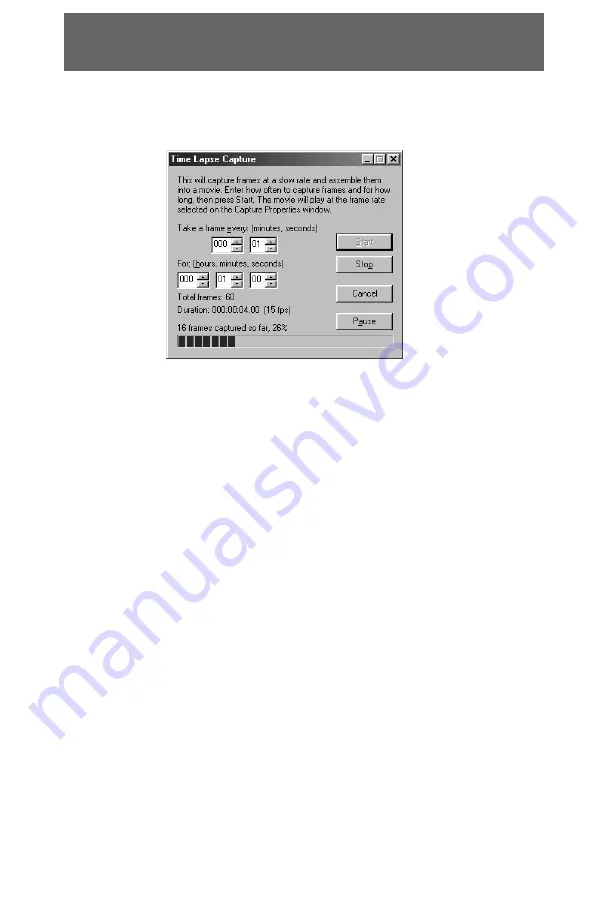
51
Use the Time Lapse feature to take snapshots at regular intervals and
assemble them into a movie. Time lapse interface is shown in Figure
3.8.
Time Lapse Video
Figure 3.8: Time Lapse Interface
To use the Time Lapse feature, follow these steps:
1. Choose Time Lapse from the Capture menu.
The Time Lapse dialog box is displayed.
2. Select how often you want to take snapshots and how long you
want this movie to record. Then click the Start button to start
recording a time lapse movie.
Once the movie is completed, a clip icon is available for inserting
into other documents.
Example
Take one frame every minute. If you have set the capture rate to 15 fps,
the final video will play at 15 fps. So, one hour (60 minutes = 60 frames)
will play in 4 seconds. 10 hours will play in 40 seconds.
With this technique you can capture very slow movements. At replay
time the sun will rise quickly or the flower will grow visibly.
















































