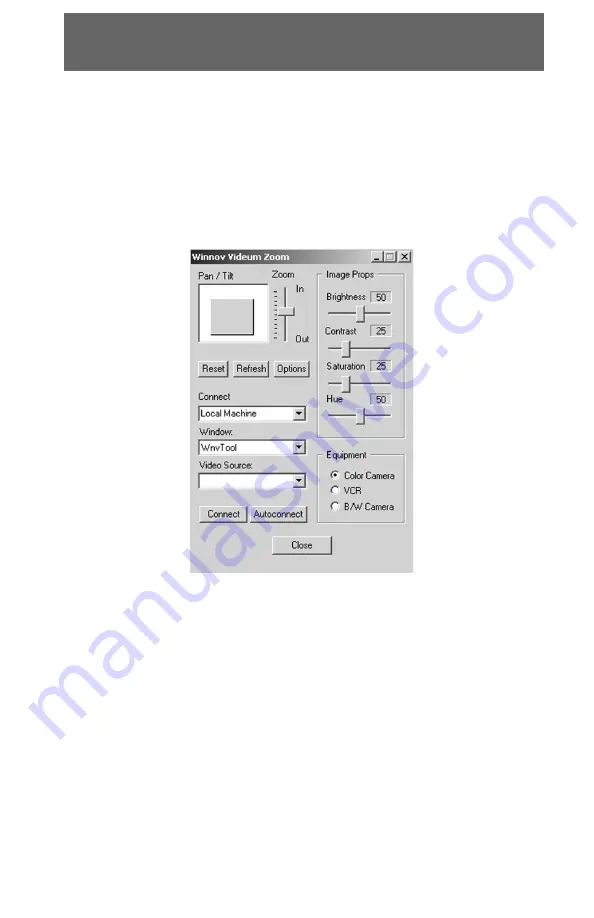
61
Videum Zoom
Videum Zoom
With the Videum Zoom as shown in Figure 4.0, you can control your
local camera on the Internet or on your corporate Intranet.
•
Zoom, pan, tilt your video camera, either locally or remotely.
•
Control brightness, contrast, saturation, hue of your Videum.
•
Connect to another Winnov card using TCP/IP protocols.
•
Switch to another camera, while you are conferencing.
Figure 4.0: Videum Zoom Applet
How to use Videum Zoom
1. Start the Videum Zoom application by right-clicking on the Eye in
the task bar or selecting “File | Start Videum Zoom” of your Videum
Capture.
2. Select the Video Source from the drop-down list.
3. Pan, tilt and zoom the video you selected.
4. Adjust the image properties of the video you selected. You can
modify the brightness, contrast, hue and saturation of the video.
















































