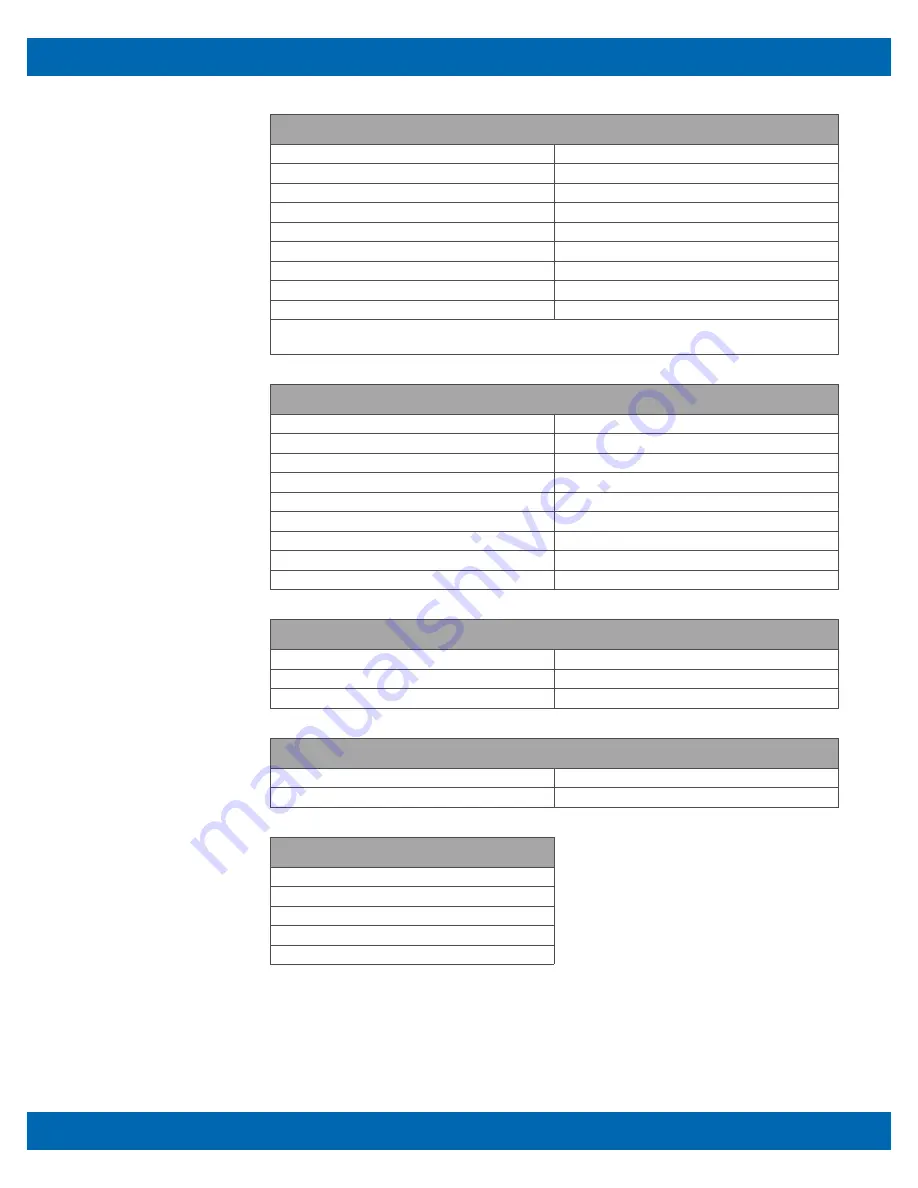
PPM-C412/BIOS
v1.0
www.winsystems.com
Page 52
Security > Security Settings
Supervisor Password
Not Installed
User Password
Not Installed
Change Supervisor Password
Change User Password
Boot Sector Virus Protection
[Disabled]
RDC Engineering Mode
[Enabled]
I/O Interface Security
Hard Disk Security Setting
RDC IDE Security Setting
Note:
Pressing function key
F4
when in the Security menu reveals RDC Engineering Mode, which must be enabled
before the Chipset submenu on the Advanced menu tab becomes visible and accessible.
Security > Security Settings-I/O Interface Security
USB Control 1 Interface
[Enabled]
USB Control 2 Interface
[Enabled]
USB Device Interface
[Disabled]
LAN Network Interface
[Enabled]
COM4 Port Interface
[Enabled]
COM1 Port Interface
[Enabled]
COM3 Port Interface
[Enabled]
COM2 Port Interface
[Enabled]
AUDIO/MODEM Interface
[Enabled]
Security > Security Settings-Hard Disk Security Setting
Primary Master HDD Password Status
[Disabled]
Primary Master HDD Master Password
Primary Master HDD User Password
Security > Security Settings-RDC IDE Security Setting
AES key Length
[128 bits]
PM-HDD Encryption Mode
[Disabled]
Exit > Exit Options
Save Changes and Exit
Discard Changes and Exit
Discard Changes
Load Optimal Defaults
Load Failsafe Defaults




























