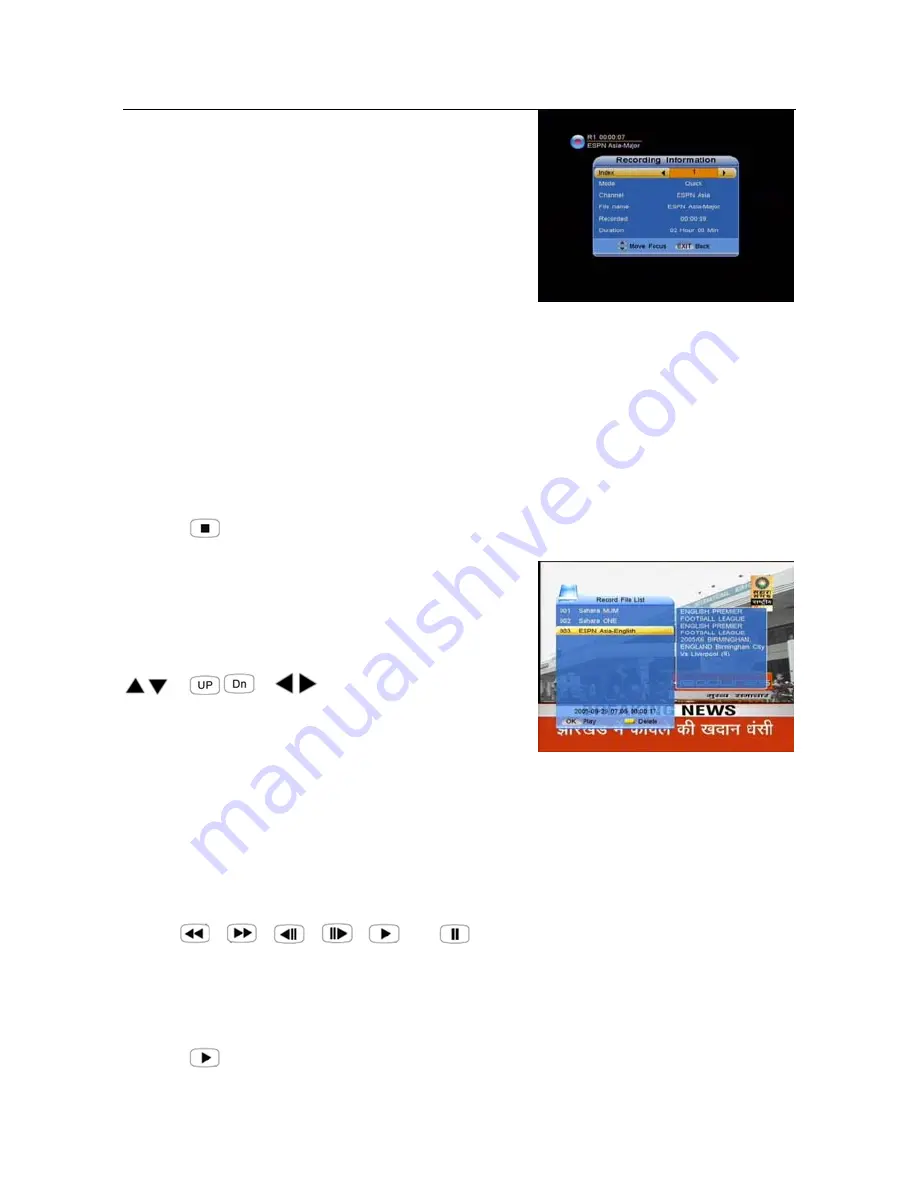
35
6.10.3 Change recording information
While on the channel that is recording,
pressing
OK
will enter the change
recording information window. You can
change recording duration and the
recording file name.
6.10.4 EPG record and Common scheduled record
If whilst recording, a scheduled record is due to start, a second recording
will begin. For more information, refer to
Scheduled Programs list
and
Schedule
Recording
6.10.7 Stop record.
Press
to stop the recording. You will be asked to confirm this.
6.11 File playback.
6.11.1 Choose file on HDD to play
Press
HDD
to bring up file list. You can use
,
,
or
numeric keys to
select the file. Press
the OK button
to
play selected item
6.11.2 View recorded file description
Press
INFO
button to show description of selected item.
6.11.4 Change file playback speed
Press
,
,
,
,
or
to change file playback speed, a
speed icon is displayed on the upper left hand side of the screen
6.11.5 Change file playback position
Press
,
RED
or
BLUE
color key to display playback progress bar.
You can press
RED
or
BLUE
color key to change file playing position.
Summary of Contents for PVR-X2
Page 5: ...5 contact the sales outlet where this product was initially purchased...
Page 6: ...6 OVERVIEW 1 REMOTE CONTROL...
Page 16: ...16...
Page 26: ...26...
Page 31: ...31...










































