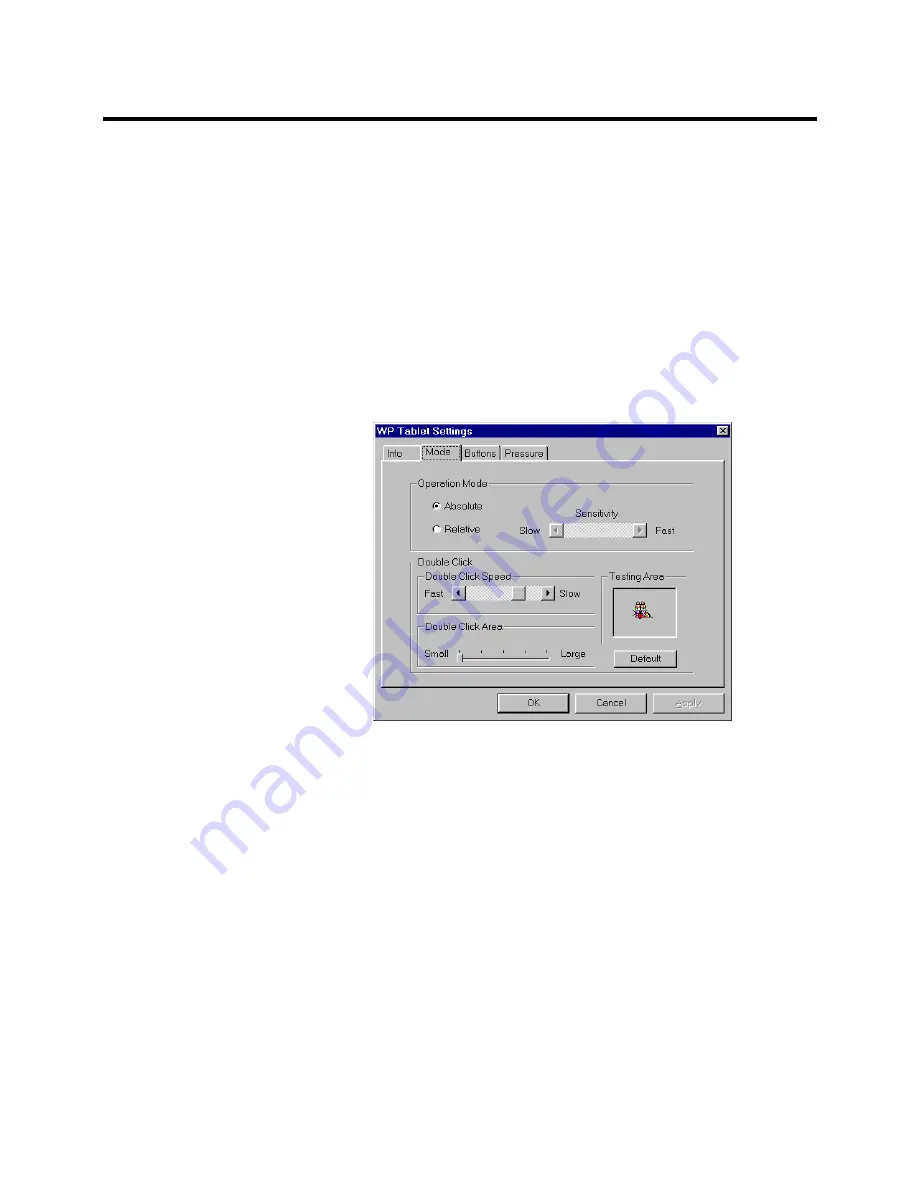
Mode
Mode
Mode
Mode
Mode
There are two major settings in this page: Operation
Mode and Double Click. In “Operation Mode
Operation Mode
Operation Mode
Operation Mode
Operation Mode” area,
you may select Absolute Mode or Relative Mode, you
may also define the sensitivity of the Relative Mode
here. In Double Click” area, you may define the
double-click speed and double-click area here. There
is a testing area for testing the double-click functions.
Buttons
Buttons
Buttons
Buttons
Buttons
In this page, you may define the action of Button 2
and Button 3 here. There are 25 options for Button 2
and 14 options for Button 3. If you press “default
default
default
default
default”
button, the action of these buttons will back to
manufacturer default settings. Manufacturer default
setting are Button 1 as Mouse’s left button, Button 2
as Mouse’s right button and Button 3 as Mouse’s
middle button.
Customizing the Pen Tablet
- 12 -






































