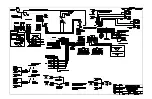1143100
SmartPAC PRO User Manual
Index
289
adjusting, 198
summary, viewing, 191, 198
terminology, 168
turning off or on, 193
type, setting, 184
viewing status, 192
serial number, 251
location on SD card, 59
servofeed interface, link motion, using with, 123
set dialog screen mode, 32 custom or 16/16, 103
set error dialog time, 102
set idle dialog time, 102
set up network, 106
settings, 28
settings locked in Run mode, password for, 145
setup mode circuit, wiring, 73
setup mode, enabling, DiProPAC, 165
setup switch, wiring, 73
SFC
backfilling and forward filling, 256
documenting downtime on the dialog menu, 270
ending a job, 274
forced error dialog mode, 259
making downtime reporting settings, 262
persist dialog mode, 260
programming downtime reasons, 266
putting the press back on line, 257
reporting downtime and scrap to, 255
reporting scrap and good parts to, 274
reset strokes counters, 260
setting up to report downtime, 261
single-stroke mode, 260
shields, cable, terminating, 46
ShopFloorConnect.
See
SFC
single stroke mode, enable/disable, 103
SmartView
enabling, 110
press type, setting for, 111
special and canned names, dialog screen, 103
special names, setting name and sequence number,
103, 104
specifications, 41
stop circuits, wiring, 57
stop time
90° stop-time test, 150
definition, 149
determining, 149
stop time exceeded, 228
stop time limit
calculating, 92
setting, 93
stop time test, 90°, 150
stop type for sensors, setting, 185
stopping angle
definition, 149
strokes counter, 135
preset reached, 224
summary
tool data, viewing, 131
suppressors (ProCamPAC), installing across loads,
71
system initialization menu, 118
T
template, tool, 129
terminating cable shields, 46
the resolver position is different from when the unit
was turned off, 232
tool information, 93
tool manager, 126
list view, 126
tool number not loaded, 229
tool number table checksum error, 229
tool template, copying, 129
tools
copying an existing, 129
copying tool template, 129
counters, programming, 134
data summary, adding note to, 132
data summary, viewing, 131
deleting a single, 131
deleting multiple, 120
editing, 126
information screen, 141
information screen in Run mode, 153
loaded, changing settings for, 130
loading, 130
loading in Run mode, 154
name, 133
new, creating, 128
press speed for, max. and min., 151
programming, 133
saving data summary to USB, 132
setting press speed for, 140
tools, counters.
See
counters
top stop circuit, checking, 82
total hits counter, 135
clearing value, 137
troubleshooting
with error/event log, 234
U
USB disk
saving tool data summary to, 132
user interface, 32
W
wiring connections, 58
Summary of Contents for SmartPAC PRO
Page 1: ......
Page 2: ......
Page 4: ......
Page 6: ......
Page 20: ......
Page 22: ......
Page 24: ......
Page 42: ...1143100 SmartPAC PRO User Manual 42 Chapter 1 Introduction to SmartPAC PRO ...
Page 142: ...1143100 SmartPAC PRO User Manual 142 Chapter 4 SmartPAC PRO Program Mode ...
Page 200: ...1143100 SmartPAC PRO User Manual 200 Chapter 6 Using DiProPAC Die Protection Optional ...
Page 222: ...1143100 SmartPAC PRO User Manual 222 Chapter 7 ProCamPAC Instructions ...
Page 254: ...1143100 SmartPAC PRO User Manual Appendix C SmartView Remote Viewing and E mail Setup 254 ...
Page 280: ...SmartPAC PRO User Manual 1143100 280 Appendix C Reporting Downtime and Scrap to SFC ...
Page 290: ...SmartPAC PRO User Manual 1143100 290 Index Y yellow fault 232 yellow sensor 169 ...
Page 292: ......
Page 294: ......
Page 296: ......
Page 298: ......
Page 300: ......
Page 301: ......
Page 302: ......
Page 303: ......
Page 304: ......
Page 305: ......
Page 306: ......
Page 307: ......
Page 308: ......
Page 309: ......
Page 310: ......
Page 311: ......
Page 312: ......
Page 313: ......
Page 314: ......
Page 315: ......
Page 316: ......
Page 317: ......
Page 318: ......