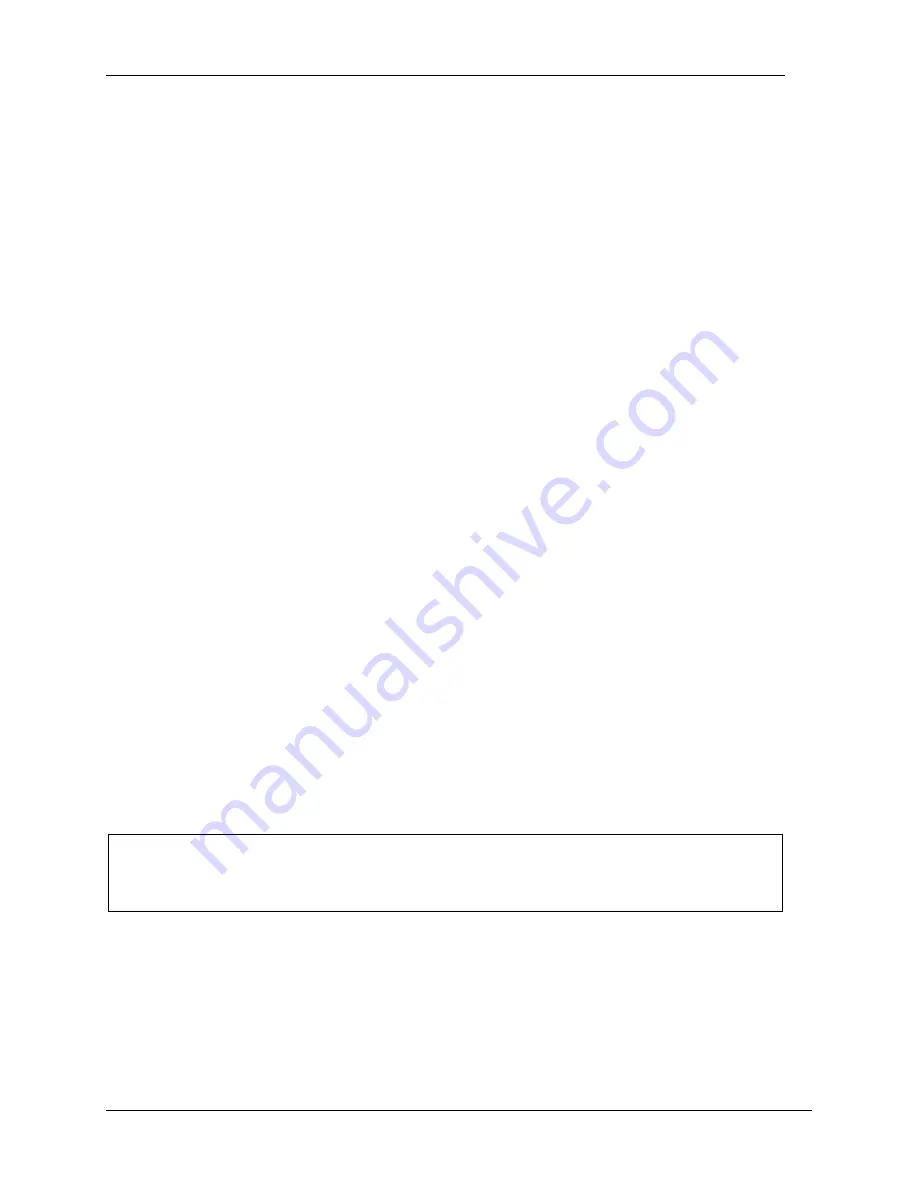
1143100
SmartPAC PRO User Manual
122
Chapter 3 – SmartPAC PRO Initialization Mode
Disable Loss Rotation
(INITIALIZATION
– SYSTEM INIT – DISABLE/ENABLE LOSS ROTATION)
Press Disable Loss Rotation to prevent loss-of-rotation errors.
Using SmartPAC PRO with a Link-motion Press
If your SmartPAC PRO is installed on a link-motion press, you need to determine whether to use
NORMAL MOTION or LINK MOTION for your RESOLVER MOTION MODE setting (see page
87) and, if you are using a servofeed with a Wintriss ServoFeed Interface (SFI), how to compensate
for the different upstroke and downstroke speeds on your link-motion press.
To determine the proper RESOLVER MOTION MODE setting to use, run the press in Continuous
mode (if applicable) and observe the press speed.
•
If press speed varies between the upstroke and downstroke, set RESOLVER MOTION MODE to
LINK MOTION (refer to
, below)
•
If press speed does not vary during the stroke, leave RESOLVER MOTION MODE set to
NORMAL MOTION and install and zero the resolver so that bottom dead center equals 180
.
This setting will likely result in a top-dead-center reading of less than 360
, but this value is
acceptable in these circumstances. Refer to Chapter 2 for instructions on installing and zeroing
the resolver.
Setting Link Motion
If press speed in Continuous mode varies during the stroke, set RESOLVER MOTION MODE to
LINK MOTION as follows:
1.
Access the Main Initialization Menu, then select POSITION SENSOR.
2.
Move the highlight bar to the RESOLVER MOTION MODE item, and press ENTER to toggle
the setting to LINK MOTION.
3.
Press Exit to return to the Main Initialization menu. Turn the PROG/RUN keyswitch to RUN,
and run the press to observe the behavior of the Press Speed value.
NOTICE
If WaveFormPAC is installed on your press and RESOLVER MOTION MODE is set to LINK
MOTION, WaveFormPAC comparison screens will not display the Ram Velocity.
Summary of Contents for SmartPAC PRO
Page 1: ......
Page 2: ......
Page 4: ......
Page 6: ......
Page 20: ......
Page 22: ......
Page 24: ......
Page 42: ...1143100 SmartPAC PRO User Manual 42 Chapter 1 Introduction to SmartPAC PRO ...
Page 142: ...1143100 SmartPAC PRO User Manual 142 Chapter 4 SmartPAC PRO Program Mode ...
Page 200: ...1143100 SmartPAC PRO User Manual 200 Chapter 6 Using DiProPAC Die Protection Optional ...
Page 222: ...1143100 SmartPAC PRO User Manual 222 Chapter 7 ProCamPAC Instructions ...
Page 254: ...1143100 SmartPAC PRO User Manual Appendix C SmartView Remote Viewing and E mail Setup 254 ...
Page 280: ...SmartPAC PRO User Manual 1143100 280 Appendix C Reporting Downtime and Scrap to SFC ...
Page 290: ...SmartPAC PRO User Manual 1143100 290 Index Y yellow fault 232 yellow sensor 169 ...
Page 292: ......
Page 294: ......
Page 296: ......
Page 298: ......
Page 300: ......
Page 301: ......
Page 302: ......
Page 303: ......
Page 304: ......
Page 305: ......
Page 306: ......
Page 307: ......
Page 308: ......
Page 309: ......
Page 310: ......
Page 311: ......
Page 312: ......
Page 313: ......
Page 314: ......
Page 315: ......
Page 316: ......
Page 317: ......
Page 318: ......















































