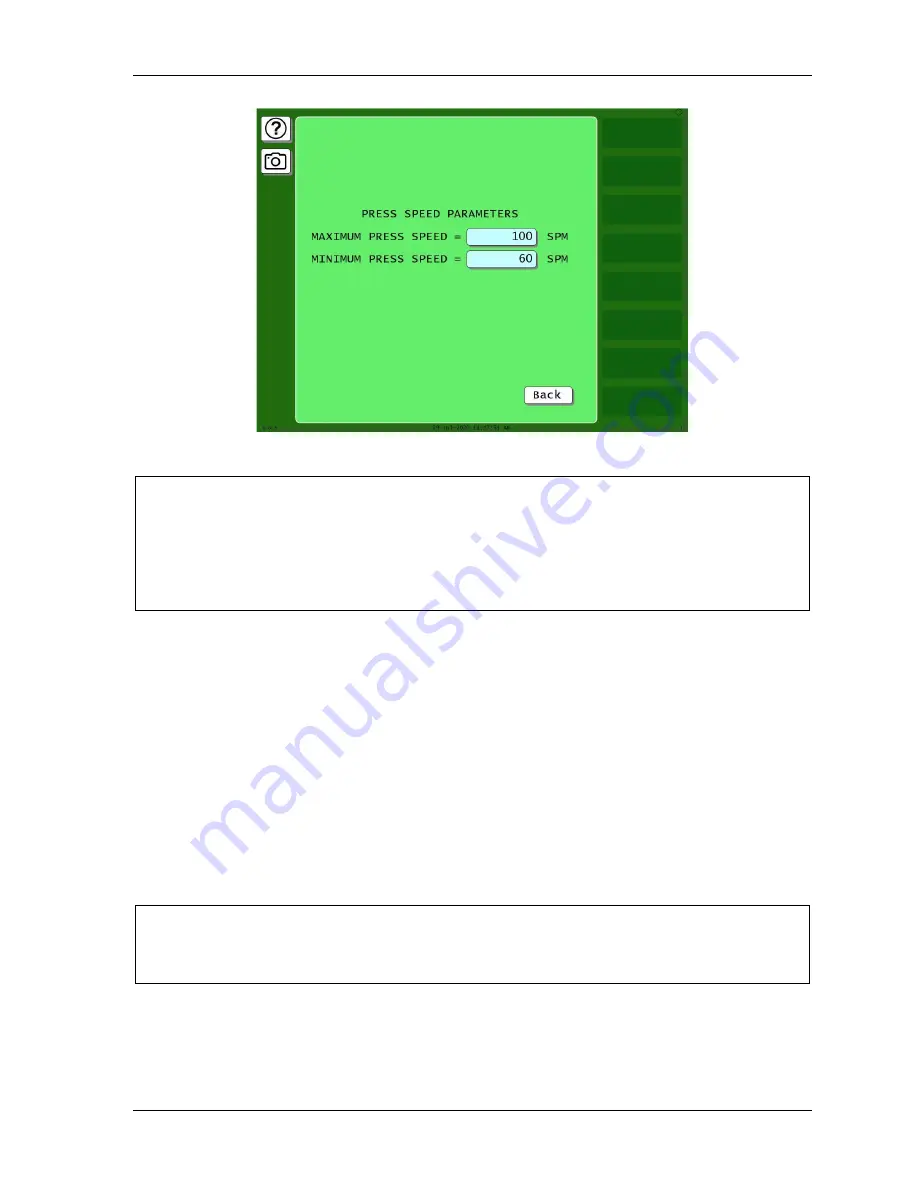
SmartPAC PRO User Manual
1143100
Chapter 4 – SmartPAC PRO Program Mode
141
Figure 4-17. Press Speed Parameters Screen
NOTICE
•
The value you enter in the MAXIMUM PRESS SPEED field must be greater than the Minimum
Press Speed value. If the Maximum Speed setting is less than or equal to the Minimum Speed
value, SmartPAC PRO changes the Maximum Speed to one Stroke per Minute greater than
the Minimum Speed.
•
To disable speed control, set both Maximum and Minimum Speed values to zero (0).
4.
Select the MINIMUM PRESS SPEED value, and key in your entry in the Numeric Entry
window. When the window closes, your entry appears in the MINIMUM PRESS SPEED field.
5.
When you are finished, press EXIT to return to the Tool Program Menu.
TOOL INFORMATION
(PROGRAM
– TOOL MANAGER – Select Tool – EDIT TOOL – TOOL INFORMATION)
The Tool Information screen allows you to enter up to six parameters and up to two lines of memo
text. The names, units of measurement, and number of decimal places for the parameters are set in
Initialization mode (see
SENSOR ENABLE/DISABLE & STATUS (Optional)
NOTICE
In the DiProPAC chapter programming section, see
SENSOR ENABLE/DISABLE & STATUS
page 192
Summary of Contents for SmartPAC PRO
Page 1: ......
Page 2: ......
Page 4: ......
Page 6: ......
Page 20: ......
Page 22: ......
Page 24: ......
Page 42: ...1143100 SmartPAC PRO User Manual 42 Chapter 1 Introduction to SmartPAC PRO ...
Page 142: ...1143100 SmartPAC PRO User Manual 142 Chapter 4 SmartPAC PRO Program Mode ...
Page 200: ...1143100 SmartPAC PRO User Manual 200 Chapter 6 Using DiProPAC Die Protection Optional ...
Page 222: ...1143100 SmartPAC PRO User Manual 222 Chapter 7 ProCamPAC Instructions ...
Page 254: ...1143100 SmartPAC PRO User Manual Appendix C SmartView Remote Viewing and E mail Setup 254 ...
Page 280: ...SmartPAC PRO User Manual 1143100 280 Appendix C Reporting Downtime and Scrap to SFC ...
Page 290: ...SmartPAC PRO User Manual 1143100 290 Index Y yellow fault 232 yellow sensor 169 ...
Page 292: ......
Page 294: ......
Page 296: ......
Page 298: ......
Page 300: ......
Page 301: ......
Page 302: ......
Page 303: ......
Page 304: ......
Page 305: ......
Page 306: ......
Page 307: ......
Page 308: ......
Page 309: ......
Page 310: ......
Page 311: ......
Page 312: ......
Page 313: ......
Page 314: ......
Page 315: ......
Page 316: ......
Page 317: ......
Page 318: ......
















































