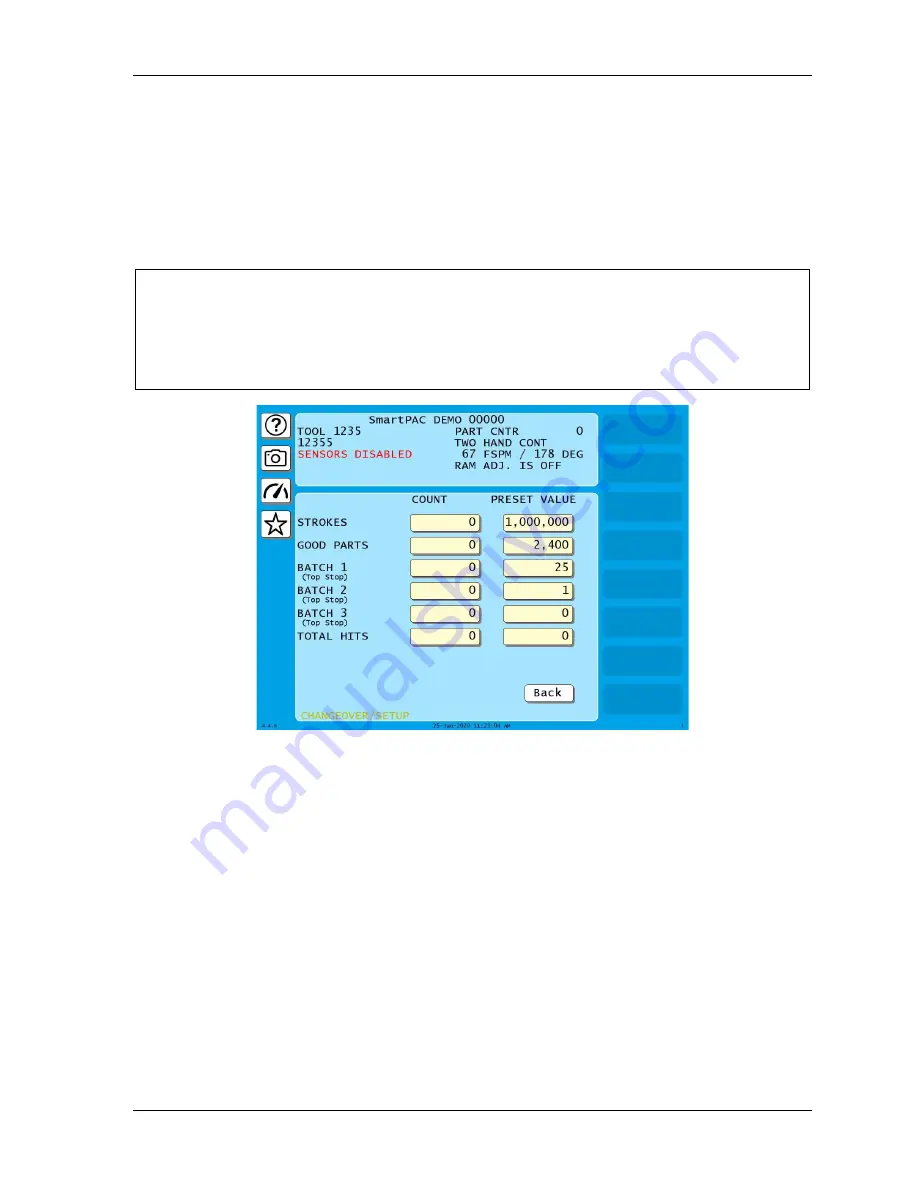
SmartPAC PRO User Manual
1143100
Chapter 5 – SmartPAC PRO Run Mode
147
COUNTERS
(RUN
– COUNTERS)
This menu selection allows you to make adjustments to counter settings made in Program mode.
Adjustments are entered on the Counters screen (see Figure 5-4), which displays when you select the
COUNTERS item on the Main Run Menu.
NOTICE
ARE YOU LOCKED OUT?
Access to items on the Counters screen may be limited to Program mode or may require a
password. The security access settings in Initialization mode determine when changes can be
made. See
page 94.
Figure 5-4. Counters Screen
On this screen, you can change or reset the values for the strokes, good parts, batch and total hits
counters and presets if you have the appropriate security access. For instructions on entering counter
and preset values, see COUNTERS, page 134.
If you have set the CHANGE COUNTS parameter on the Security Access Menu in Initialization to
PROGRAM AND RUN MODES (see
, page 94), you can reset batch counts to
the values you have programmed for batch pre-loads (see Setting Batch Pre-Load Counts, page 139).
When the CHANGE COUNTS feature is enabled for Run mode, the label RELOAD BATCH
COUNTERS button displays near the top right corner of the screen. To reset batch counts to their pre-
load values, simply press the button. Pre-load values display in the Count field for the batches you
have programmed with those values.
When messages display indicating that counter presets have been reached, Press Reset to clear the
message. See
Counter Preset Reached Messages
Summary of Contents for SmartPAC PRO
Page 1: ......
Page 2: ......
Page 4: ......
Page 6: ......
Page 20: ......
Page 22: ......
Page 24: ......
Page 42: ...1143100 SmartPAC PRO User Manual 42 Chapter 1 Introduction to SmartPAC PRO ...
Page 142: ...1143100 SmartPAC PRO User Manual 142 Chapter 4 SmartPAC PRO Program Mode ...
Page 200: ...1143100 SmartPAC PRO User Manual 200 Chapter 6 Using DiProPAC Die Protection Optional ...
Page 222: ...1143100 SmartPAC PRO User Manual 222 Chapter 7 ProCamPAC Instructions ...
Page 254: ...1143100 SmartPAC PRO User Manual Appendix C SmartView Remote Viewing and E mail Setup 254 ...
Page 280: ...SmartPAC PRO User Manual 1143100 280 Appendix C Reporting Downtime and Scrap to SFC ...
Page 290: ...SmartPAC PRO User Manual 1143100 290 Index Y yellow fault 232 yellow sensor 169 ...
Page 292: ......
Page 294: ......
Page 296: ......
Page 298: ......
Page 300: ......
Page 301: ......
Page 302: ......
Page 303: ......
Page 304: ......
Page 305: ......
Page 306: ......
Page 307: ......
Page 308: ......
Page 309: ......
Page 310: ......
Page 311: ......
Page 312: ......
Page 313: ......
Page 314: ......
Page 315: ......
Page 316: ......
Page 317: ......
Page 318: ......
















































