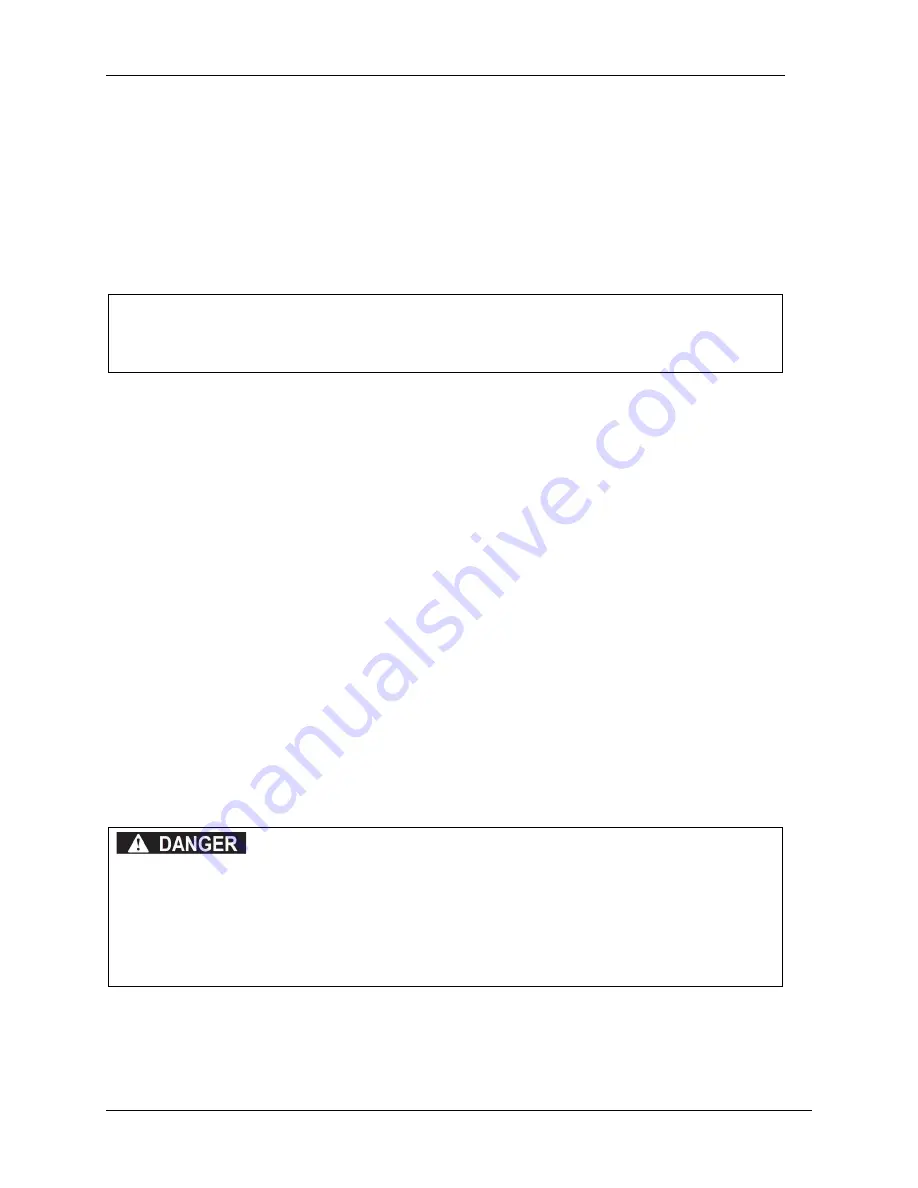
1143100
SmartPAC PRO User Manual
150
Chapter 5 – SmartPAC PRO Run Mode
Performing the 90
Stop-time Test
The 90
stop-time test is required by OSHA regulation 1910.217 and ANSI standard B11.1-2009 to
set the proper safety distance for personnel-guarding devices including light curtains, two-hand
controls, and type-B movable barriers. This test is performed at the press’s most critical stopping
point: 90
. Follow these steps to perform the 90
stop-time test:
1.
Install the heaviest upper die you use on your press. Adjust the counterbalance per the press
manufacturer’s instructions if your press has a counterbalance
NOTICE
Before you can switch to Run mode, a tool must be programmed and loaded in Program mode
(see
2.
Turn the PROG/RUN keyswitch to RUN to access Run mode, then select BRAKE MONITOR on
the Main Run Menu. The Stop Time Status screen displays.
3.
Run the press in Continuous mode. If the press has a variable speed drive, set press speed to the
highest value you will normally use.
4.
Press the Up (
) arrow to start the 90
stop-time test. The following message displays at the
bottom of the screen:
90 DEGREE BRAKE TEST
ARMED PRESS EXIT TO
CANCEL TEST
5.
When SmartPAC PRO emergency-stops the press, which occurs the next time the press reaches
90
, record the number in the 90 STOP TIME VALUE (MSEC) field on the Stop Time Status
screen.
6.
Repeat the test at least 5 more times.
7.
Record the highest reading from all your tests. This is the value you should use in calculating the
safety distance.
8.
Press EXIT when you are finished to return to the Main Run Menu.
Calculating the Safety Distance
OBSERVE THE CORRECT SAFETY DISTANCE
•
Calculate the safety distance carefully according to either the OSHA 1910.217 of the ANSI
B11.1, 2009 standard, depending on your company’s policy.
•
If using light curtains, they should be mounted at least 7.5 in. (191 mm) from the hazardous
area, regardless of the calculated safety distance.
Failure to comply with these instructions will result in death or serious injury.
Once you know your press’s stopping time, you can calculate the safety distance at which to mount
your light curtains (see the applicable light curtain user manual for more information). The safety
distance is the minimum distance from the pinch point (or hazardous area) of the press at which light
Summary of Contents for SmartPAC PRO
Page 1: ......
Page 2: ......
Page 4: ......
Page 6: ......
Page 20: ......
Page 22: ......
Page 24: ......
Page 42: ...1143100 SmartPAC PRO User Manual 42 Chapter 1 Introduction to SmartPAC PRO ...
Page 142: ...1143100 SmartPAC PRO User Manual 142 Chapter 4 SmartPAC PRO Program Mode ...
Page 200: ...1143100 SmartPAC PRO User Manual 200 Chapter 6 Using DiProPAC Die Protection Optional ...
Page 222: ...1143100 SmartPAC PRO User Manual 222 Chapter 7 ProCamPAC Instructions ...
Page 254: ...1143100 SmartPAC PRO User Manual Appendix C SmartView Remote Viewing and E mail Setup 254 ...
Page 280: ...SmartPAC PRO User Manual 1143100 280 Appendix C Reporting Downtime and Scrap to SFC ...
Page 290: ...SmartPAC PRO User Manual 1143100 290 Index Y yellow fault 232 yellow sensor 169 ...
Page 292: ......
Page 294: ......
Page 296: ......
Page 298: ......
Page 300: ......
Page 301: ......
Page 302: ......
Page 303: ......
Page 304: ......
Page 305: ......
Page 306: ......
Page 307: ......
Page 308: ......
Page 309: ......
Page 310: ......
Page 311: ......
Page 312: ......
Page 313: ......
Page 314: ......
Page 315: ......
Page 316: ......
Page 317: ......
Page 318: ......
















































