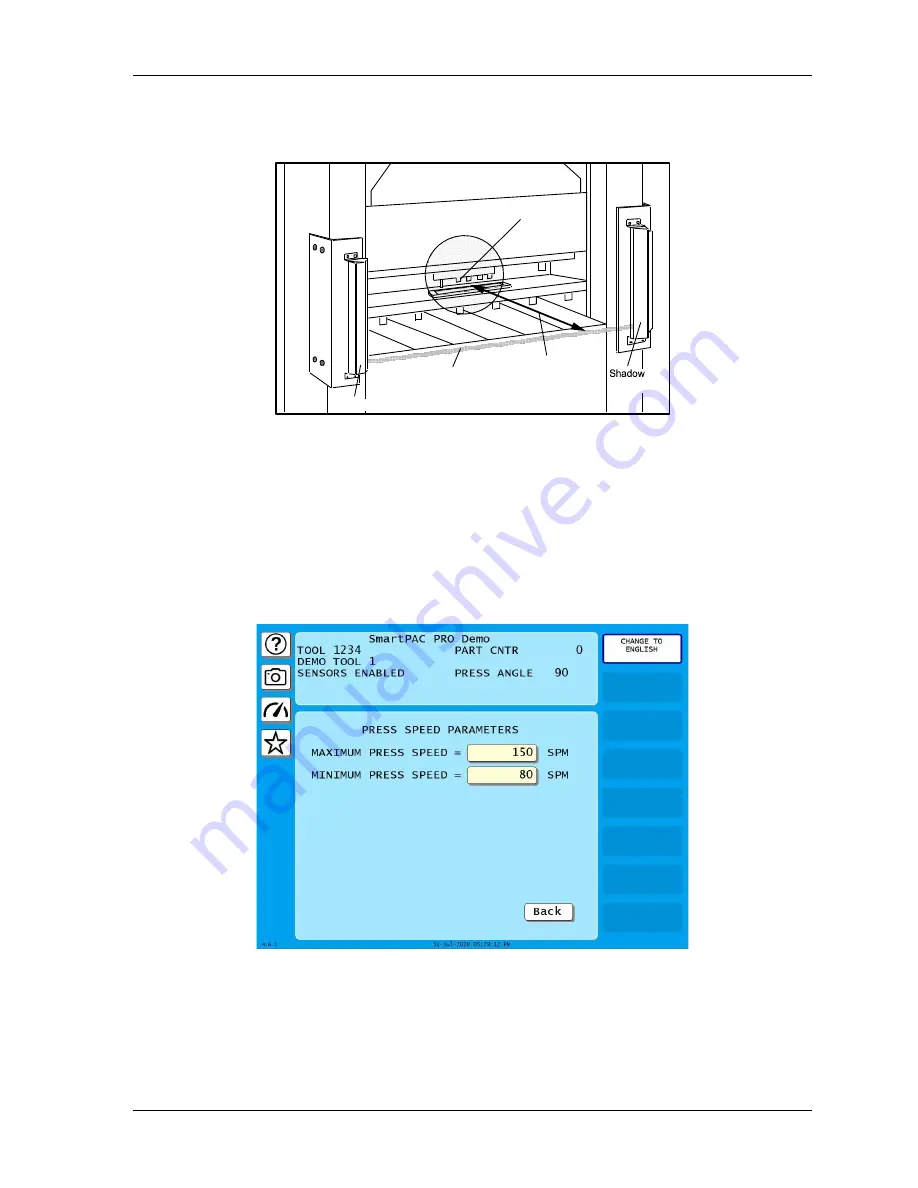
SmartPAC PRO User Manual
1143100
Chapter 5 – SmartPAC PRO Run Mode
151
curtains can be installed and still be able to stop the press before the operator can penetrate the light
beam and reach the pinch point (see Figure 5-6).
Figure 5-6. View of Light Curtains and Press Showing Safety Distance
PRESS SPEED
(RUN
– PRESS SPEED)
This feature enables you to adjust speed limits that have been programmed for a selected tool running
on a variable speed press. Speed limits apply to all Run operating modes – Continuous, Single-stroke,
and Inch. Adjustments are made on the Press Speed Parameters screen, shown in Figure 5-7.
Figure 5-7. Press Speed Parameters Screen
When the speed of the press exceeds the maximum speed limit, SmartPAC PRO stops the press and
displays the fault message “Maximum press speed exceeded.” When press speed drops below the
minimum speed limit, SmartPAC PRO stops the press and displays the fault message “Minimum
press speed exceeded.” These fault messages are documented in
pinch point
Distance between
One of Shadow's
light curtain and
invisible light beams
Shadow transmitter
pinch point
receiver
Summary of Contents for SmartPAC PRO
Page 1: ......
Page 2: ......
Page 4: ......
Page 6: ......
Page 20: ......
Page 22: ......
Page 24: ......
Page 42: ...1143100 SmartPAC PRO User Manual 42 Chapter 1 Introduction to SmartPAC PRO ...
Page 142: ...1143100 SmartPAC PRO User Manual 142 Chapter 4 SmartPAC PRO Program Mode ...
Page 200: ...1143100 SmartPAC PRO User Manual 200 Chapter 6 Using DiProPAC Die Protection Optional ...
Page 222: ...1143100 SmartPAC PRO User Manual 222 Chapter 7 ProCamPAC Instructions ...
Page 254: ...1143100 SmartPAC PRO User Manual Appendix C SmartView Remote Viewing and E mail Setup 254 ...
Page 280: ...SmartPAC PRO User Manual 1143100 280 Appendix C Reporting Downtime and Scrap to SFC ...
Page 290: ...SmartPAC PRO User Manual 1143100 290 Index Y yellow fault 232 yellow sensor 169 ...
Page 292: ......
Page 294: ......
Page 296: ......
Page 298: ......
Page 300: ......
Page 301: ......
Page 302: ......
Page 303: ......
Page 304: ......
Page 305: ......
Page 306: ......
Page 307: ......
Page 308: ......
Page 309: ......
Page 310: ......
Page 311: ......
Page 312: ......
Page 313: ......
Page 314: ......
Page 315: ......
Page 316: ......
Page 317: ......
Page 318: ......
















































