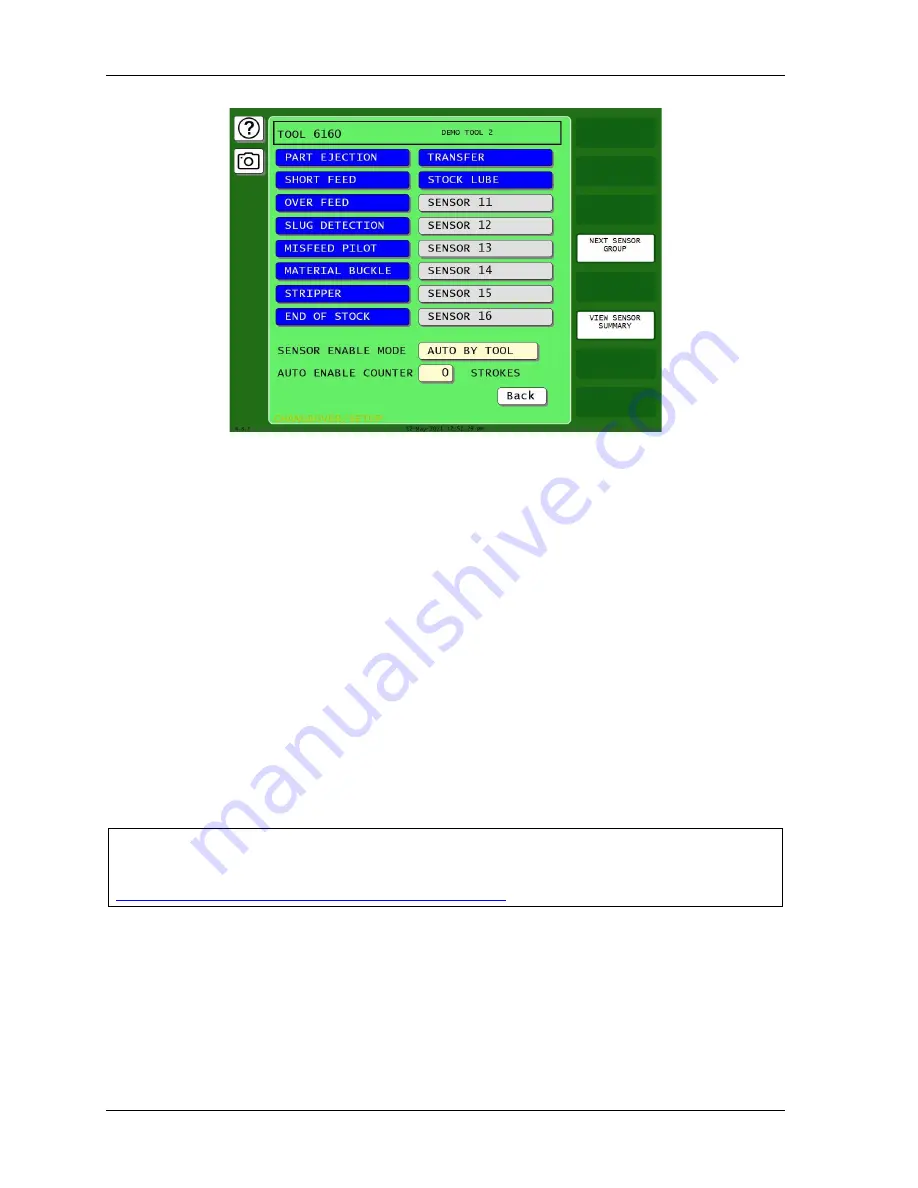
1143100
SmartPAC PRO User Manual
168
Chapter 6 – Using DiProPAC Die Protection (Optional)
Figure 6-10. Die Protection Tool Programming Screen for Tool 6160 Showing Sensor
Enable Mode
Understanding Sensor Terminology
In order to make proper sensor settings on the SmartPAC PRO, you need to be familiar with basic
sensor terminology. Some of the terms that appear on the programming screens are explained in the
following sections.
Ready Signal
Events such as part ejection, blow-off, or feed advance are expected to occur at certain times during
the cycle. The die can be damaged if these events do not occur at the proper angle. The Ready Signal
is a timing signal you specify for a sensor to tell the SmartPAC PRO when to expect that sensor to
actuate. If the event doesn’t occur during this Ready Signal, the SmartPAC PRO stops the press. You
set a Ready signal only for green sensors, which monitor events that must occur on every stroke.
Sensor Types
NOTICE
For more detailed information on Sensor Types, visit
https://wintriss.com/wcg/knowledgebase/dieprotection.html
Sensors used with die protection systems are classified as red, yellow, or green. For SmartPAC PRO
with DiProPAC, there are five types of green sensors – green, green quick check, green constant,
green special, and green flex – all of which require an event to occur on every stroke or at least once
during a set number of strokes.
When you make settings for a tool, you select the sensor type for each sensor connected to SmartPAC
PRO. You can program any combination of reds, yellows, or greens. See
, page
184, to set the sensor type for your sensors.
Summary of Contents for SmartPAC PRO
Page 1: ......
Page 2: ......
Page 4: ......
Page 6: ......
Page 20: ......
Page 22: ......
Page 24: ......
Page 42: ...1143100 SmartPAC PRO User Manual 42 Chapter 1 Introduction to SmartPAC PRO ...
Page 142: ...1143100 SmartPAC PRO User Manual 142 Chapter 4 SmartPAC PRO Program Mode ...
Page 200: ...1143100 SmartPAC PRO User Manual 200 Chapter 6 Using DiProPAC Die Protection Optional ...
Page 222: ...1143100 SmartPAC PRO User Manual 222 Chapter 7 ProCamPAC Instructions ...
Page 254: ...1143100 SmartPAC PRO User Manual Appendix C SmartView Remote Viewing and E mail Setup 254 ...
Page 280: ...SmartPAC PRO User Manual 1143100 280 Appendix C Reporting Downtime and Scrap to SFC ...
Page 290: ...SmartPAC PRO User Manual 1143100 290 Index Y yellow fault 232 yellow sensor 169 ...
Page 292: ......
Page 294: ......
Page 296: ......
Page 298: ......
Page 300: ......
Page 301: ......
Page 302: ......
Page 303: ......
Page 304: ......
Page 305: ......
Page 306: ......
Page 307: ......
Page 308: ......
Page 309: ......
Page 310: ......
Page 311: ......
Page 312: ......
Page 313: ......
Page 314: ......
Page 315: ......
Page 316: ......
Page 317: ......
Page 318: ......
















































