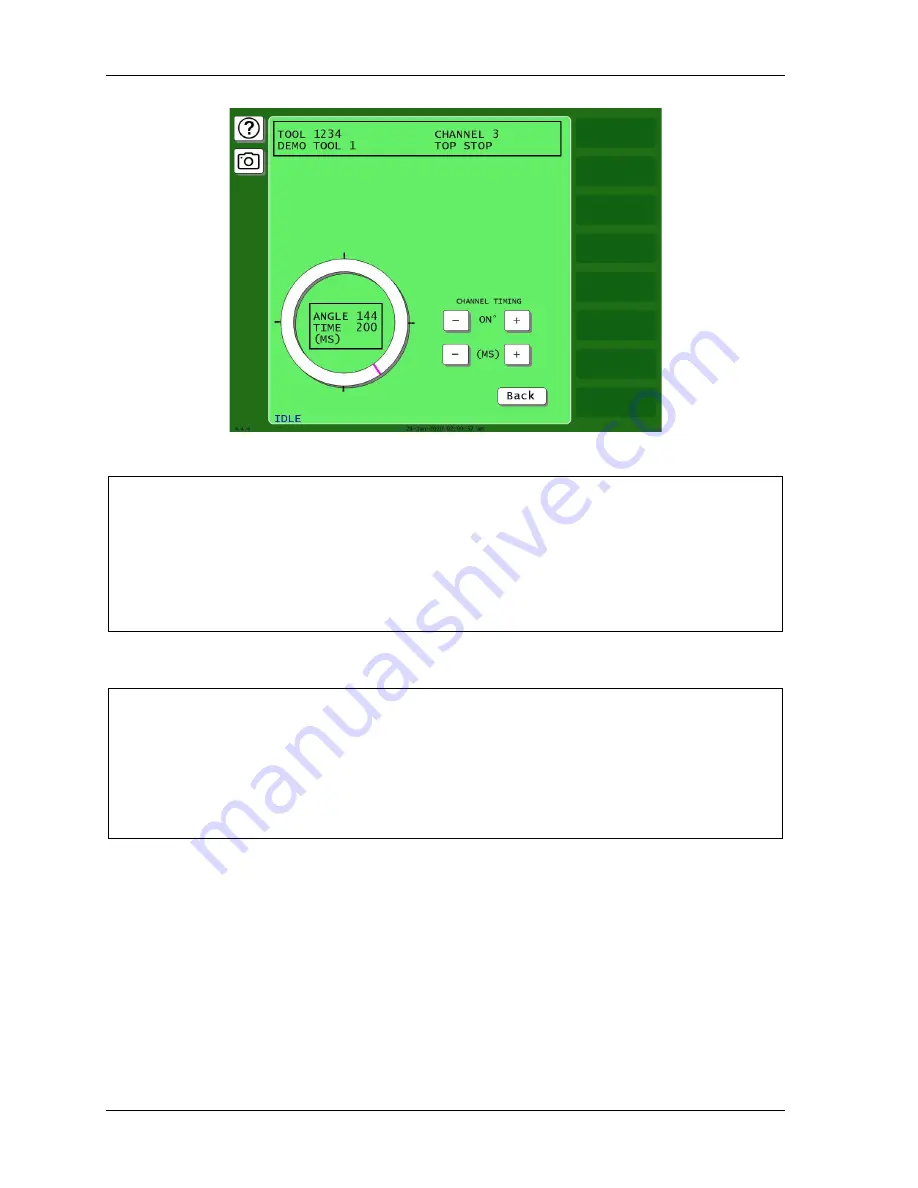
1143100
SmartPAC PRO User Manual
214
Chapter 7 – ProCamPAC Instructions
Figure 7-13. Cam Channel Timed Output Program Screen
NOTICE
FOR APPLICATIONS REQUIRING MORE THAN 500 MILLISECONDS
If you have an application where an On time of more than 500 milliseconds is required, do the
following. Program one of the batch counters to a preset of “1,” set the Counter Increment Angle to
the desired On angle and the Output Mode to PULSE. Then program the Pulse Time to the cam
On time you want (e.g., 600 mS). See
Setting Batch Counter Output and Increment Modes
, page
Making an Auto Advance Setting
NOTICE
You can program up to two Auto Advance output settings in Program mode. The first advance
constant set in Initialization mode controls the lowest-numbered Auto Advance channel in Program
mode. Likewise, the second advance constant controls the next numerically higher Auto Advance
channel. If channels 3 and 5, for example, are programmed as Auto Advance, channel 3 will use
the first advance constant, channel 5 the second advance constant. See
, page 204, for more information.
The PROGRAM AUTO ADVANCE item on the Cam Channel Program Type Menu enables you to
program up to two cam channels as Auto Advance and to set On and Off angles for those channels.
Auto Advance cam settings automatically compensate for changes in press speed, advancing cam
timing as the speed of the press increases, delaying timing as speed decreases. An Auto Advance cam
channel is often used for Top Stop because it ensures that the press will top-stop at the same angle
regardless of varying press speeds. Auto Advance settings may also be used for feed, pilot release,
lube, and other speed-sensitive applications
.
1.
Select PROGRAM AUTO ADVANCE on the Cam Channel Program Type Menu. The Cam
Channel Auto Advance Program screen displays, Figure 7-14.
Summary of Contents for SmartPAC PRO
Page 1: ......
Page 2: ......
Page 4: ......
Page 6: ......
Page 20: ......
Page 22: ......
Page 24: ......
Page 42: ...1143100 SmartPAC PRO User Manual 42 Chapter 1 Introduction to SmartPAC PRO ...
Page 142: ...1143100 SmartPAC PRO User Manual 142 Chapter 4 SmartPAC PRO Program Mode ...
Page 200: ...1143100 SmartPAC PRO User Manual 200 Chapter 6 Using DiProPAC Die Protection Optional ...
Page 222: ...1143100 SmartPAC PRO User Manual 222 Chapter 7 ProCamPAC Instructions ...
Page 254: ...1143100 SmartPAC PRO User Manual Appendix C SmartView Remote Viewing and E mail Setup 254 ...
Page 280: ...SmartPAC PRO User Manual 1143100 280 Appendix C Reporting Downtime and Scrap to SFC ...
Page 290: ...SmartPAC PRO User Manual 1143100 290 Index Y yellow fault 232 yellow sensor 169 ...
Page 292: ......
Page 294: ......
Page 296: ......
Page 298: ......
Page 300: ......
Page 301: ......
Page 302: ......
Page 303: ......
Page 304: ......
Page 305: ......
Page 306: ......
Page 307: ......
Page 308: ......
Page 309: ......
Page 310: ......
Page 311: ......
Page 312: ......
Page 313: ......
Page 314: ......
Page 315: ......
Page 316: ......
Page 317: ......
Page 318: ......
















































