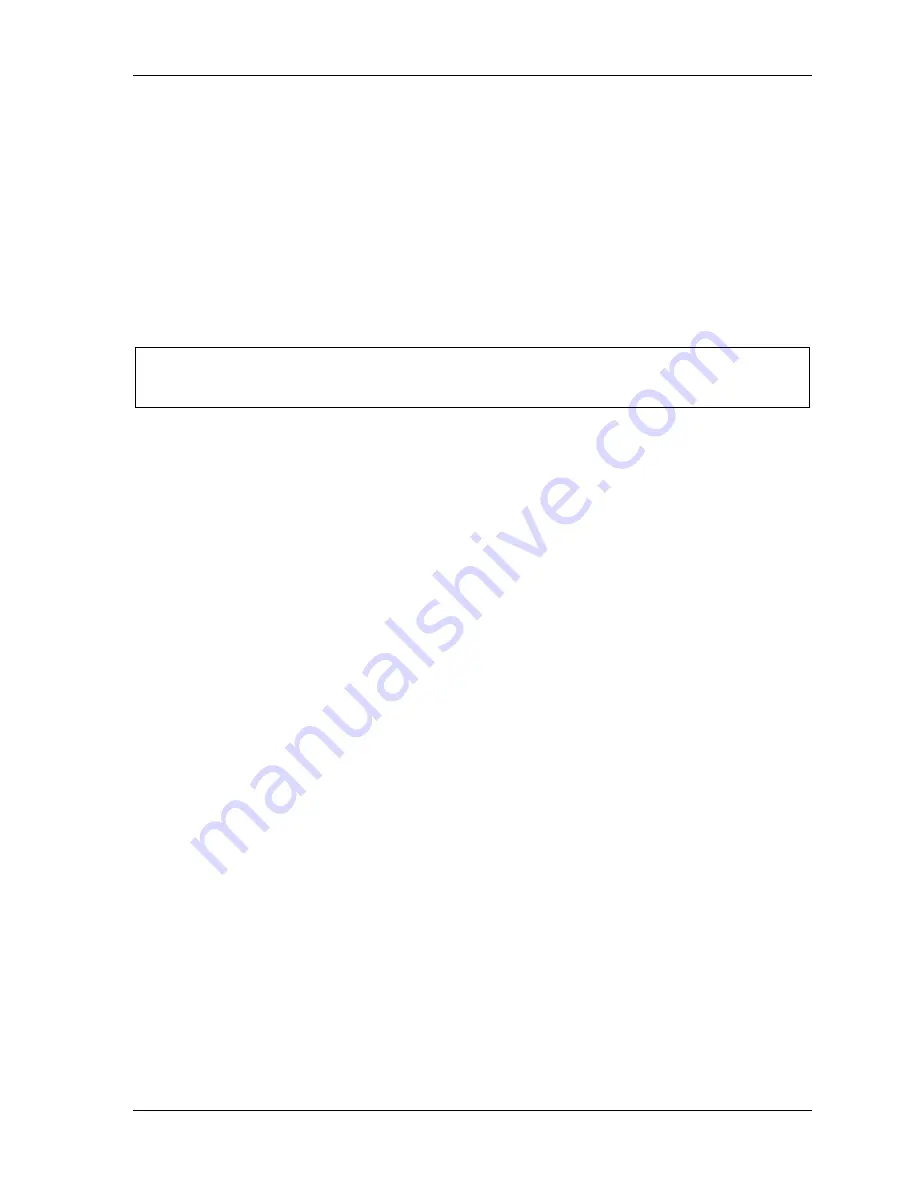
SmartPAC PRO User Manual
1143100
Chapter 8 – SmartPAC PRO Fault Messages
225
“S0x Batch # counter preset reached TS”
Explanation:
The value set for one of the three batch counters when the output type is
set to TOP STOP has been reached. The press should stop at top dead
center. See
Setting Batch Counter Output and Increment Modes
in
Chapter 5.
Batch 1 – S04
Batch 2 – S07
Batch 3 – S08
Remedy:
Press OK to clear the message.
NOTICE
When this message appears, the corresponding batch count is automatically reset to 0.
Messages for Equipment or Brake Monitor Problems
The following messages cover resolver, input circuit, and position sensor faults, problems with the
way the press is running, brake monitor faults, and internal problems with SmartPAC PRO.
“S11 Loss of rotation ES”
Explanation:
The resolver did not start rotating within the start time limit set in Initialization
(see SET BRAKE MONITOR (Optional with WPC 2000 Integration), page 91)
or stopped rotating while the press was running.
SmartPAC PRO knows when the Dual Safety Valve (DSV) is energized. If it
sees that the DSV is energized but the resolver is not turning, this message
appears.
One possible cause is that the resolver’s drive belt is loose or broken. Another is
that you may have low air pressure to the clutch or a bad clutch. An internal
SmartPAC PRO problem could also have occurred, or the resolver could be
defective.
Remedy:
Check the resolver, the resolver drive, and the clutch. Repair if necessary.
If these solutions do not work, an internal problem may have occurred. Call
Wintriss Tech. Support.
Summary of Contents for SmartPAC PRO
Page 1: ......
Page 2: ......
Page 4: ......
Page 6: ......
Page 20: ......
Page 22: ......
Page 24: ......
Page 42: ...1143100 SmartPAC PRO User Manual 42 Chapter 1 Introduction to SmartPAC PRO ...
Page 142: ...1143100 SmartPAC PRO User Manual 142 Chapter 4 SmartPAC PRO Program Mode ...
Page 200: ...1143100 SmartPAC PRO User Manual 200 Chapter 6 Using DiProPAC Die Protection Optional ...
Page 222: ...1143100 SmartPAC PRO User Manual 222 Chapter 7 ProCamPAC Instructions ...
Page 254: ...1143100 SmartPAC PRO User Manual Appendix C SmartView Remote Viewing and E mail Setup 254 ...
Page 280: ...SmartPAC PRO User Manual 1143100 280 Appendix C Reporting Downtime and Scrap to SFC ...
Page 290: ...SmartPAC PRO User Manual 1143100 290 Index Y yellow fault 232 yellow sensor 169 ...
Page 292: ......
Page 294: ......
Page 296: ......
Page 298: ......
Page 300: ......
Page 301: ......
Page 302: ......
Page 303: ......
Page 304: ......
Page 305: ......
Page 306: ......
Page 307: ......
Page 308: ......
Page 309: ......
Page 310: ......
Page 311: ......
Page 312: ......
Page 313: ......
Page 314: ......
Page 315: ......
Page 316: ......
Page 317: ......
Page 318: ......
















































