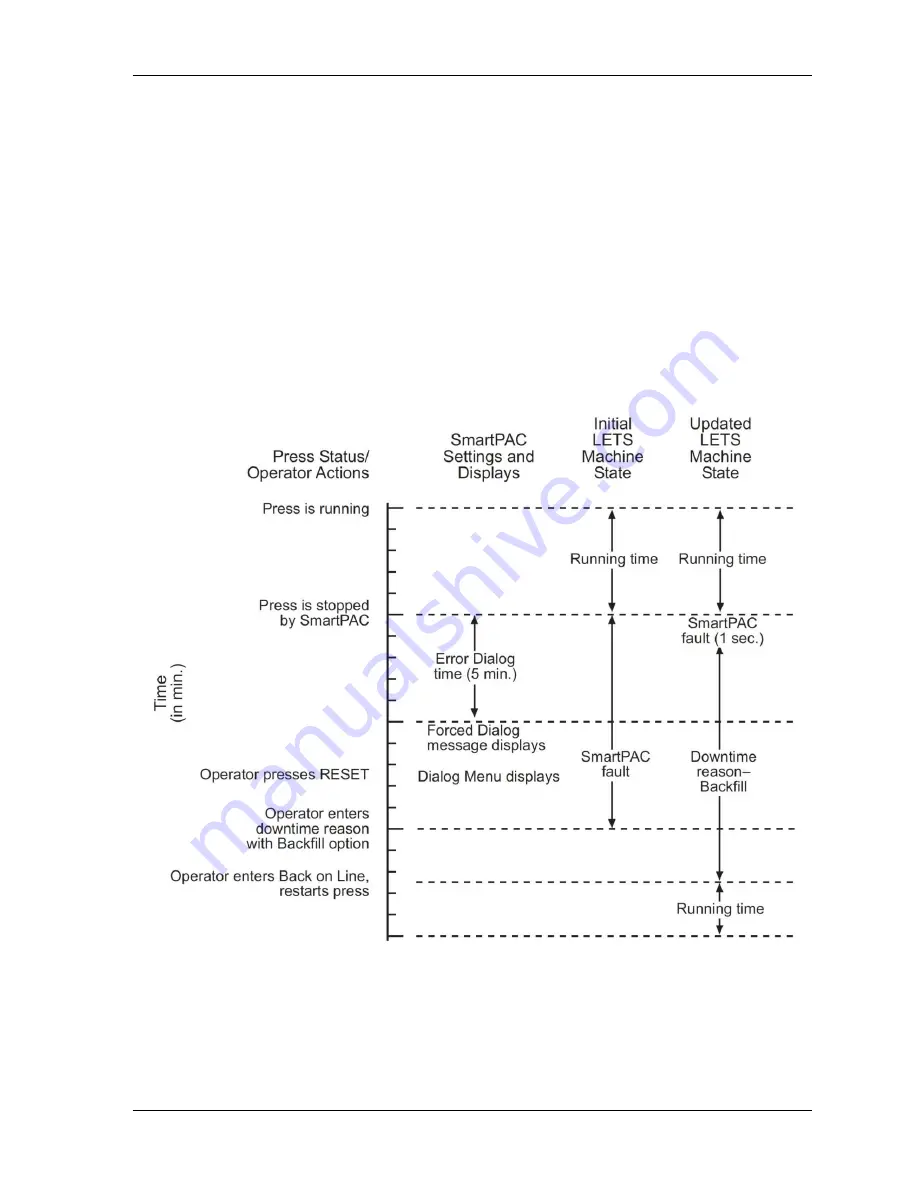
1143100
SmartPAC PRO User Manual
Appendix C – Reporting Downtime and Scrap to SFC
259
Forced Error Dialog Mode
The Dialog Menu can also be programmed to display whenever the press is stopped due to a
SmartPAC PRO-generated fault. This feature, called Forced Error Dialog mode (see
page 262
, allows the operator to add detail to a period of downtime
that is initially logged to a specific SmartPAC PRO error but may actually have a different cause.
For example, SmartPAC PRO may be set up to generate an “End of Stock” error whenever the press
runs out of material. This downtime reason is applied to the period of time during which a new coil is
located and brought to the press unless the operator selects a more appropriate downtime reason, such
as “Waiting for Coil,” and, using the backfill option (see
Backfilling vs. Forward Filling
applies it to the incompletely documented period. When the downtime reason is backfilled (see
Figure C - 3 for a schematic time line), SmartPAC logs one second to the initial error (e.g., “Sensor
5–End of Stock”), assuring that the fault is documented, and the remaining time to the new downtime
reason (e.g., “Waiting for Coil”).
Figure C - 3.
Forced Error Dialog Mode Time Line
Downtime reasons can also be “forward filled” in Forced Error Dialog mode.
As in Forced Idle Dialog mode, the Forced Dialog message can be programmed to display a specified
number of minutes after the press stops (see Figure F-3). This Error Dialog Time setting prevents
nuisance faults such as “Counter preset reached” from being reported as downtime.
Summary of Contents for SmartPAC PRO
Page 1: ......
Page 2: ......
Page 4: ......
Page 6: ......
Page 20: ......
Page 22: ......
Page 24: ......
Page 42: ...1143100 SmartPAC PRO User Manual 42 Chapter 1 Introduction to SmartPAC PRO ...
Page 142: ...1143100 SmartPAC PRO User Manual 142 Chapter 4 SmartPAC PRO Program Mode ...
Page 200: ...1143100 SmartPAC PRO User Manual 200 Chapter 6 Using DiProPAC Die Protection Optional ...
Page 222: ...1143100 SmartPAC PRO User Manual 222 Chapter 7 ProCamPAC Instructions ...
Page 254: ...1143100 SmartPAC PRO User Manual Appendix C SmartView Remote Viewing and E mail Setup 254 ...
Page 280: ...SmartPAC PRO User Manual 1143100 280 Appendix C Reporting Downtime and Scrap to SFC ...
Page 290: ...SmartPAC PRO User Manual 1143100 290 Index Y yellow fault 232 yellow sensor 169 ...
Page 292: ......
Page 294: ......
Page 296: ......
Page 298: ......
Page 300: ......
Page 301: ......
Page 302: ......
Page 303: ......
Page 304: ......
Page 305: ......
Page 306: ......
Page 307: ......
Page 308: ......
Page 309: ......
Page 310: ......
Page 311: ......
Page 312: ......
Page 313: ......
Page 314: ......
Page 315: ......
Page 316: ......
Page 317: ......
Page 318: ......
















































