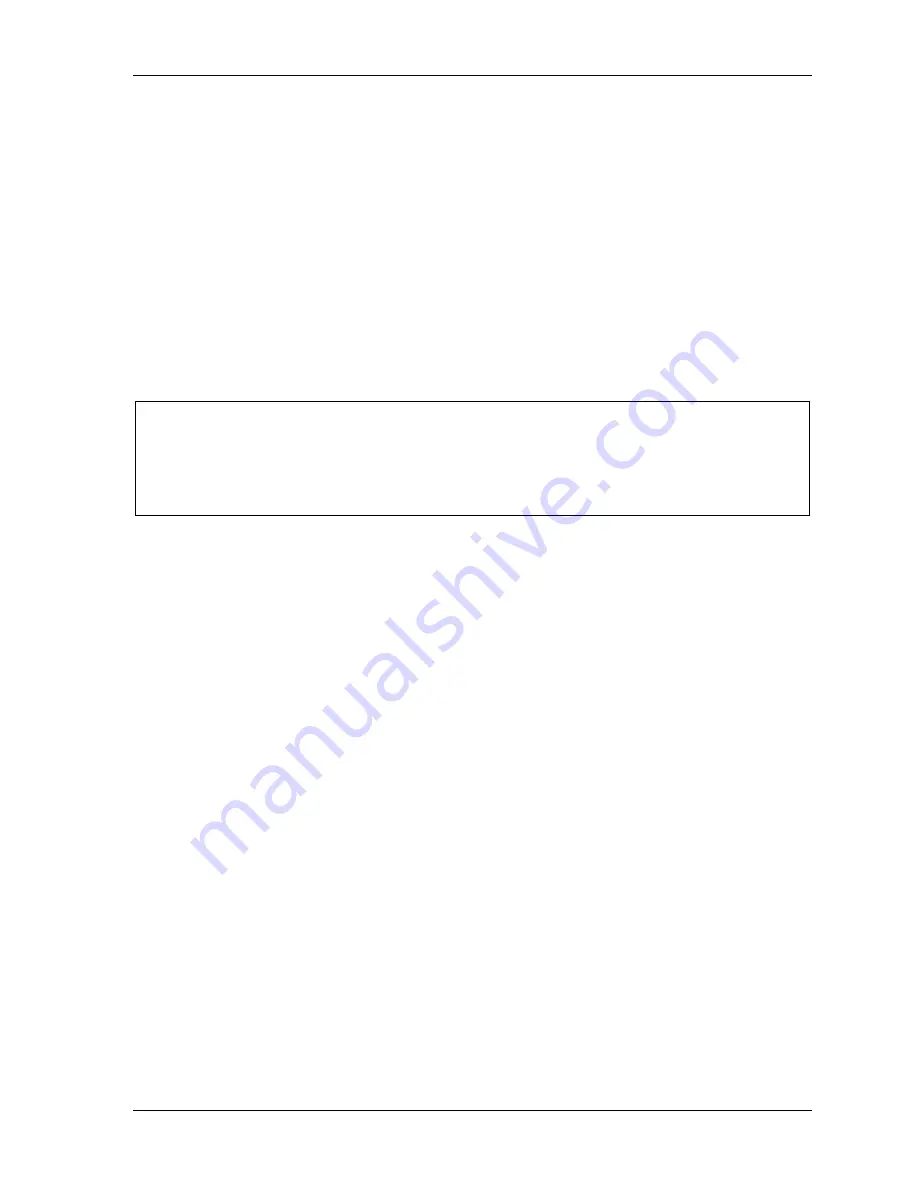
1143100
SmartPAC PRO User Manual
Appendix C – Reporting Downtime and Scrap to SFC
261
Setting up SmartPAC PRO to Report Downtime
To set up SmartPAC PRO to report downtime to SFC, you make downtime reporting settings on the
Set Communications Menu. You program downtime reasons in one of two ways, depending on the
setting you select in the DIALOG SCREEN MODE field on the Set Communications Menu (see
Table C - 1, page 263).
When the default setting “16 / 16” is selected, you create downtime reasons on the Dialog Special
Choice Name and Dialog Fixed Name Choice menus, which you access via the SET SPECIAL
NAMES and SET CANNED NAMES items on the Set Communications Menu.
When you select the DIALOG SCREEN MODE setting of “32 CUSTOM,” you create downtime
reasons in SFC and download them to the SmartPAC PRO. The SET SPECIAL NAMES and SET
CANNED NAMES items do not display when the “32 CUSTOM” option is selected.
NOTICE
Wintriss recommends that you select the “32 CUSTOM” setting if your shop floor uses only
SmartPAC PRO controls. The “16 / 16” setting should be selected only if you have a mix of
SmartPAC PROs and SmartPAC 2 and/or original SmartPACs and want to maintain consistency in
your downtime reporting method.
The “32 CUSTOM” setting provides two advantages. All downtime reasons can be customized to
meet the specific needs of your shop floor setup (up to 32 custom names can be created in SFC
Administrator), and you can include all reasons in the Downtime by Reason report, which allows you
to track occurrences of a specific downtime reason across multiple machines.
With the “16 / 16” setting you can create only 16 custom reasons (the other 16 are “canned”), and
only the custom reasons can be included in the Downtime by Reason report. The report cannot be
generated for “canned” reasons.
Summary of Contents for SmartPAC PRO
Page 1: ......
Page 2: ......
Page 4: ......
Page 6: ......
Page 20: ......
Page 22: ......
Page 24: ......
Page 42: ...1143100 SmartPAC PRO User Manual 42 Chapter 1 Introduction to SmartPAC PRO ...
Page 142: ...1143100 SmartPAC PRO User Manual 142 Chapter 4 SmartPAC PRO Program Mode ...
Page 200: ...1143100 SmartPAC PRO User Manual 200 Chapter 6 Using DiProPAC Die Protection Optional ...
Page 222: ...1143100 SmartPAC PRO User Manual 222 Chapter 7 ProCamPAC Instructions ...
Page 254: ...1143100 SmartPAC PRO User Manual Appendix C SmartView Remote Viewing and E mail Setup 254 ...
Page 280: ...SmartPAC PRO User Manual 1143100 280 Appendix C Reporting Downtime and Scrap to SFC ...
Page 290: ...SmartPAC PRO User Manual 1143100 290 Index Y yellow fault 232 yellow sensor 169 ...
Page 292: ......
Page 294: ......
Page 296: ......
Page 298: ......
Page 300: ......
Page 301: ......
Page 302: ......
Page 303: ......
Page 304: ......
Page 305: ......
Page 306: ......
Page 307: ......
Page 308: ......
Page 309: ......
Page 310: ......
Page 311: ......
Page 312: ......
Page 313: ......
Page 314: ......
Page 315: ......
Page 316: ......
Page 317: ......
Page 318: ......
















































