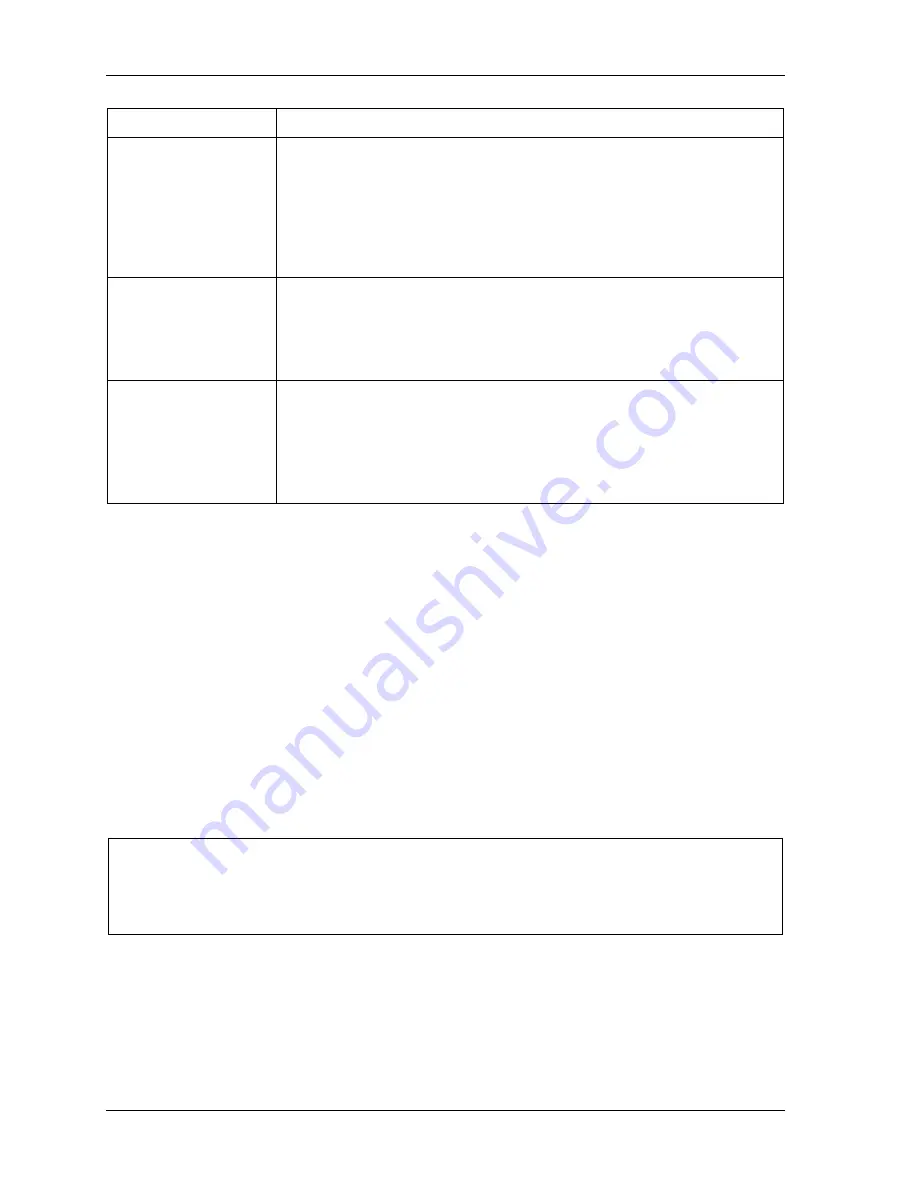
SmartPAC PRO User Manual
1143100
266
Appendix C – Reporting Downtime and Scrap to SFC
Field
Settings
IDLE TIMER
Specifies the number of seconds during which SmartPAC PRO counts the
number of press strokes in Single-stroke mode to determine a production
rate for hand-fed applications. This value should be twice the cycle time for
the slowest hand-fed job run on a press. For example, if the slowest job
produces an average of 6 parts per minute, the Idle Timer should be set to
20 seconds (6 parts per minute = 10-second cycle time; 2 x 10 seconds =
20 seconds). Available selections: 5, 10, 15, 20, 30, and 60.
SET SPECIAL NAMES Displays the Dialog Special Choice Name Menu, on which you can create
up to 16 custom downtime reasons for display on the Dialog Menu and
specify the order in which they will appear (see
the Dialog Special Choice Name Menu
, page 268). This item does not
display when the setting for DIALOG SCREEN MODE is “32 CUSTOM.”
SET CANNED NAMES Displays the Dialog Fixed Name Choice Menu, on which you can select up
to 14 pre-
programmed, or “canned,” downtime reasons for display on the
Dialog Menu and specify the order in which they will appear (see
Canned Names on the Dialog Fixed Name Choice Menu
, page 267). This
item does not display when the setting for DIALOG SCREEN MODE is
“32 CUSTOM.”
Programming Downtime Reasons
If you set the DIALOG SCREEN MODE item on the Set Communications Menu to “16 / 16,” the
default, the SET SPECIAL NAMES and SET CANNED NAMES items are displayed on the menu,
allowing you to specify the downtime reasons that appear on the Dialog Menu and the order in which
they appear. The items you program on these two menus will be the menu selections available to the
operator when the Dialog Menu displays in Forced Idle Dialog or Forced Error Dialog mode, or when
the operator accesses the menu at other times.
If the DIALOG SCREEN MODE setting is “32 CUSTOM,” the SET SPECIAL NAMES and SET
CANNED NAMES items do not display, and you create downtime reasons in SFC.
“Canned” names are downtime reasons whose text has been pre-programmed into the SmartPAC
PRO. “Special” names are downtime reasons whose text you assign. You can select up to 14
“canned” names and create up to 16 “special” names. The Dialog Menu can include both “canned”
and “special” entries, displaying up to 30 items.
NOTICE
It is recommended that you create a standardized list of downtime reasons for all your presses.
Having the Dialog Menu display the same downtime reasons in the same order on all SmartPAC
PROs will help to minimize reporting errors.
When planning the order in which to display Dialog Menu items, you should attempt to predetermine
the downtime causes that are likely to occur most frequently and place these at the beginning of the
downtime reason sequence.
Summary of Contents for SmartPAC PRO
Page 1: ......
Page 2: ......
Page 4: ......
Page 6: ......
Page 20: ......
Page 22: ......
Page 24: ......
Page 42: ...1143100 SmartPAC PRO User Manual 42 Chapter 1 Introduction to SmartPAC PRO ...
Page 142: ...1143100 SmartPAC PRO User Manual 142 Chapter 4 SmartPAC PRO Program Mode ...
Page 200: ...1143100 SmartPAC PRO User Manual 200 Chapter 6 Using DiProPAC Die Protection Optional ...
Page 222: ...1143100 SmartPAC PRO User Manual 222 Chapter 7 ProCamPAC Instructions ...
Page 254: ...1143100 SmartPAC PRO User Manual Appendix C SmartView Remote Viewing and E mail Setup 254 ...
Page 280: ...SmartPAC PRO User Manual 1143100 280 Appendix C Reporting Downtime and Scrap to SFC ...
Page 290: ...SmartPAC PRO User Manual 1143100 290 Index Y yellow fault 232 yellow sensor 169 ...
Page 292: ......
Page 294: ......
Page 296: ......
Page 298: ......
Page 300: ......
Page 301: ......
Page 302: ......
Page 303: ......
Page 304: ......
Page 305: ......
Page 306: ......
Page 307: ......
Page 308: ......
Page 309: ......
Page 310: ......
Page 311: ......
Page 312: ......
Page 313: ......
Page 314: ......
Page 315: ......
Page 316: ......
Page 317: ......
Page 318: ......
















































