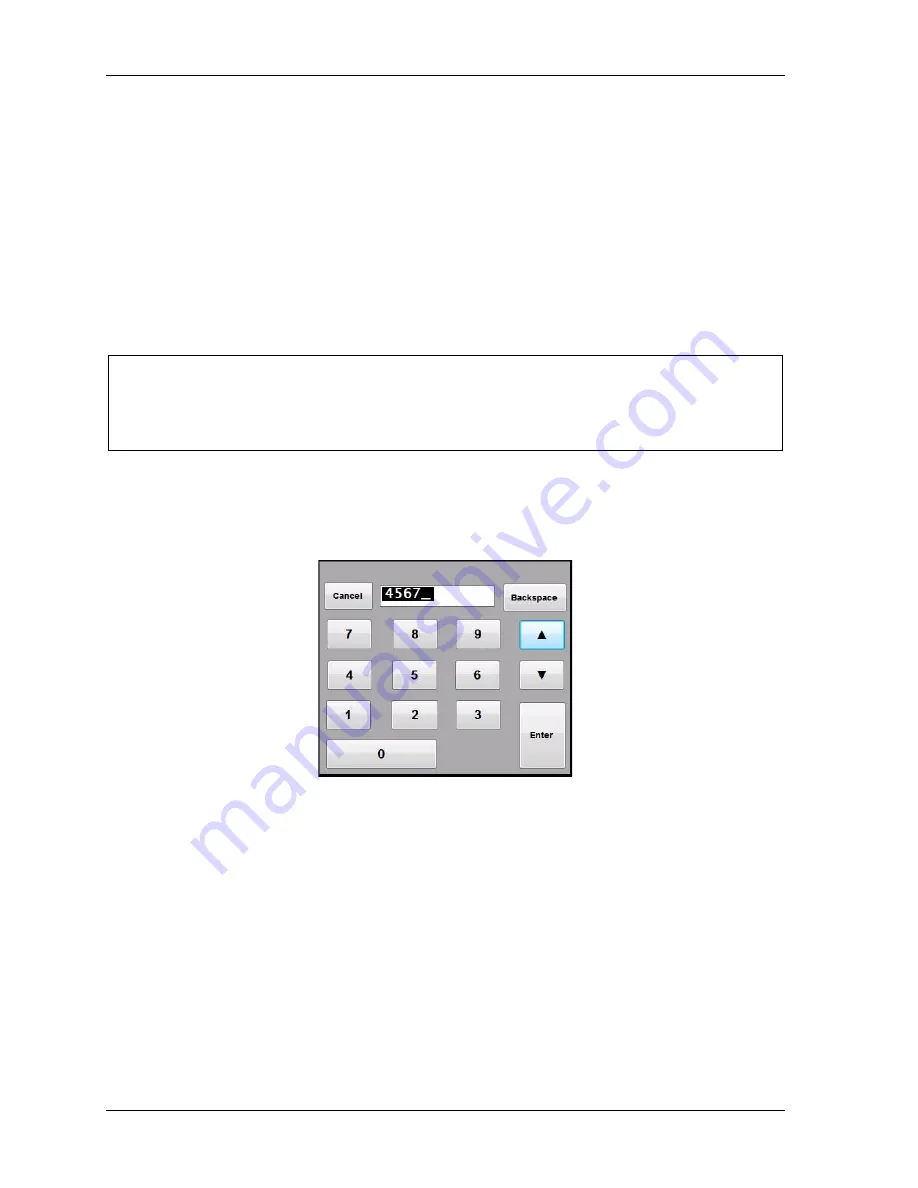
1143100
SmartPAC PRO User Manual
32
Chapter 1 – Introduction to SmartPAC PRO
If security access settings in Initialization mode permit, you can make adjustments to programmed
settings in Run mode, such as die protection settings, cam timing, etc. See
, page 143, for detailed instructions on how to use SmartPAC PRO in Run mode.
SmartPAC PRO User Interface
SmartPAC PRO features a touch screen with on-screen buttons for navigating through its menus and
making settings for your tools. In addition, SmartPAC PRO uses an on-screen numeric keypads and
an on-screen keyboard for entering alpha-numeric data. These are described below.
NOTICE
You may plug a USB keyboard into the USB port on the front panel of the SmartPAC PRO. When
entering alphanumeric data, the SmartPAC PRO will automatically recognize keystrokes from the
on-screen keyboard/keypad and the external USB keyboard.
On-Screen Numeric Keypad
Whenever you select a field that requires numbers only, SmartPAC PRO displays an on-screen
numeric keypad (see Figure 1-3).
Figure 1-3
. Numeric Keypad
The up and down arrows (
) on the keypad increment or decrement the value by 1. Backspace
clears the value. Enter accepts the value entered into the field. Cancel closes the numeric keypad
without making any changes.
When you use a USB keyboard, the ESC key acts as the Cancel button, while the other keys match
their counterparts.
Note that when the on-screen keypad is displayed, the Exit or Back button on the screen is disabled.
The keypad value must be entered or cancelled before you can access any other buttons on the screen.
Summary of Contents for SmartPAC PRO
Page 1: ......
Page 2: ......
Page 4: ......
Page 6: ......
Page 20: ......
Page 22: ......
Page 24: ......
Page 42: ...1143100 SmartPAC PRO User Manual 42 Chapter 1 Introduction to SmartPAC PRO ...
Page 142: ...1143100 SmartPAC PRO User Manual 142 Chapter 4 SmartPAC PRO Program Mode ...
Page 200: ...1143100 SmartPAC PRO User Manual 200 Chapter 6 Using DiProPAC Die Protection Optional ...
Page 222: ...1143100 SmartPAC PRO User Manual 222 Chapter 7 ProCamPAC Instructions ...
Page 254: ...1143100 SmartPAC PRO User Manual Appendix C SmartView Remote Viewing and E mail Setup 254 ...
Page 280: ...SmartPAC PRO User Manual 1143100 280 Appendix C Reporting Downtime and Scrap to SFC ...
Page 290: ...SmartPAC PRO User Manual 1143100 290 Index Y yellow fault 232 yellow sensor 169 ...
Page 292: ......
Page 294: ......
Page 296: ......
Page 298: ......
Page 300: ......
Page 301: ......
Page 302: ......
Page 303: ......
Page 304: ......
Page 305: ......
Page 306: ......
Page 307: ......
Page 308: ......
Page 309: ......
Page 310: ......
Page 311: ......
Page 312: ......
Page 313: ......
Page 314: ......
Page 315: ......
Page 316: ......
Page 317: ......
Page 318: ......















































