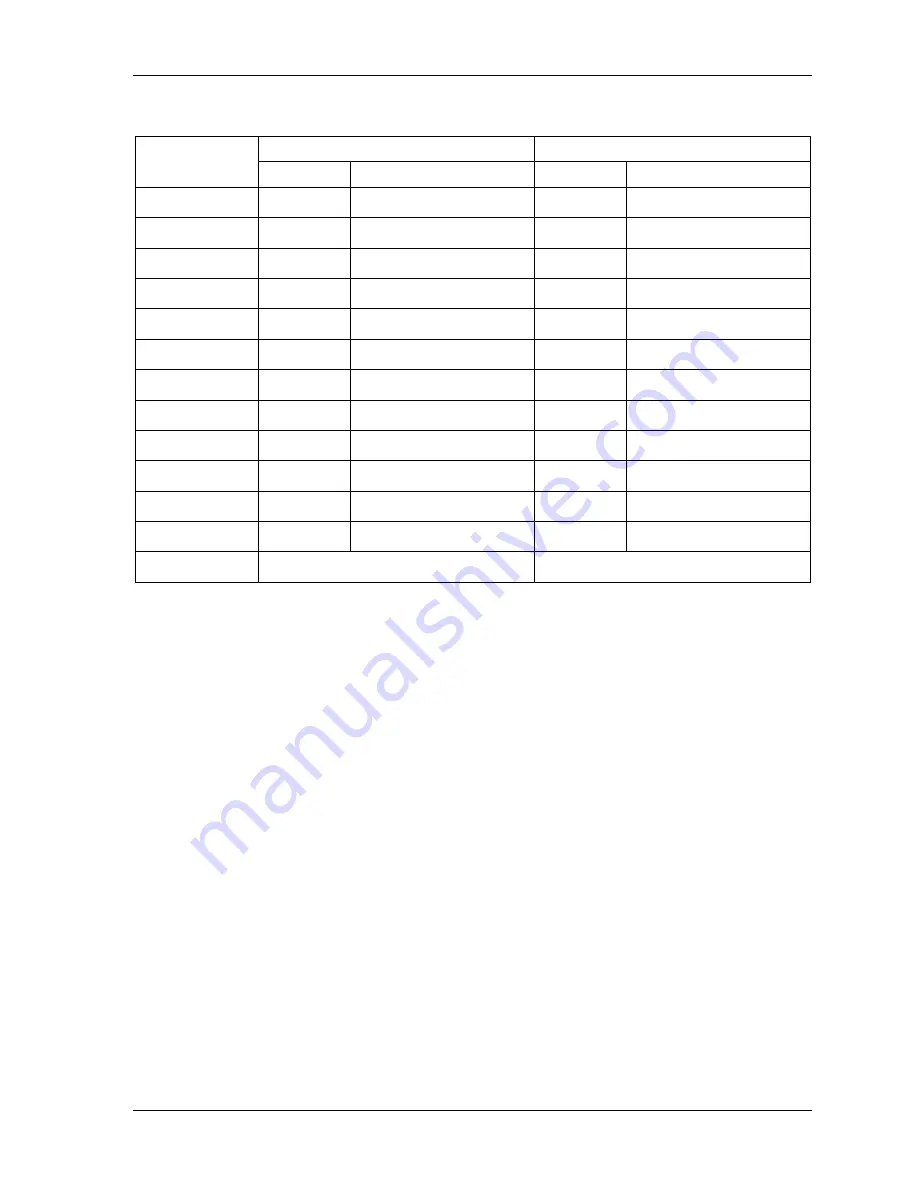
SmartPAC PRO User Manual
1143100
Chapter 2 – Installing SmartPAC PRO
65
Table 2-6
. DiPro Sensor Interface (DSI) 2 to SmartPAC PRO Wiring, Sensors 17-24
Wire color*
3rd DSI 2 (TB2)
DiProPAC (TB555)
Pin #
Pin Designation
Pin #
Pin Designation
Brown
1
SENSOR 1
180
SENSOR 17
Red
2
SENSOR 2
181
SENSOR 18
Orange
3
SENSOR 3
182
SENSOR 19
Yellow
4
SENSOR 4
183
SENSOR 20
Green
5
SENSOR 5
184
SENSOR 21
Blue
6
SENSOR 6
185
SENSOR 22
Violet
7
SENSOR 7
186
SENSOR 23
Gray
8
SENSOR 8
187
SENSOR 24
No connection
188
Sensor power
Black
9
GND
189
GND
10
GND
No connection
11
+5 VDC
No connection
Shield
Terminate drain wire to ground stud Terminate drain wire to ground stud
* Your colors may be different
Summary of Contents for SmartPAC PRO
Page 1: ......
Page 2: ......
Page 4: ......
Page 6: ......
Page 20: ......
Page 22: ......
Page 24: ......
Page 42: ...1143100 SmartPAC PRO User Manual 42 Chapter 1 Introduction to SmartPAC PRO ...
Page 142: ...1143100 SmartPAC PRO User Manual 142 Chapter 4 SmartPAC PRO Program Mode ...
Page 200: ...1143100 SmartPAC PRO User Manual 200 Chapter 6 Using DiProPAC Die Protection Optional ...
Page 222: ...1143100 SmartPAC PRO User Manual 222 Chapter 7 ProCamPAC Instructions ...
Page 254: ...1143100 SmartPAC PRO User Manual Appendix C SmartView Remote Viewing and E mail Setup 254 ...
Page 280: ...SmartPAC PRO User Manual 1143100 280 Appendix C Reporting Downtime and Scrap to SFC ...
Page 290: ...SmartPAC PRO User Manual 1143100 290 Index Y yellow fault 232 yellow sensor 169 ...
Page 292: ......
Page 294: ......
Page 296: ......
Page 298: ......
Page 300: ......
Page 301: ......
Page 302: ......
Page 303: ......
Page 304: ......
Page 305: ......
Page 306: ......
Page 307: ......
Page 308: ......
Page 309: ......
Page 310: ......
Page 311: ......
Page 312: ......
Page 313: ......
Page 314: ......
Page 315: ......
Page 316: ......
Page 317: ......
Page 318: ......
















































