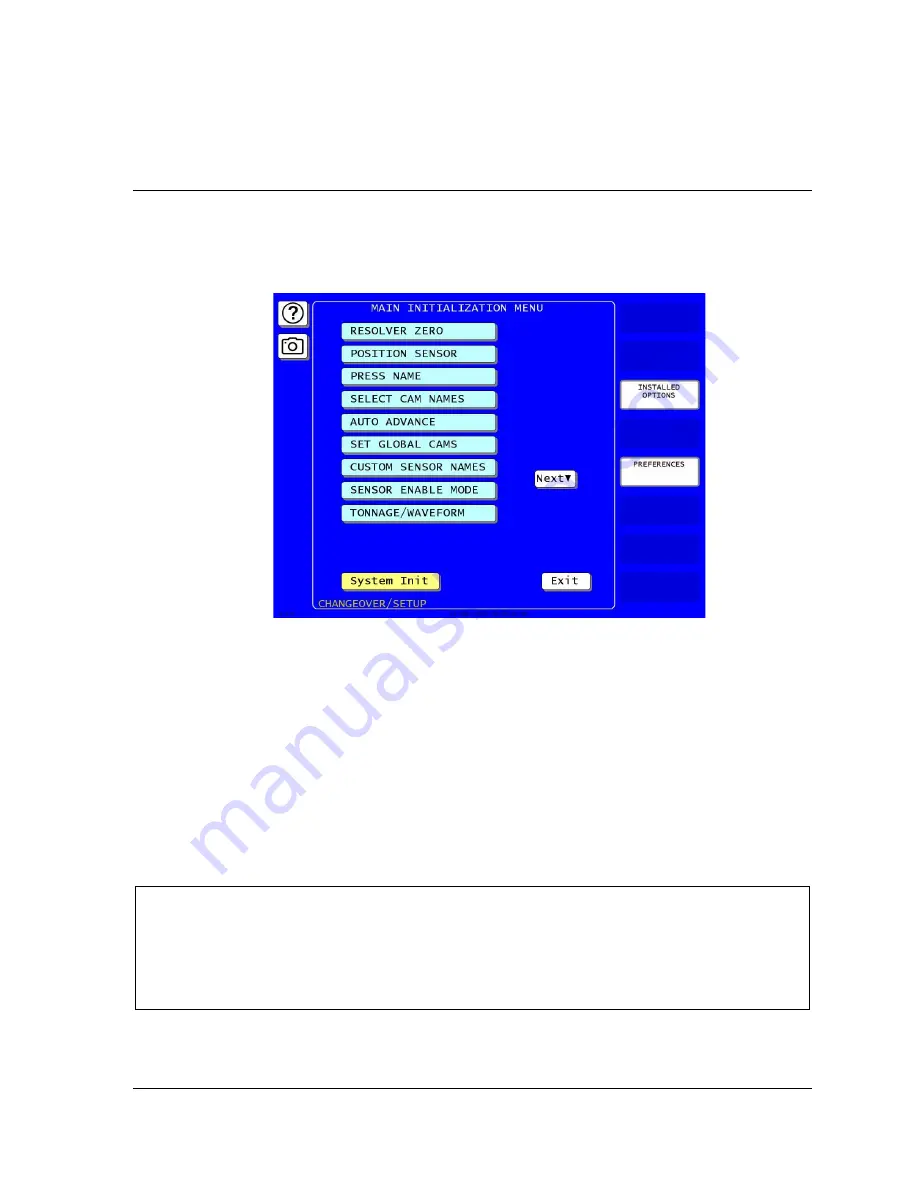
SmartPAC PRO User Manual
1143100
Chapter 3 – SmartPAC PRO Initialization Mode
85
Chapter 3
– SmartPAC PRO Initialization
Mode
This chapter shows you how to make settings in SmartPAC PRO Initialization mode. Initialization
settings, which are entered via the Main Initialization Menu (see Figure 3-1), control operation of
SmartPAC PRO for all tools. You make settings for individual tools in Program mode, Chapter 4.
Figure 3-1
. Main Initialization Menu
(Includes some options. Your display may look different.)
Enter the Initialization Mode by selecting “Initialization Menu” from the SmartPAC PRO main
programming menu.
The following sections cover zeroing the resolver, enabling the position sensor, setting the brake
monitor, controlling security access, setting communications parameters, and other operations. It also
documents functions related to programmable cams and die protection, such as entering custom cam
channel and sensor names and setting global cams.
If you have SmartPAC PRO options installed, also make Initialization settings for them. Refer to the
user manuals for the options you have purchased for instructions.
NOTICE
The following sections show you how to use the selections available on the Main Initialization Menu
to set initialization parameters for SmartPAC PRO with ProCamPAC and DiProPAC.
•
DiProPAC: Chapter 6, DiProPAC in Initialization Mode
page 161
•
ProCamPAC: Chapter 7,
Summary of Contents for SmartPAC PRO
Page 1: ......
Page 2: ......
Page 4: ......
Page 6: ......
Page 20: ......
Page 22: ......
Page 24: ......
Page 42: ...1143100 SmartPAC PRO User Manual 42 Chapter 1 Introduction to SmartPAC PRO ...
Page 142: ...1143100 SmartPAC PRO User Manual 142 Chapter 4 SmartPAC PRO Program Mode ...
Page 200: ...1143100 SmartPAC PRO User Manual 200 Chapter 6 Using DiProPAC Die Protection Optional ...
Page 222: ...1143100 SmartPAC PRO User Manual 222 Chapter 7 ProCamPAC Instructions ...
Page 254: ...1143100 SmartPAC PRO User Manual Appendix C SmartView Remote Viewing and E mail Setup 254 ...
Page 280: ...SmartPAC PRO User Manual 1143100 280 Appendix C Reporting Downtime and Scrap to SFC ...
Page 290: ...SmartPAC PRO User Manual 1143100 290 Index Y yellow fault 232 yellow sensor 169 ...
Page 292: ......
Page 294: ......
Page 296: ......
Page 298: ......
Page 300: ......
Page 301: ......
Page 302: ......
Page 303: ......
Page 304: ......
Page 305: ......
Page 306: ......
Page 307: ......
Page 308: ......
Page 309: ......
Page 310: ......
Page 311: ......
Page 312: ......
Page 313: ......
Page 314: ......
Page 315: ......
Page 316: ......
Page 317: ......
Page 318: ......
















































