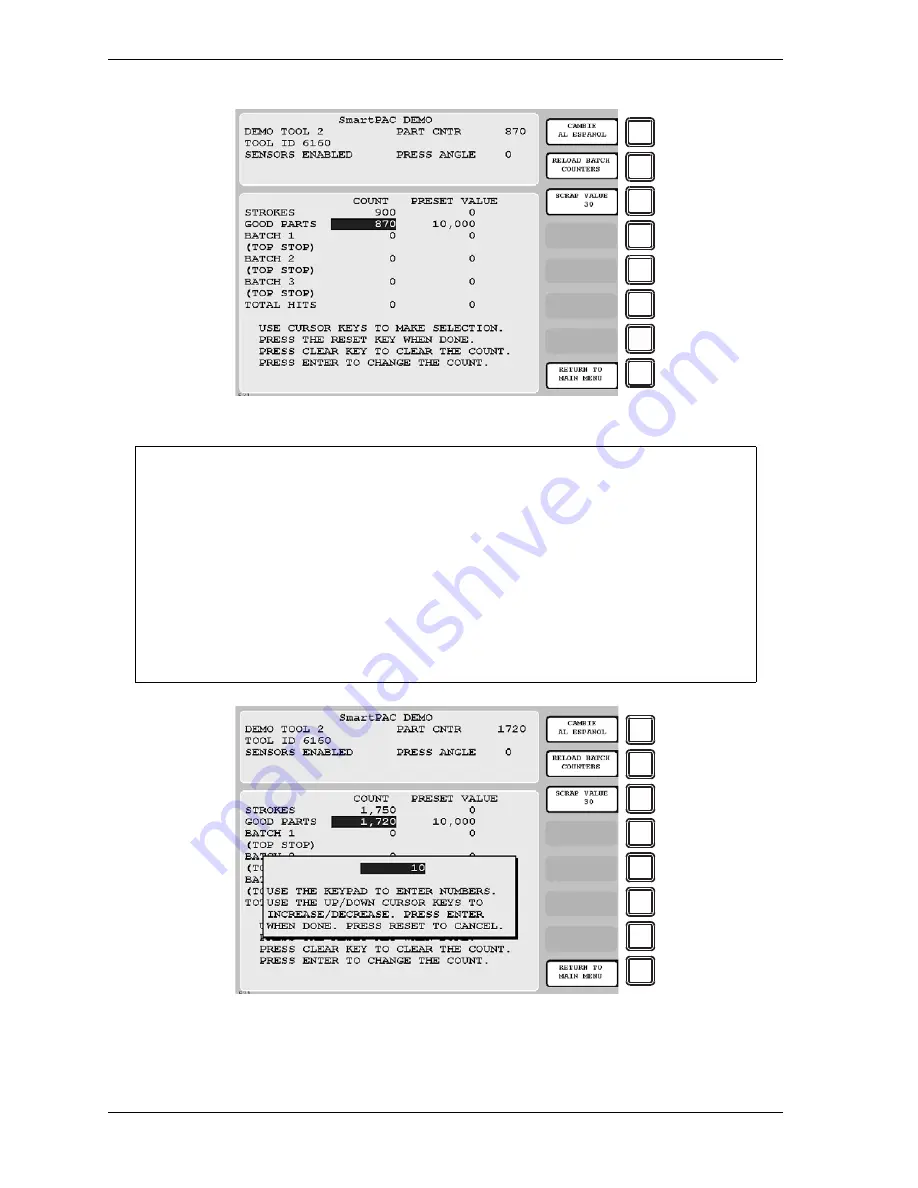
1126700
SmartPAC 2 User Manual
F-24
Reporting Downtime and Scrap to SFC
Figure F-16. Counters Screen with Scrap Value Updated to 30 Items
INDIVIDUAL SCRAP ENTRIES ARE ADDED TO THE CURRENT SCRAP TOTAL
The Scrap Value counter maintains a cumulative total of the scrap items documented for
each job. The value you enter in the Scrap Value Entry window (see Figure F-15,
page F-23) is automatically added to the total.
For example, if the count in the Scrap Value field is “30,” and you want to include an
additional 10 parts in the count, you would enter “10” in the Scrap Value Entry window
(see Figure F-17). When you are returned to the Counters screen, the Scrap Value
counter would display 40 parts (the 30 parts in the current total plus the 10 parts you
entered; the Good Parts counter would be reduced by 10 parts (see Figure F-18,
page F-25).
Figure F-17. Counters Screen with Scrap Value Entry Window Displayed (10 Items Shown)
F1
F2
F3
F4
F5
F6
F7
F8
NOTICE
F1
F2
F3
F4
F5
F6
F7
F8
Summary of Contents for SmartPAC2
Page 21: ...1126700 SmartPAC 2 User Manual xviii Table of Contents ...
Page 143: ...1126700 SmartPAC 2 User Manual 4 46 Initialization Mode ...
Page 197: ...1126700 SmartPAC 2 User Manual 5 54 Program Mode ...
Page 233: ...1126700 SmartPAC 2 User Manual 6 36 Run Mode ...
Page 245: ...1126700 SmartPAC 2 User Manual 7 12 Fault Messages ...
Page 271: ...1126700 SmartPAC 2 User Manual B 12 Updating SmartPAC 2 Firmware ...
Page 309: ...1126700 SmartPAC 2 User Manual E 6 Replacing SmartPAC 2 PC Board ...
Page 379: ......
Page 380: ......
Page 381: ......
Page 382: ......
Page 383: ......
















































