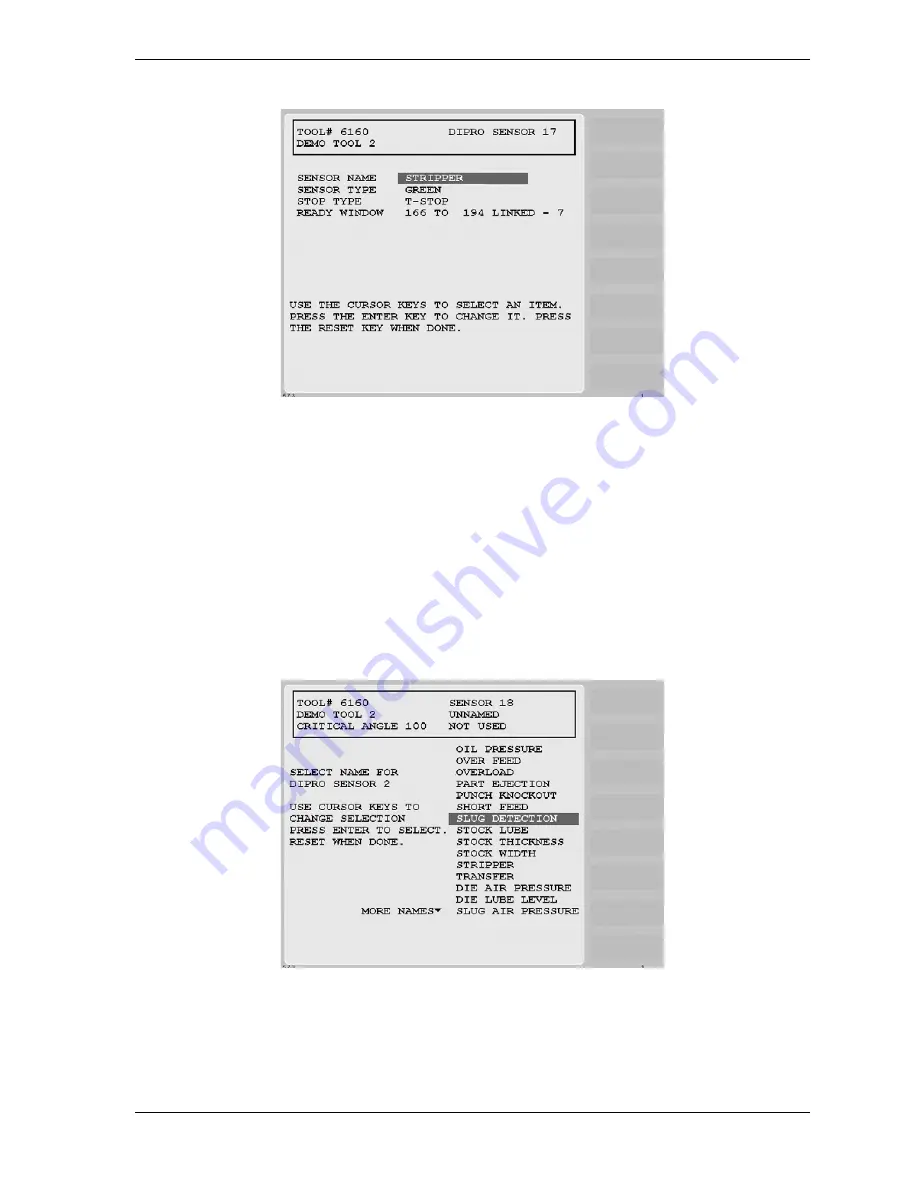
SmartPAC 2 User Manual
1126700
Program Mode
5-35
7.
Press RESET to return to the Die Protection Sensor 17-32 Menu.
Programming a Sensor as Green Special
To program one of the sensors in the group of sensors 17-32 as a green special sensor, perform
the following steps, referring to the appropriate sections of Programming Sensor Settings (see
page 5-20) if necessary:
1.
Perform steps 1 and 2 of the Programming Sensors 17-32 as Green, Green Quick Check,
or Green Constant procedure, page 5-32. The Sensor Names screen (see Figure 5-39)
displays.
2.
Select a function for the sensor. (“Slug Detection” is used as an example in Figure 5-39.)
The Sensor Type screen (see Figure 5-40, page 5-36) displays.
Figure 5-38. Sensor Settings Screen
Figure 5-39. Sensor Names Screen with Slug Detection Function Highlighted
Summary of Contents for SmartPAC2
Page 21: ...1126700 SmartPAC 2 User Manual xviii Table of Contents ...
Page 143: ...1126700 SmartPAC 2 User Manual 4 46 Initialization Mode ...
Page 197: ...1126700 SmartPAC 2 User Manual 5 54 Program Mode ...
Page 233: ...1126700 SmartPAC 2 User Manual 6 36 Run Mode ...
Page 245: ...1126700 SmartPAC 2 User Manual 7 12 Fault Messages ...
Page 271: ...1126700 SmartPAC 2 User Manual B 12 Updating SmartPAC 2 Firmware ...
Page 309: ...1126700 SmartPAC 2 User Manual E 6 Replacing SmartPAC 2 PC Board ...
Page 379: ......
Page 380: ......
Page 381: ......
Page 382: ......
Page 383: ......
















































