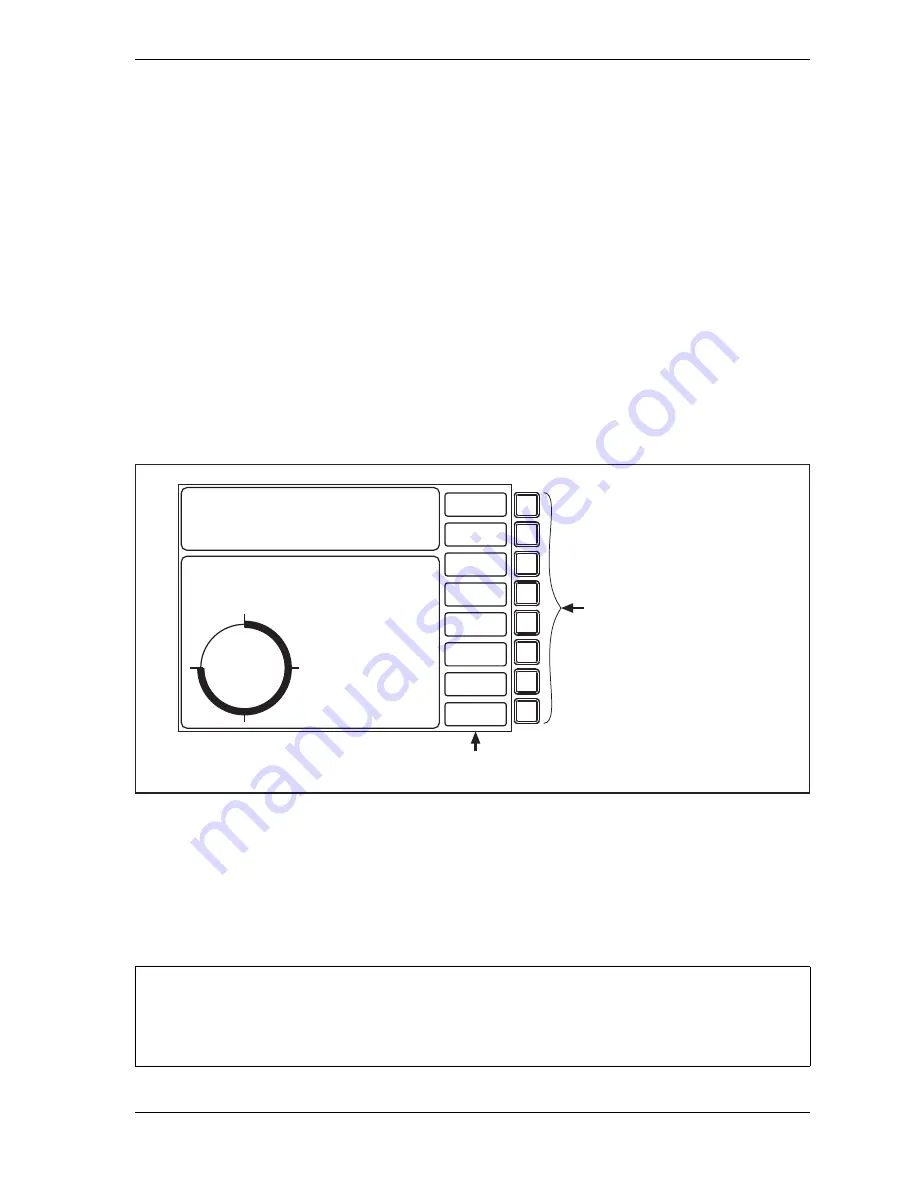
SmartPAC 2 User Manual
1126700
Run Mode
6-3
4.
Turn the Program/Run key to RUN. SmartPAC 2 switches to Run mode.
Programming Hot Keys
Hot keys are function keys that you can program to take you directly from the Main Run
Menu to screens you use frequently. Once a Hot key is programmed, pressing that function
key displays the desired screen.
Example
You frequently need to adjust the timing for the cam channel that controls part blowoff. For
convenience, you set up a Hot key to take you directly from the Main Run Menu to the
adjustment screen for that cam channel.
All the function keys, F1 through F8, can be used as Hot keys, unless you have the bilingual
option, which uses F1 to change languages. Each function key can be programmed with two
Hot key assignments, providing a total of up to sixteen Hot keys. Hot keys can be identified
by the red frame around the label describing the key’s function (see Figure 6-3).
If you program one or more function keys with dual Hot key assignments, you move between
the two sets of assignments by selecting the TOGGLE HOT KEYS item on the Main Run
Menu (see TOGGLE HOT KEYS, page 6-35). When the first set of Hot keys is displayed, the
menu item caption is “TOGGLE HOT KEYS 1.” Selecting this item displays the second set
of Hot keys and changes the item caption to “TOGGLE HOT KEYS 2.”
Figure 6-3. Main Run Menu, Showing Hot Keys Programmed
If you add or remove a SmartPAC 2 option (e.g., DiProPAC, ProCamPAC, etc.), the Hot keys you
have programmed previously may not navigate correctly. If one or more Hot keys no longer take
you to desired screens, delete and re-program those Hot keys.
Descriptive labels
for Hot keys
PRESS #14
TOOL NUMBER 6160 PART CNTR 25346
FLANGE
TWO HAND CONT
PRESS ANGLE 270
CAMBIE
AL ESPANOL
USE THE CURSOR KEYS
ENABLE SENSORS
TO MAKE SELECTIONS.
COUNTERS
PRESS ENTER TO
CAM SWITCH
ACCESS SELECTION.
BRAKE MONITOR
TONNAGE/WAVEFORM
PROCESS MONITOR
FEED CONTROL
PM MONITOR
TOOL INFORMATION
SHUTHGT/CNTRBAL
ERROR LOG
LOAD NEW TOOL
DIALOG MENU
TOGGLE HOT KEYS 1
270
VIEW SENSOR
SUMMARY
VIEW GLOBAL
CAM SUMMARY
ADJ SENSOR
PART EJECTION
ADJUST CAM
SPRAY LUBE
TONNAGE
PLAN VIEW
DISPLAY
SHUT HEIGHT
F1
F2
F3
F4
F5
F6
F7
F8
Use F1 - F8 as Hot keys
If you have the Bilingual Option,
F1 is reserved for changing
language and cannot be used
as a Hot key.
ADJUST
SETPOINTS
NOTICE
Summary of Contents for SmartPAC2
Page 21: ...1126700 SmartPAC 2 User Manual xviii Table of Contents ...
Page 143: ...1126700 SmartPAC 2 User Manual 4 46 Initialization Mode ...
Page 197: ...1126700 SmartPAC 2 User Manual 5 54 Program Mode ...
Page 233: ...1126700 SmartPAC 2 User Manual 6 36 Run Mode ...
Page 245: ...1126700 SmartPAC 2 User Manual 7 12 Fault Messages ...
Page 271: ...1126700 SmartPAC 2 User Manual B 12 Updating SmartPAC 2 Firmware ...
Page 309: ...1126700 SmartPAC 2 User Manual E 6 Replacing SmartPAC 2 PC Board ...
Page 379: ......
Page 380: ......
Page 381: ......
Page 382: ......
Page 383: ......
















































