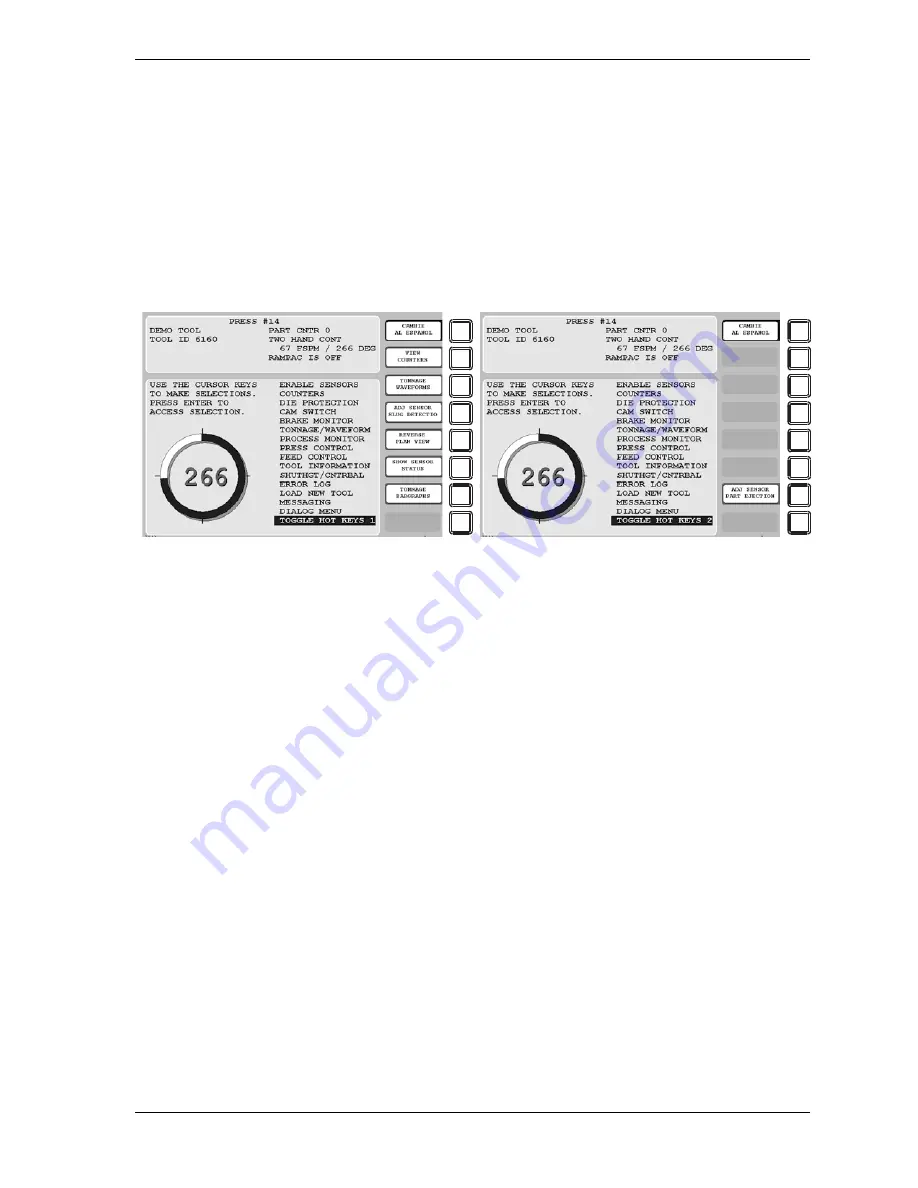
SmartPAC 2 User Manual
1126700
Run Mode
6-35
TOGGLE HOT KEYS
(RUN – TOGGLE HOT KEYS)
This item enables you to switch between the two sets of Hot keys available in SmartPAC 2. If
you select this item when TOGGLE HOT KEYS 1 is the caption, the second set of Hot Keys
displays; when you select TOGGLE HOT KEYS 2, the first set of Hot Keys appears (see
Figure 6-30). For more information about programming and using Hot keys, see
Programming Hot Keys, page 6-3.
Figure 6-30. Toggle Hot Keys 1 and 2 Menu Items
F1
F2
F3
F4
F5
F6
F7
F8
F1
F2
F3
F4
F5
F6
F7
F8
Summary of Contents for SmartPAC2
Page 21: ...1126700 SmartPAC 2 User Manual xviii Table of Contents ...
Page 143: ...1126700 SmartPAC 2 User Manual 4 46 Initialization Mode ...
Page 197: ...1126700 SmartPAC 2 User Manual 5 54 Program Mode ...
Page 233: ...1126700 SmartPAC 2 User Manual 6 36 Run Mode ...
Page 245: ...1126700 SmartPAC 2 User Manual 7 12 Fault Messages ...
Page 271: ...1126700 SmartPAC 2 User Manual B 12 Updating SmartPAC 2 Firmware ...
Page 309: ...1126700 SmartPAC 2 User Manual E 6 Replacing SmartPAC 2 PC Board ...
Page 379: ......
Page 380: ......
Page 381: ......
Page 382: ......
Page 383: ......
















































