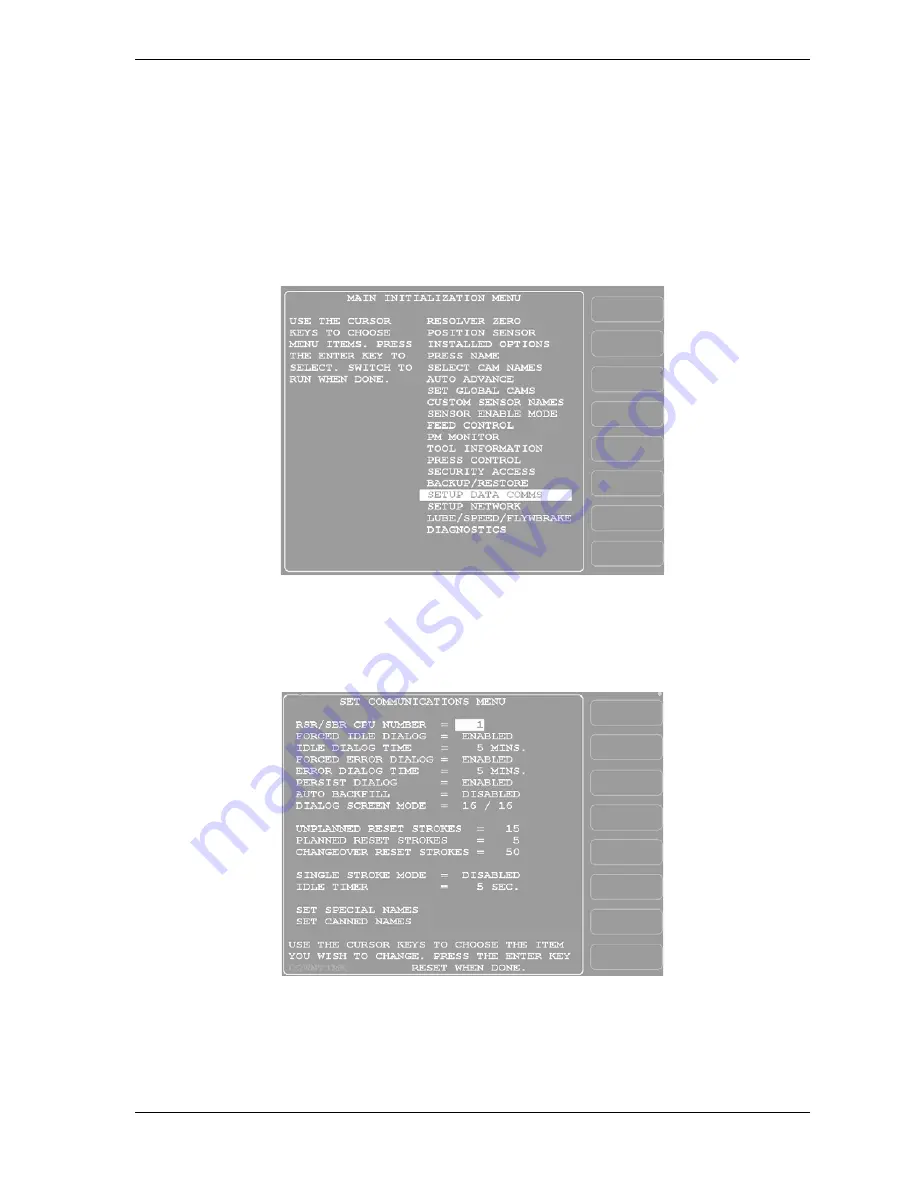
SmartPAC 2 User Manual
1126700
Reporting Downtime and Scrap to LETS
G-7
Making Downtime Reporting Settings
To enable and configure the SmartPAC 2 downtime reporting features described in the
previous section, perform the following steps:
1.
At the SmartPAC 2, turn the Program/Run key to “PROG,” then press the “1” and
“CLEAR” keys simultaneously for a second or two until the Main Initialization Menu (see
Figure G-4) displays.
2.
Highlight the “SETUP DATA COMMS” menu item, using the Up (
) or Down (
)
cursor key, and press ENTER. The Set Communications Menu (see Figure G-5) displays:
Figure G-4. SmartPAC 2 Main Initialization Menu
Figure G-5. Set Communications Menu
Summary of Contents for SmartPAC2
Page 21: ...1126700 SmartPAC 2 User Manual xviii Table of Contents ...
Page 143: ...1126700 SmartPAC 2 User Manual 4 46 Initialization Mode ...
Page 197: ...1126700 SmartPAC 2 User Manual 5 54 Program Mode ...
Page 233: ...1126700 SmartPAC 2 User Manual 6 36 Run Mode ...
Page 245: ...1126700 SmartPAC 2 User Manual 7 12 Fault Messages ...
Page 271: ...1126700 SmartPAC 2 User Manual B 12 Updating SmartPAC 2 Firmware ...
Page 309: ...1126700 SmartPAC 2 User Manual E 6 Replacing SmartPAC 2 PC Board ...
Page 379: ......
Page 380: ......
Page 381: ......
Page 382: ......
Page 383: ......















































