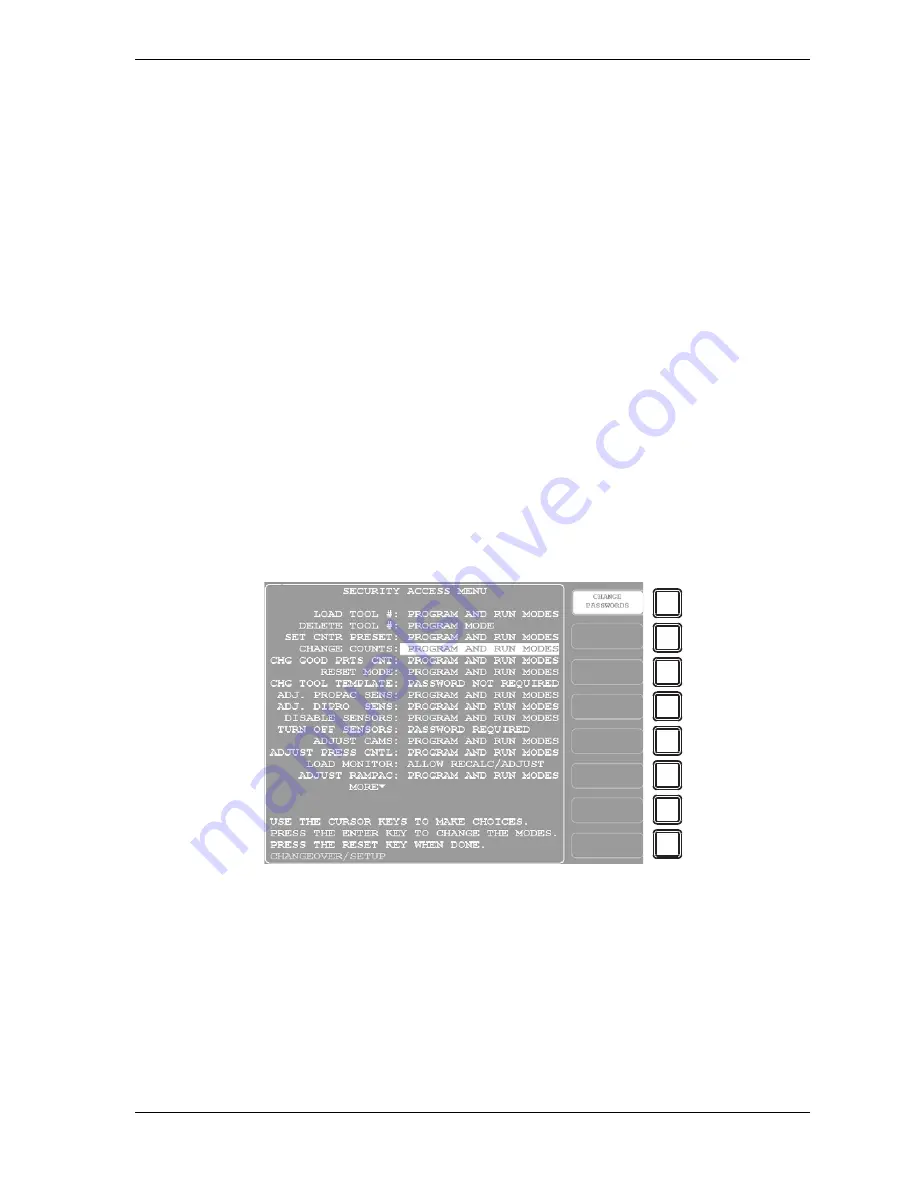
SmartPAC 2 User Manual
1126700
Reporting Downtime and Scrap to LETS
G-19
Reporting Scrap and Good Parts to LETS
If you are running LETS-compatible firmware, SmartPAC 2 enables you to document scrap
so that scrap counts can be reported to LETS. The scrap counter, which appears on the
Counters screen in Run mode, maintains a cumulative total of all user scrap entries for the
currently running job, resetting to zero when the job is complete.
The cumulative scrap count reduces by that amount the number of good parts reported to
LETS. The good parts count is maintained in the Good Parts Count field on the Counters
screen (see Figure G-13, page G-20). If you wish to adjust the Good Parts counter upward,
you can do so in up to 1,000-part increments in Run mode and in larger increments in Program
mode.
To enable scrap entries and Good Parts counter adjustments to be made in Run mode, you
must set the CHANGE COUNT and CHG GOOD PRTS CNT items on the Security Access
Menu in Initialization mode to “PROGRAM AND RUN MODES,” as shown in Figure G-12.
(To display the Security Access Menu, select SECURITY ACCESS from the Main
Initialization Menu–see Figure G-4, page G-7.)
If you want to allow scrap entries to be made in Run mode but prevent Good Parts counter
adjustments, you must set the CHG GOOD PRTS CNT item on the Security Access Menu to
“NO CHANGES ALLOWED” while leaving the CHANGE COUNT item set to
“PROGRAM AND RUN MODES.”
By default, the Good Parts counter does not increment during a fault condition. If you wish
the counter to increment even when there is a fault, set the COUNTER INCREMENT MODE
item on the Position Sensor screen to “INC ALWAYS” (see page 4-6).
Figure G-12. Security Access Menu with CHANGE COUNT and CHG GOOD PRTS CNT
Items Set to “PROGRAM AND RUN MODES”
F1
F2
F3
F4
F5
F6
F7
F8
Summary of Contents for SmartPAC2
Page 21: ...1126700 SmartPAC 2 User Manual xviii Table of Contents ...
Page 143: ...1126700 SmartPAC 2 User Manual 4 46 Initialization Mode ...
Page 197: ...1126700 SmartPAC 2 User Manual 5 54 Program Mode ...
Page 233: ...1126700 SmartPAC 2 User Manual 6 36 Run Mode ...
Page 245: ...1126700 SmartPAC 2 User Manual 7 12 Fault Messages ...
Page 271: ...1126700 SmartPAC 2 User Manual B 12 Updating SmartPAC 2 Firmware ...
Page 309: ...1126700 SmartPAC 2 User Manual E 6 Replacing SmartPAC 2 PC Board ...
Page 379: ......
Page 380: ......
Page 381: ......
Page 382: ......
Page 383: ......
















































