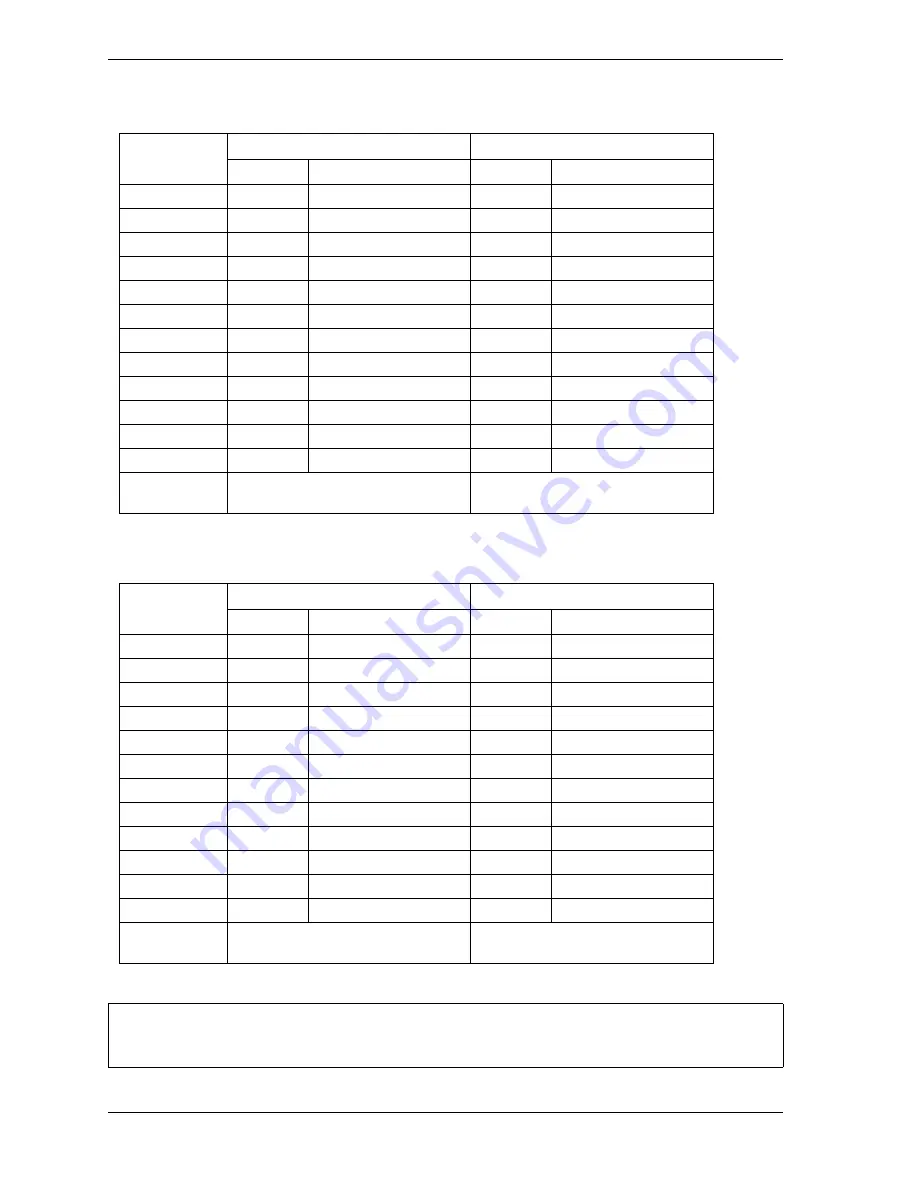
1126700
SmartPAC 2 User Manual
2-24
Installation
Table 2-5. DiPro Sensor Interface (DSI) 2 to SmartPAC 2 Wiring, Sensors 17-24
Wire color*
3rd DSI 2 (TB2)
DiProPAC (TB555)
Pin #
Pin Designation
Pin #
Pin Designation
Brown
1
SENSOR 1
180
SENSOR 17
Red
2
SENSOR 2
181
SENSOR 18
Orange
3
SENSOR 3
182
SENSOR 19
Yellow
4
SENSOR 4
183
SENSOR 20
Green
5
SENSOR 5
184
SENSOR 21
Blue
6
SENSOR 6
185
SENSOR 22
Violet
7
SENSOR 7
186
SENSOR 23
Gray
8
SENSOR 8
187
SENSOR 24
No connection
188
Sensor power
Black
9
GND
189
GND
10
GND
No connection
11
+5 VDC
No connection
Shield
Terminate drain wire to ground
stud
Terminate drain wire to ground
stud
* Your colors may be different
Table 2-6. DiPro Sensor Interface (DSI) 2 to SmartPAC 2 Wiring, Sensors 25-32
Wire color*
4th DSI 2 (TB2)
DiProPAC (TB555)
Pin #
Pin Designation
Pin #
Pin Designation
Brown
1
SENSOR 1
190
SENSOR 25
Red
2
SENSOR 2
191
SENSOR 26
Orange
3
SENSOR 3
192
SENSOR 27
Yellow
4
SENSOR 4
193
SENSOR 28
Green
5
SENSOR 5
194
SENSOR 29
Blue
6
SENSOR 6
195
SENSOR 30
Violet
7
SENSOR 7
196
SENSOR 31
Gray
8
SENSOR 8
197
SENSOR 32
No connection
198
Sensor power
Black
9
GND
199
GND
10
GND
No connection
11
+5 VDC
No connection
Shield
Terminate drain wire to ground
stud
Terminate drain wire to ground
stud
* Your colors may be different.
If there are extra wires in the cable, cut them off close to the end of the cable jacket.
NOTICE
Summary of Contents for SmartPAC2
Page 21: ...1126700 SmartPAC 2 User Manual xviii Table of Contents ...
Page 143: ...1126700 SmartPAC 2 User Manual 4 46 Initialization Mode ...
Page 197: ...1126700 SmartPAC 2 User Manual 5 54 Program Mode ...
Page 233: ...1126700 SmartPAC 2 User Manual 6 36 Run Mode ...
Page 245: ...1126700 SmartPAC 2 User Manual 7 12 Fault Messages ...
Page 271: ...1126700 SmartPAC 2 User Manual B 12 Updating SmartPAC 2 Firmware ...
Page 309: ...1126700 SmartPAC 2 User Manual E 6 Replacing SmartPAC 2 PC Board ...
Page 379: ......
Page 380: ......
Page 381: ......
Page 382: ......
Page 383: ......
















































