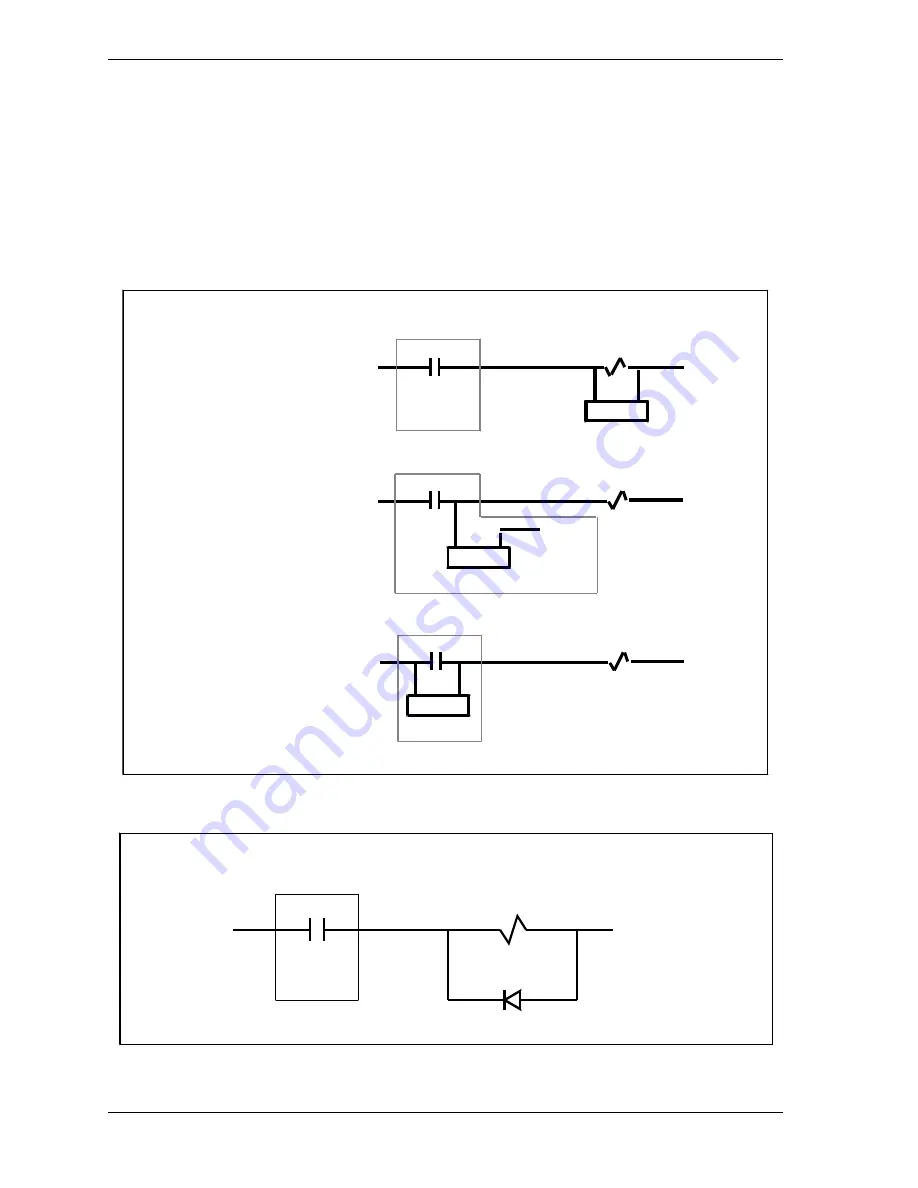
1126700
SmartPAC 2 User Manual
2-30
Installation
12.
To reduce electrical noise and to extend the life of the relays, do the following:
a. AC loads: Install arc suppressors across each inductive load (motors, coils, etc.) that is
connected to a cam relay (see Figure 2-17). Suppressors are supplied with each relay.
Install the suppressors across the load or as close to the load as possible. Attach
suppressors by connecting leads across existing terminals or junction points.
b. DC loads: Install a diode across each DC load, such as relays, solenoids and PLC
inputs (see Figure 2-18).
Figure 2-17. Installing Suppressors Across an AC Load
Figure 2-18. Installing a Diode Across a DC Load
RIGHT
WRONG
ACCEPTABLE
not recommended
c
n/o
Power
in
Power
Return
Suppressor
Relay
c
n/o
Power
in
Suppressor
Power
Return
Power
Return
Relay
c
n/o
Power
in
Suppressor
Power
Return
Relay
+ DC IN
–
DC RETURN
Relay
C
N/O
IN4001 or equivalent
Summary of Contents for SmartPAC2
Page 21: ...1126700 SmartPAC 2 User Manual xviii Table of Contents ...
Page 143: ...1126700 SmartPAC 2 User Manual 4 46 Initialization Mode ...
Page 197: ...1126700 SmartPAC 2 User Manual 5 54 Program Mode ...
Page 233: ...1126700 SmartPAC 2 User Manual 6 36 Run Mode ...
Page 245: ...1126700 SmartPAC 2 User Manual 7 12 Fault Messages ...
Page 271: ...1126700 SmartPAC 2 User Manual B 12 Updating SmartPAC 2 Firmware ...
Page 309: ...1126700 SmartPAC 2 User Manual E 6 Replacing SmartPAC 2 PC Board ...
Page 379: ......
Page 380: ......
Page 381: ......
Page 382: ......
Page 383: ......
















































