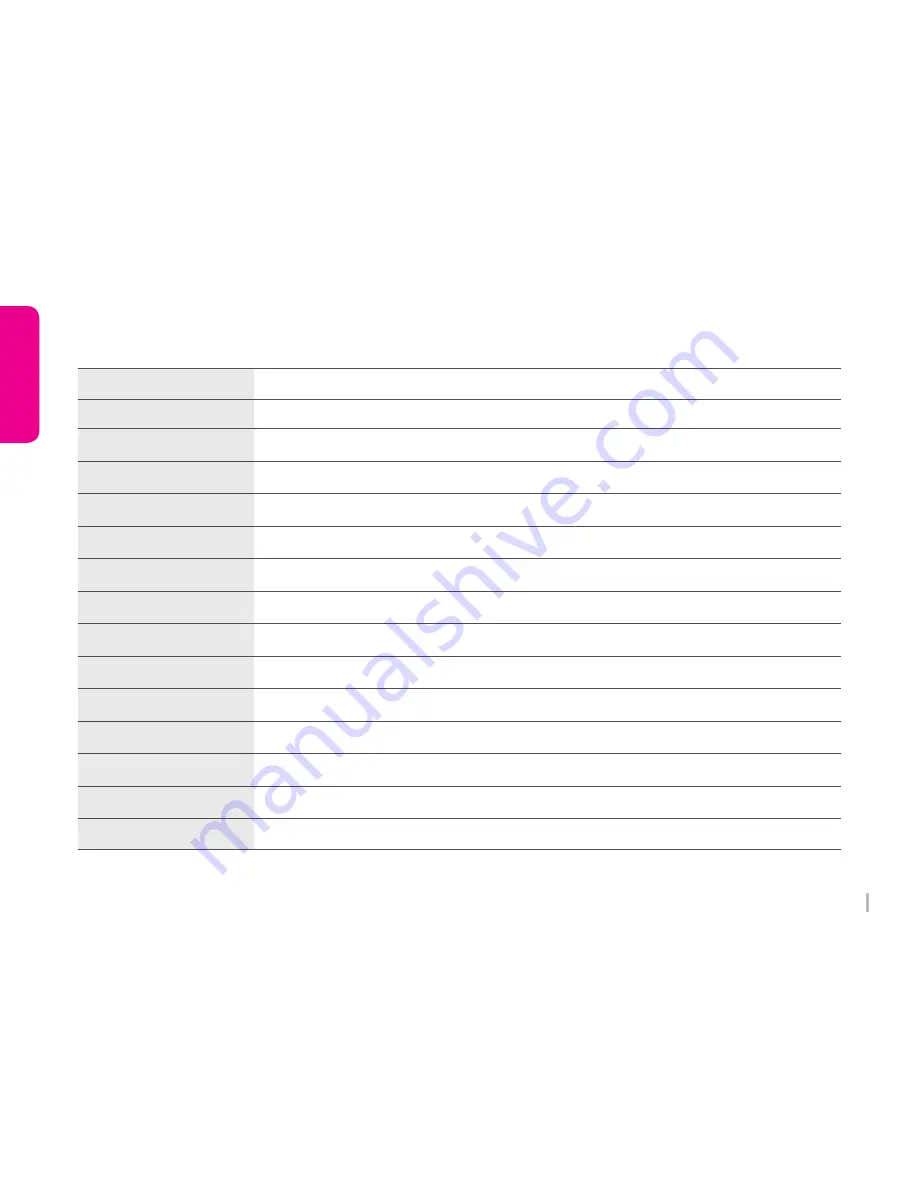
22
WINYCAM LOG
How to use
How to use
Select video quality in a front camera
Select video quality in a rear camera
Item
Function
REC Mode Setting
Front Camera Video Quality
Rear Camera Video Quality
Motion Sensitivity
Driving Mode G-Sensor
Parking Mode G-Sensor
Voice Guide Volume Level
REC Volume Level
Video-Out Format
Front LED Setting
REC Channel
Time Setting
Set Time?
Breaking Voltage
Select the recording mode
Select a shock sensor sensitivity level on normal mode
Select a shock sensor sensitivity level on parking mode
Select a motion sensitivity level during parking mode (Level 1 is the most sensitive)
Select voice guide volume level
Select a recording auto level
Select TV-Out format
Select front security LED function
Select a recording channel
Set the current time.
The time setting will be applied to LOG.
Select a breaking voltage for a constant power discharge production function
Summary of Contents for LOG
Page 1: ...User Manual LOG WINYCAM Vehicle Drive Recorder www winycam eng com ...
Page 20: ...19 WINYCAM LOG Ho w t o use 3 9 PC Original Viewer Viewer Configuration ...
Page 22: ...21 WINYCAM LOG Ho w t o use 3 10 PC Original Viewer Configuration 1 ...
Page 24: ...23 WINYCAM LOG Ho w t o use 3 10 PC Original Viewer Configuration 2 ...
















































