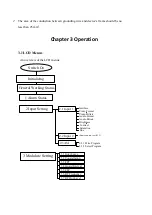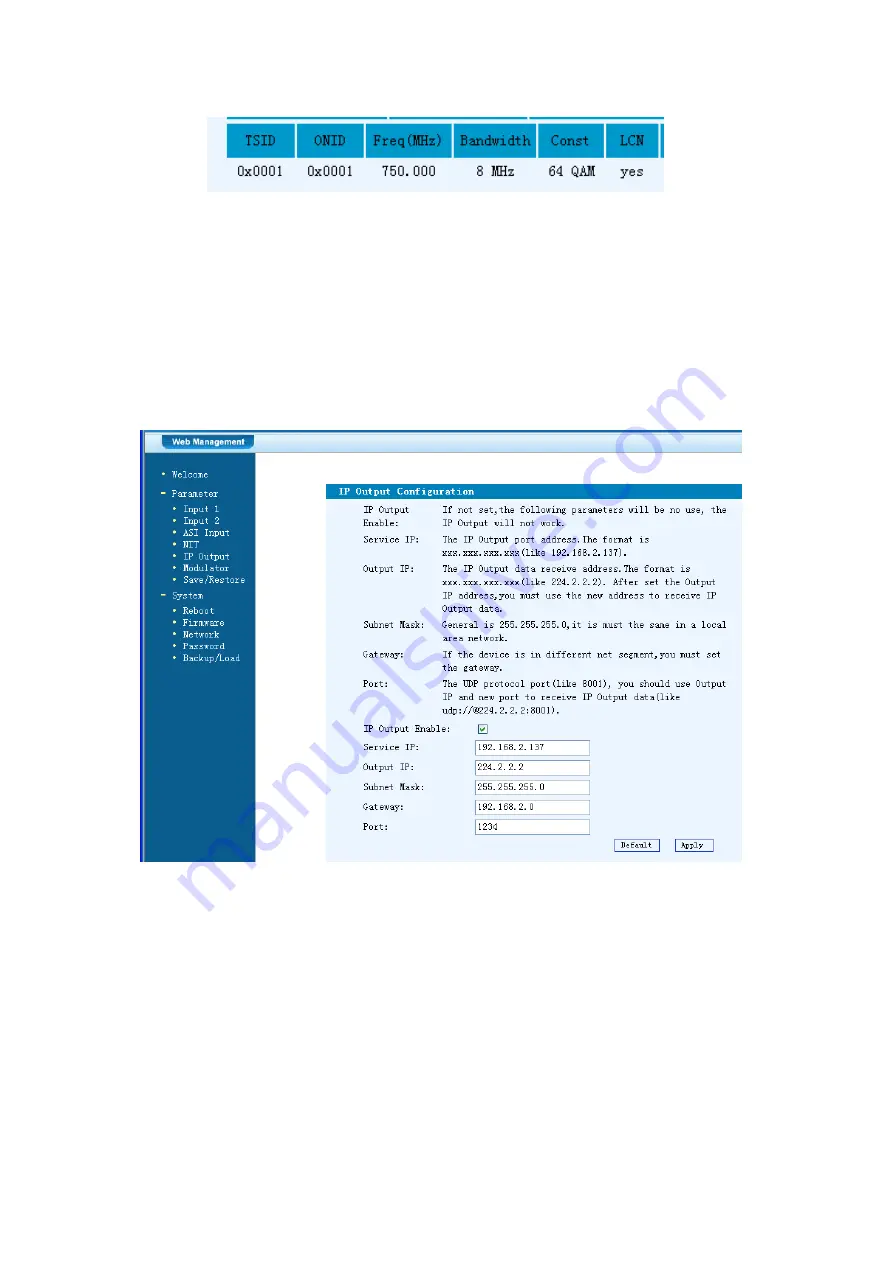
Figure-7
IP Output
Click “IP Output” from the left menu, it will display the screen as Figure-8 where to set the
multicast IP Output address for the device if needed and set the IP output for the programs.
After setting the parameters, click “Apply” to save the setting.
Figure-8
Modulator Setting
When entering in “Modulator”, it will display the Modulator Configuration screen as
Figure-9. Here user can set modulation parameters. Details please refer to
3) Modulate
Setting
explained in
3.3
. After setting all the parameters, user needs to click on “Apply” to
save the Modulator parameters.