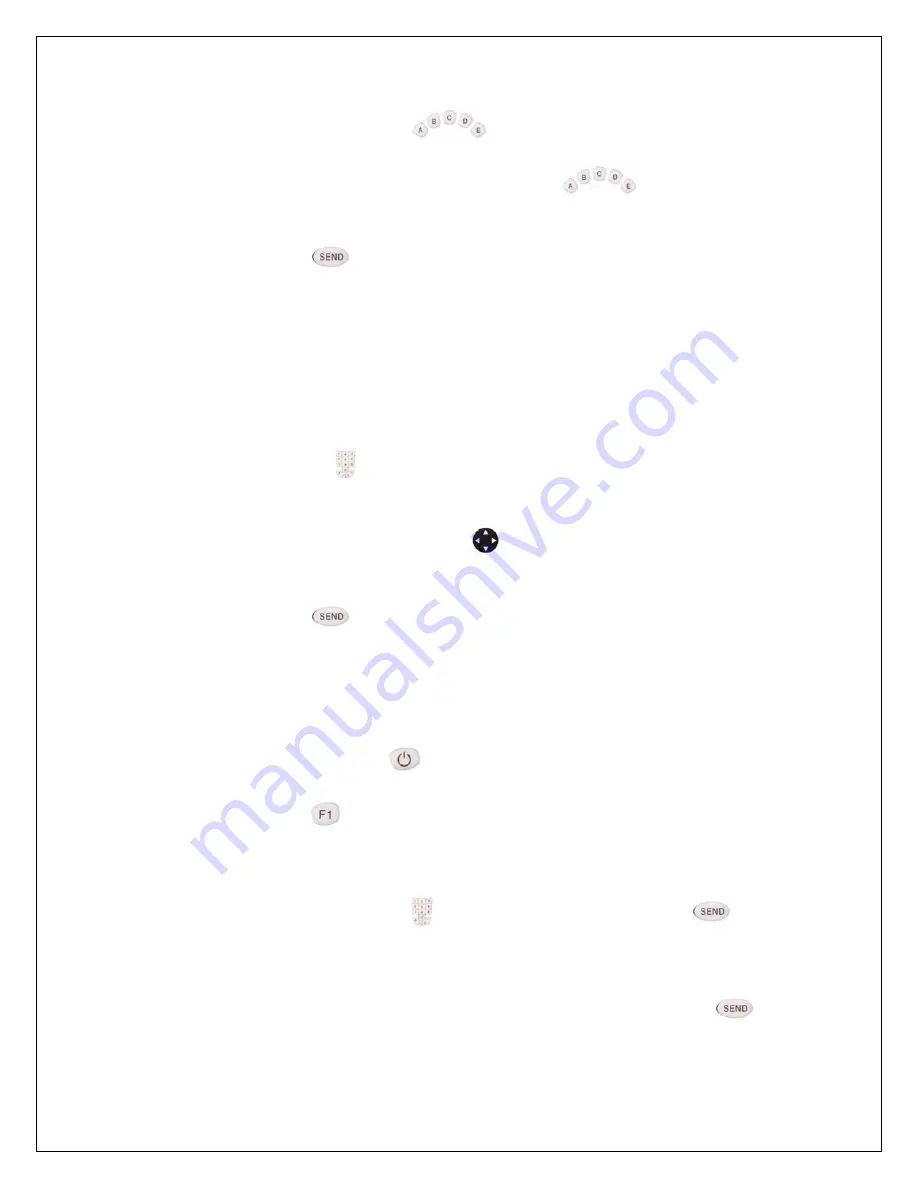
i
Respond Lite Technical Manual 5
1.
Select the appropriate A-E
button(s).
2.
To change a response, select the same response
button again, then
press the button for the new correct response.
3.
Press SEND
to go to the next question or to submit your answer.
To Answer Fill-in/Short/Essay Response Questions
Note: Lites are capable of answering numerical answers for Fill-in questions
ONLY.
1.
Use the numeric
keypad to enter in the correct response to the Fill-in
question.
2.
To change a response, use the Left
arrow to backspace through the
answer.
3.
Press SEND
to go to the next question or to submit your answer.
To Create and Save New Homework to Remote Unit
1.
Press the power button
to turn on the Lite remote.
2.
Press the F1
button.
3.
The remote will display Slot? There are 8 slots to enter homework to.
4.
Using the numeric keypad
to enter a slot 1-8 and press SEND
.
5.
If homework is saved in this slot the screen will display Erase? No.
6.
To review homework saved on the remote at Erase? No select SEND
.
































