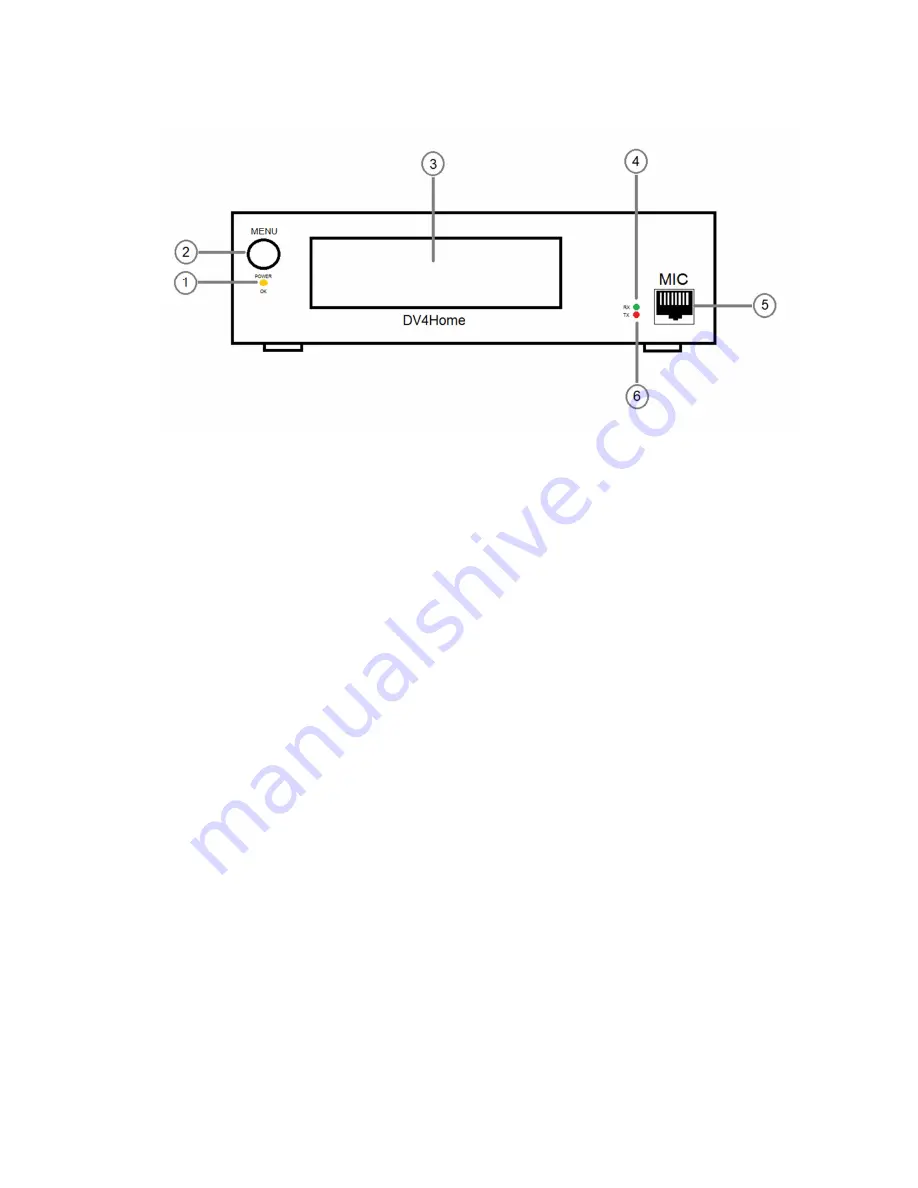
6
Front panel
1.
Power led indicator
2.
Volume and multifunction knob
a.
Turn clock wise to increase volume, turn counter clock wise to
decrease volume
b.
Push briefly the knob to switch between menus
c.
Press and hold 2 seconds to enter a command or wait for ok to
appears in the bottom left corner of the screen
In this manual we will refer to a brief push and a press and hold as we
describe operations
3.
OLED display
4.
Green LED on when receiving signal (does not show the status of the optional
DV4mini)
5.
Microphone connector - 8 pins female RJ-45, the MIC connector does not us
any conventional pinout because of its internal configuration. The pinout
connections will be published in the next manual version.
6.
Red LED on when transmitting (PTT), (does not show the status of the optional
DV4mini)







































