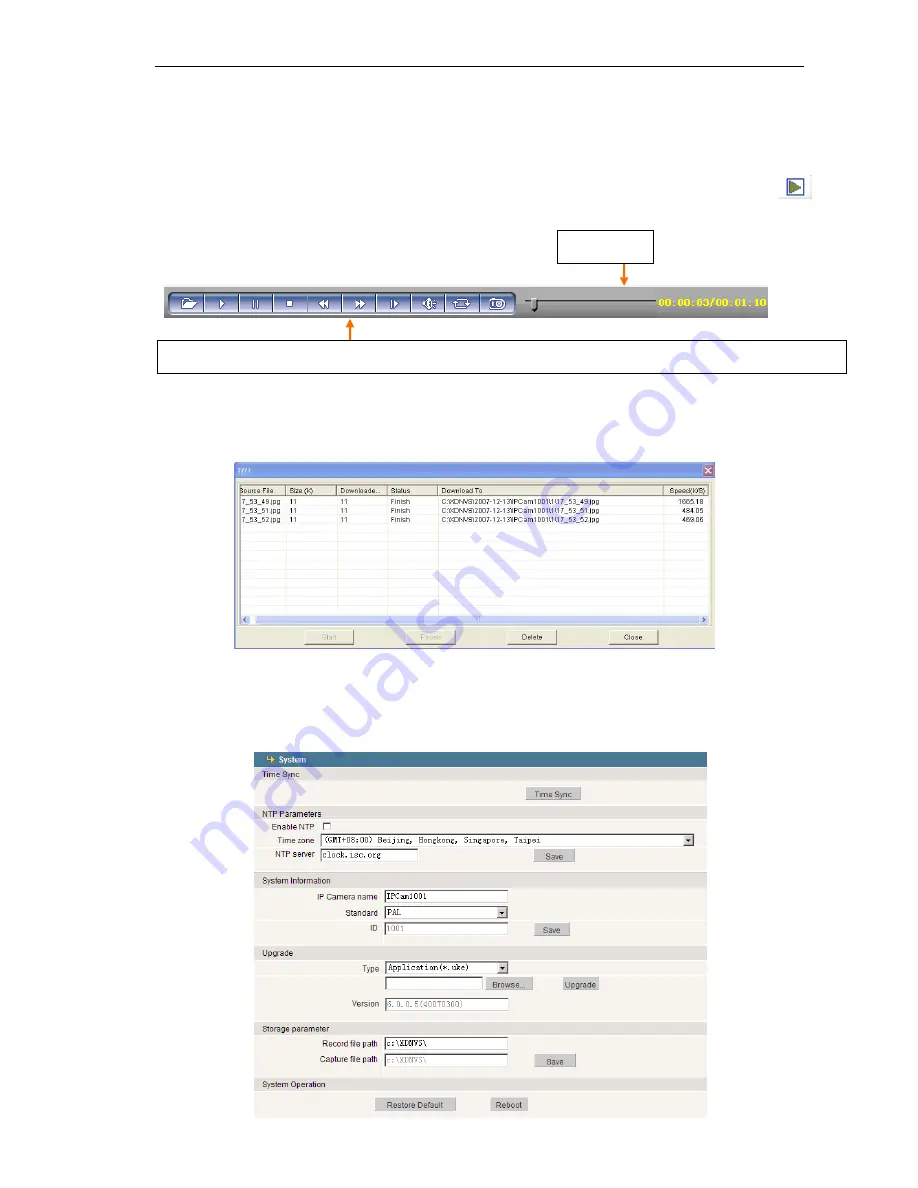
Note: The yellow icon means the current time, the blue icon means current optional time. The
first row defines the hour unit of the recorded image; the second row defines minute units for
the recorded image; the third row defines the hour unit for snapped pictures; the fourth row
defines the minute unit for snapped pictures.
【
Play
】
Choose the recorded image or snapped picture in the play list, then click the
“play”
button.
15/ 30
【
Download
】
Search the recorded image file or snapped pictures which are downloaded from
the SD card within the Play list, click the Download button to download to your local PC.
【
Download information
】
Displayed information when “Download” is clicked:
Click
【
Pause
】
to pause download manually. Click
【
Start
】
to continue to download the unfinished
file
,
click
【
Delete
】
to delete the downloaded file
,
click
【
Close
】
to close the download interface.
4.3
IP Camera System Settings
Time table
From left to right: File, Play, Pause, Stop, Reverse, Fast Forward, Frame Advance, Audio, Repeat
















































