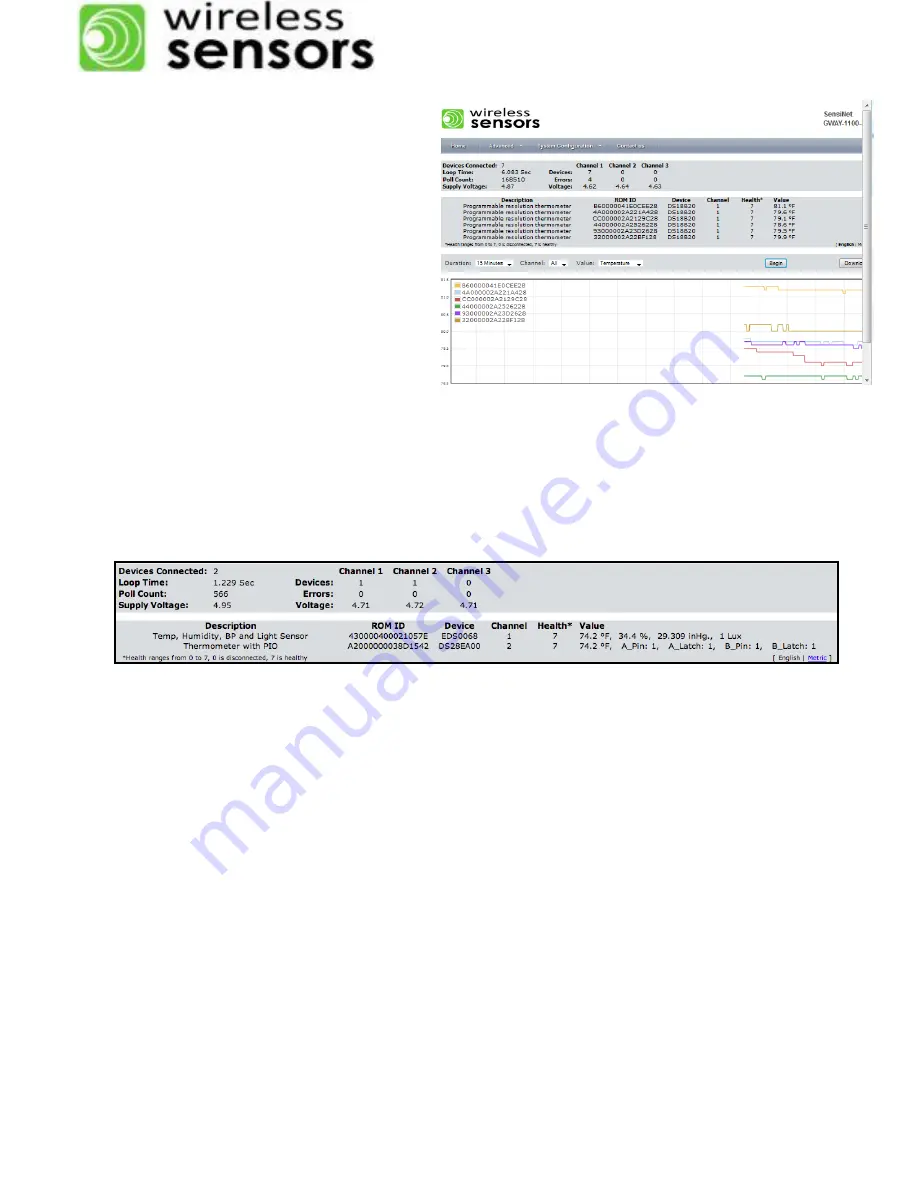
Wireless Sensors, LLC
Ethernet Gateway Model GWAY-1100
Version 2.0 © July 2013
11 / 35
WEB ACCESS TO DATA
The GWAY-1100 provides a robust, on-
board, Web-based tool to access connect-
ed 1-Wire devices from any Web brows-
er
—whether on a PC or a smartphone!
To access the connected 1-Wire devices;
Navigate to the IP Address your
network has assigned to the GWAY-
1100. This will open the Web inter-
face.
Home Page
From the default
Home
page you can:
View GWAY-1100 Summary data
View basic 1-Wire Device information
Select whether English or Metric units are displayed
Graph a single value for devices connected to one or all channels
Download data into .csv file
Select additional Menu items such as
Advanced,
System Configuration
or
Contact Us
Access individual sensors to modify alarm settings and graph data
Summary Data
Devices connected
—the number of 1-Wire devices connected to the GW-1100
Loop time
—the time, in seconds, it takes for the GWAY-1100 to cycle through polling all
of the devices and receive a response. As more devices are added, each individual de-
vice gets read less frequently since only a single device can be read at a time. This value
is useful for determining how frequently each sensor gets read
Device poll count
—the number of times the GWAY-1100 has polled devices. The rate of
polling depends upon the number of devices and the specific device. Some 1-Wire devic-
es refresh every second while others may do so much faster (e.g., The DS18B20 causes
a 900ms delay while waiting for the temperature to be converted, whereas the DS2406
has no delay)
Supply Voltage
—the voltage being supplied to the GWAY-1100
Channel Chart
—displays parameters specific to each channel
o
Devices
—number of devices on each channel
o
Errors
—number of errors on the 1-Wire bus for each channel since the last reset
o
Voltage
—voltage of each channel












































