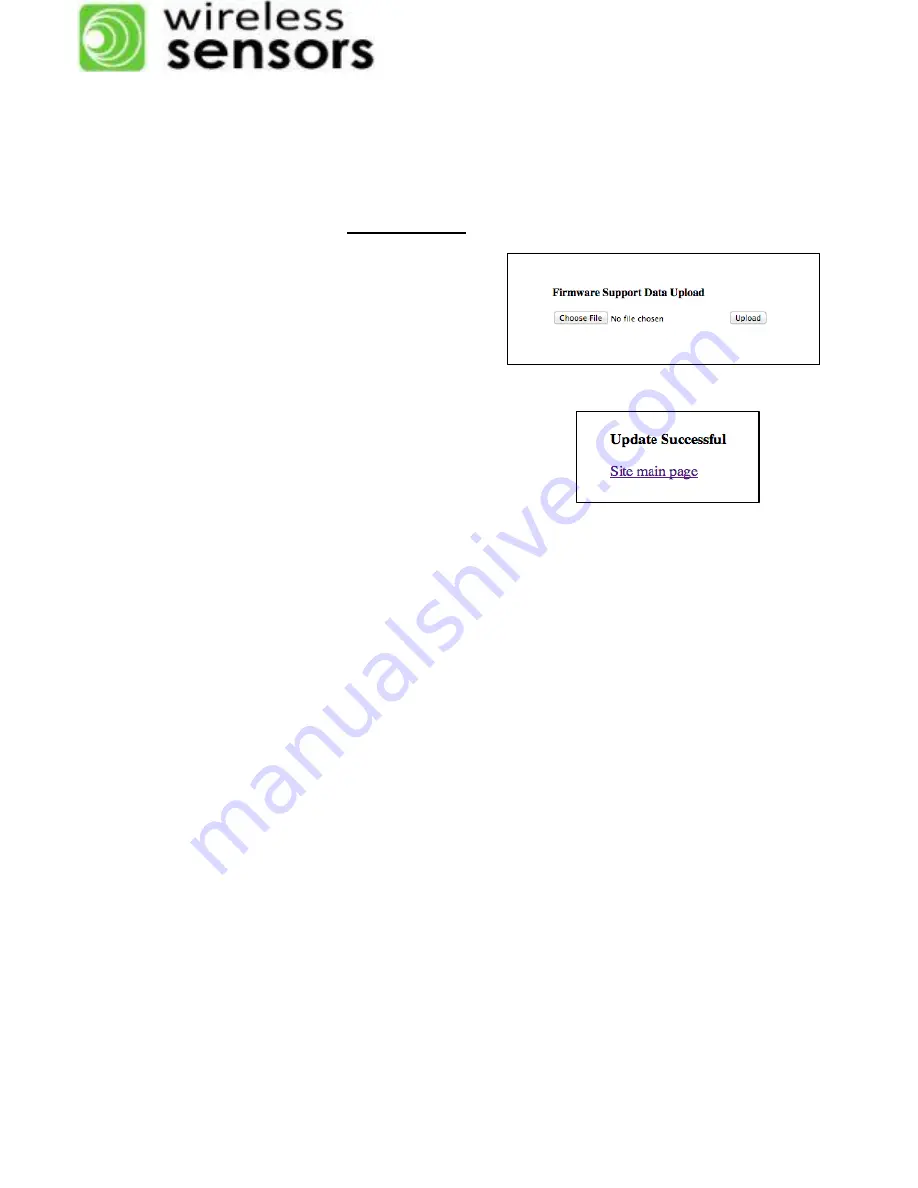
Wireless Sensors, LLC
Ethernet Gateway Model GWAY-1100
Version 2.0 © July 2013
26 / 35
2) Update the Support files:
Open the Web page associated with your GWAY-1100 and select
Network
found un-
der
System Configuration tab
.
Scroll to the paragraph near the bottom of the page, beginning with "To upload new
firmware
support
data, CLICK HERE". Click the link to begin the procedure.
Click the “Choose File” button to locate
and select the *.bin file provided to you by
Wireless Sensors.
Once the file is located, click the “Upload”
button
Once complete, the GWAY-1100 will apply the new
file and return the message "Update Successful"
Select "Site main page" to return to
Home
screen
NOTE:
Be certain to clear the cache in your Web
browser; otherwise the new Web pages will not be displayed










































