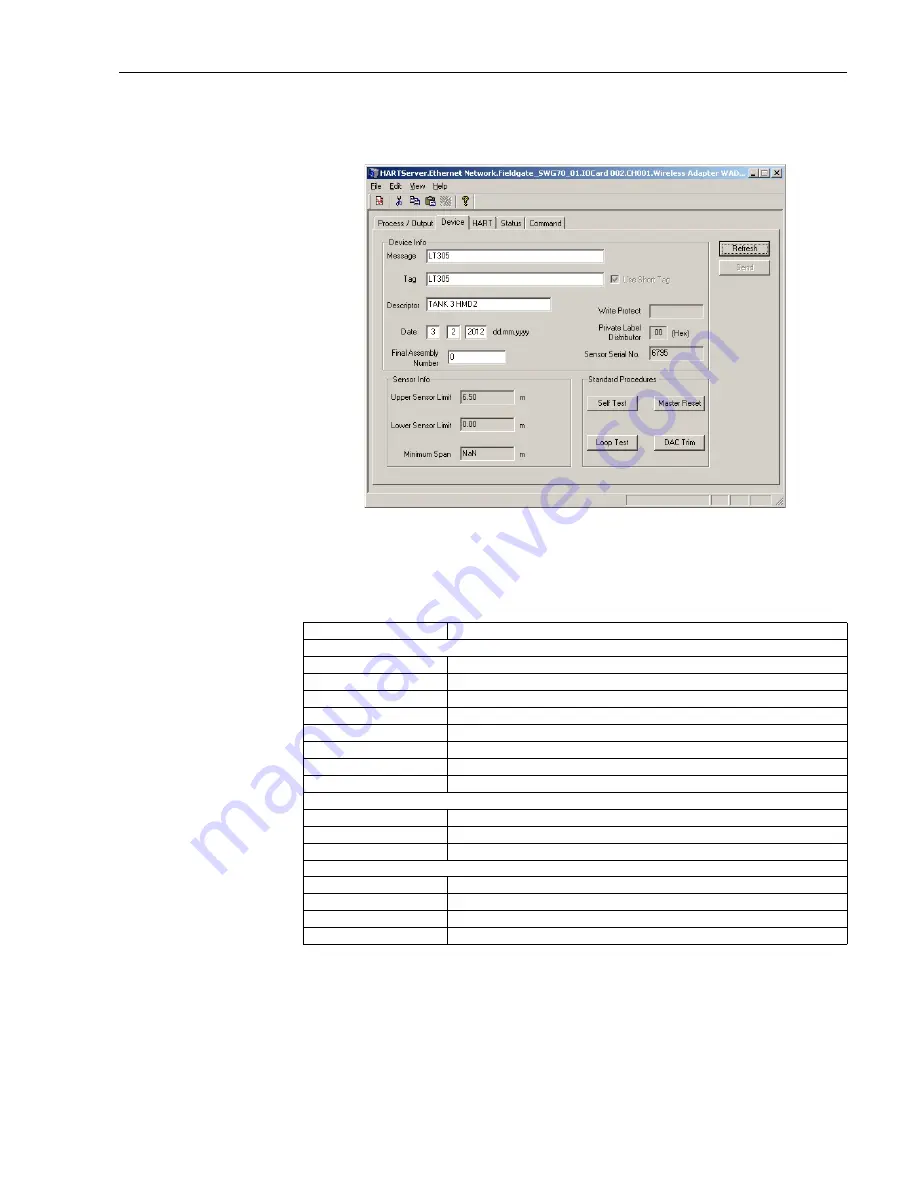
WirelessHART Fieldgate SWG70
C Appendix: HART OPC Connection
Hauser
109
4 Press the
Device
tab to open the
Device
dialog
This contains information on the tagging and range of the device
–
Gray fields are parameters loaded from the device memory
–
White fields can be edited, to store changes, press
Send
5 The significance of the parameters can be taken from the table below
Device parameters
Parameter
Meaning
Device Info
Message
User message, transmitted with information from the device – up to 32 characters
Tag
String identifying the device - up to 8 characters if "Use Start Tag" is ticked, otherwise 32
Descriptor
Additional user text describing, e.g. function or location of device – up to 16 characters
Date
Indicates the date
Final Assembly Number
Indicates assembly number of device
Write Protect
Indicates whether write protect is in operation
Private Label Distributer
Indicates label of a private distributor
Sensor Serial Number
Indicates sensor serial number
Sensor Info
Upper Sensor Limit
Indicates maximum value of the process variable that can be measured by the device
Lower Sensor Limit
Indicates minimum value of the process variable that can be measured by the device
Minimum Span
Indicates minimum span that can be set at the device
Standard Procedures
Self Test
Press to initiate self-test of device
Loop Test
Press to initiate test of loop to which the device is connected
Master Reset
Press to reset the device and restore all factory settings
DAC Trim
Trims the loop (DAC = Digital to Analog Converter)
Summary of Contents for Fieldgate SWG70
Page 2: ......
Page 119: ...WirelessHART Fieldgate SWG70 D Appendix ANATEL Approval Endress Hauser 117 For your notes ...
Page 120: ...D Appendix ANATEL Approval WirelessHART Fieldgate SWG70 118 Endress Hauser For your notes ...
Page 121: ...WirelessHART Fieldgate SWG70 D Appendix ANATEL Approval Endress Hauser 119 For your notes ...
Page 123: ......
Page 124: ...www endress com worldwide ...














































