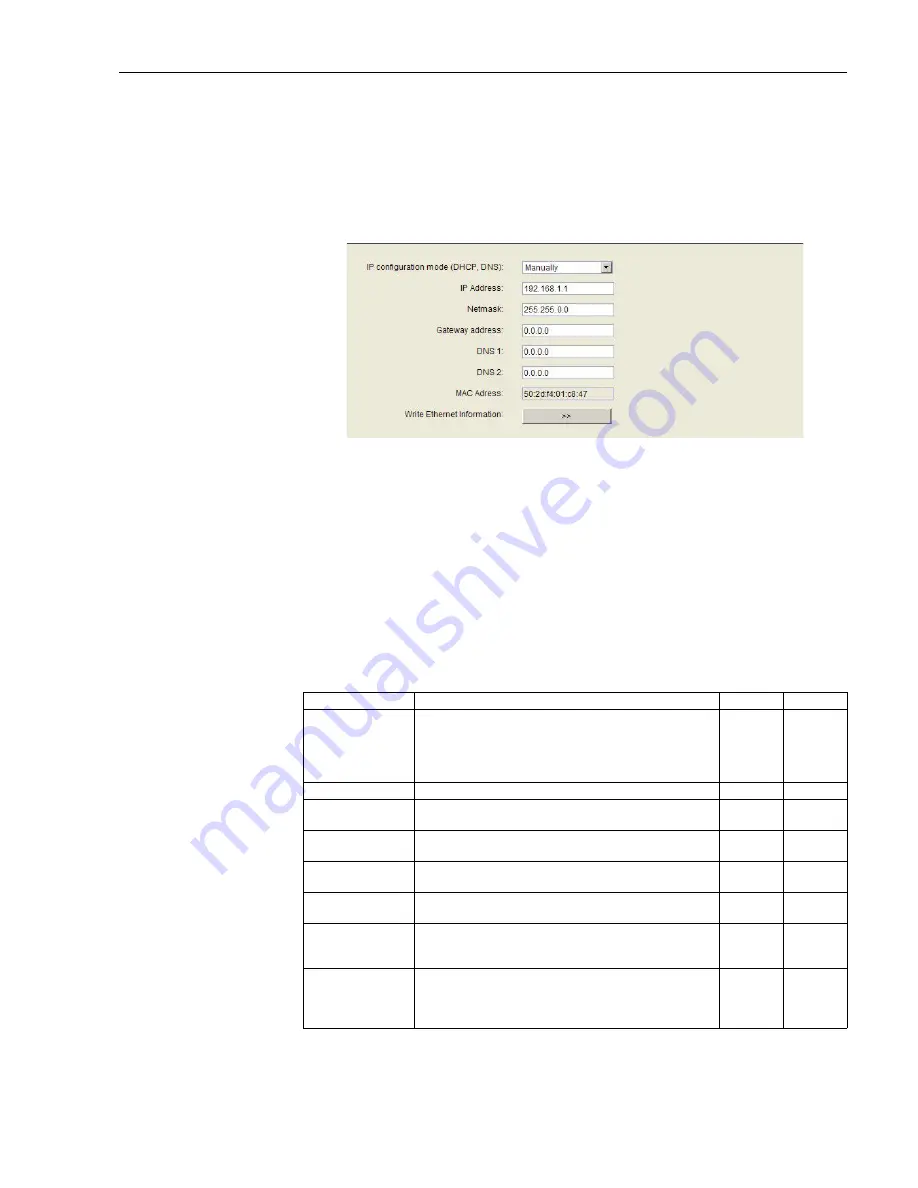
WirelessHART Fieldgate SWG70
8 Fieldgate Configuration
Hauser
47
8.3.2
Ethernet
The parameters contained in this leaf pertain to the set up of the communication to the host via
Ethernet interface offered by Fieldgate SWG70.
1 Click on the
Wired Communication => Interfaces => Ethernet
to display the associated
parameters:
–
The significance of the parameters can be taken from the table overleaf, whereby mandatory
parameters are highlighted by bold type
2 Enter the parameters, pressing
Enter
after each change
–
Note: Automatic IP address assignment requires that there is a DHCP server in the
Ethernet network
3 Press the
Write Ethernet Information
button when all parameters have been changed
–
The gateway will restart with the new parameters
–
If the IP address was changed, communication will be lost
–
If necessary, change your computer address and re-establish communication with the
new IP address as described in Chapter 7.2
–
If you are using the HART IP CommDTM, reconfigure the communication paramters,
see Chapter 7.5.2 Step 4, before making connection again
Ethernet parameters
Parameter
Meaning
Example
Default
IP Address
Assignment (DHCP,
DNS)
Specifies whether Fieldgate SWG70 IP network and DNS address is
to be assigned manually or automatically
• Manually: The settings in the dialogue are used
• Automatically: The IP address of the DNS is assigned by a
DHCP server
Manually
Manually
IP Address
Sets fixed fieldgate IP network address for manual assignment mode 192.168.1.1 192.168.1.1
Netmask
Sets subnet mask IP network address for manual assignment mode
255.255.
0.0
255.255.
255.0
Gateway Address
Sets default gateway TCP/IP network address
– This setting is currently not actively used by Fieldgate
–
0.0.0.0
DNS 1
Sets preferred DNS server IP address for manual assignment mode
– This setting is currently not actively used by Fieldgate
–
0.0.0.0
DNS 2
Sets alternative DNS server IP address for manual assignment mode
This setting is currently not actively used by Fieldgate
–
0.0.0.0
MAC Address
Displays the MAC address of the WirelessHART gateway.
– Note that the MAC address is a characteristic of the device itself
and cannot be changed. Each device has its own MAC address.
–
–
Write Ethernet
Information
Downloads the changed parameters to the gateway
– If the IP address was changed, communication will be lost
– If the other addresses were changed, communication will be
interupted for a short period
–
–
Summary of Contents for Fieldgate SWG70
Page 2: ......
Page 119: ...WirelessHART Fieldgate SWG70 D Appendix ANATEL Approval Endress Hauser 117 For your notes ...
Page 120: ...D Appendix ANATEL Approval WirelessHART Fieldgate SWG70 118 Endress Hauser For your notes ...
Page 121: ...WirelessHART Fieldgate SWG70 D Appendix ANATEL Approval Endress Hauser 119 For your notes ...
Page 123: ......
Page 124: ...www endress com worldwide ...
















































