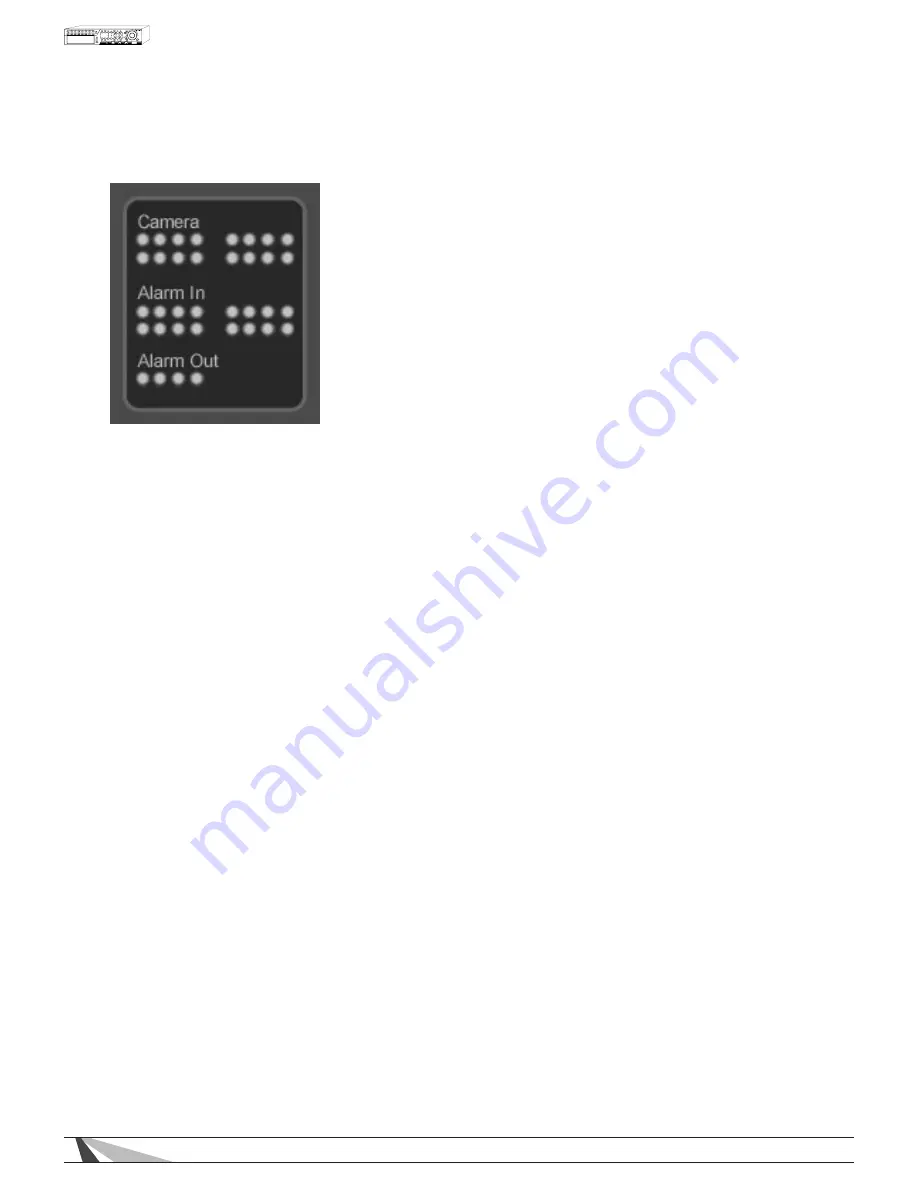
70
WPS-165-DVR-4CH Installation and Users Manual
8.2.5. STATUS PANEL
•
CAMERA STATUS
Motion indicators for cameras 1-16 (this DVR supports the first 8)
-
GREEN indicates normal status
-
RED indicates motion
Click on any of these icons to select the corresponding camera to be displayed in the focus window
•
ALARM IN STATUS
Status indicators for Alarm Inputs 1-16 (this DVR supports the first 4)
-
GREEN indicates normal status
-
RED indicates alarm detection
•
ALARM OUT
Status indicators for Alarm Outputs 1-8 (this DVR supports the first 2)
-
GREEN indicates normal state
-
RED indicates triggered state) for the selected DVR.
As an Administrator, click on any of these icons to control the corresponding Alarm Output.
















































