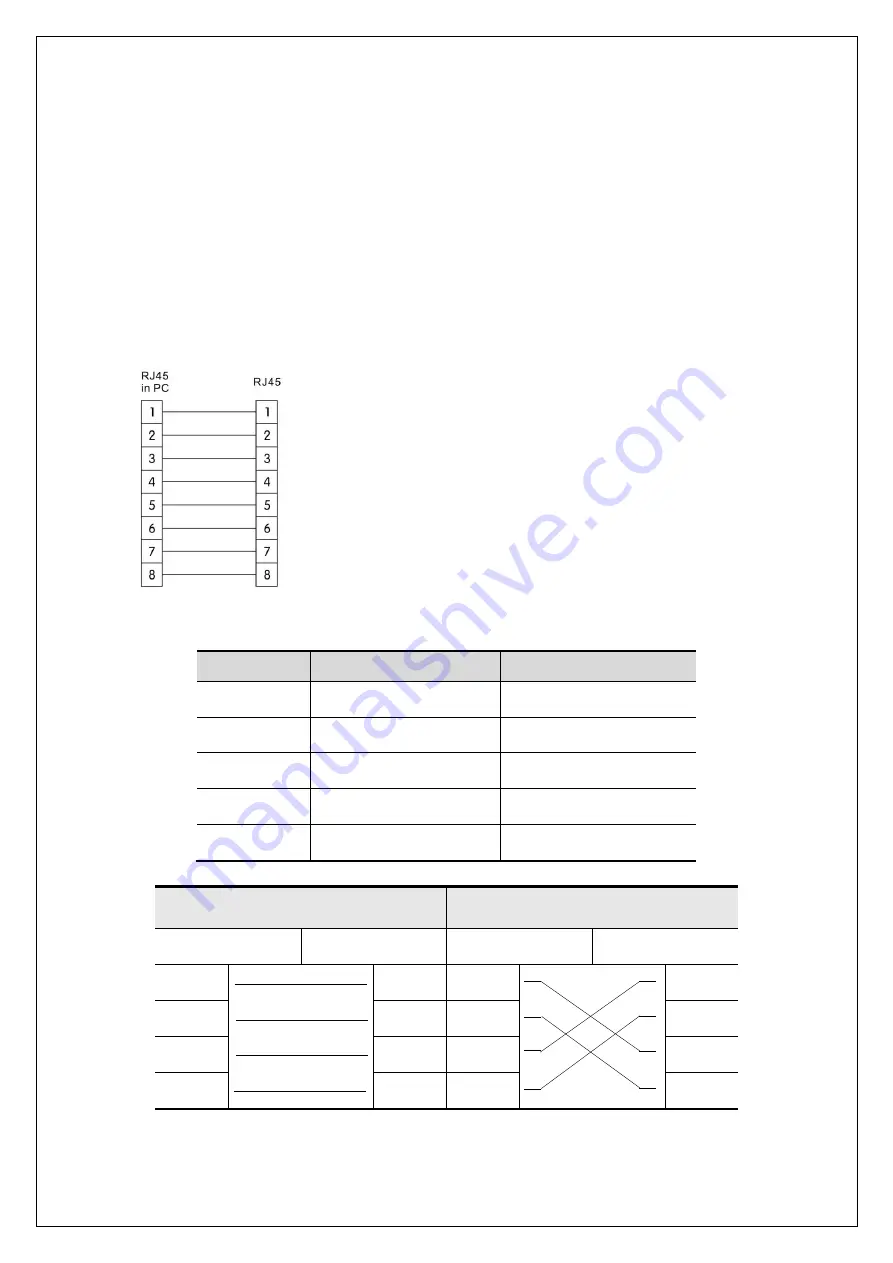
Page 10 of 15
network interface (e.g., a workstation, server, bridge or router). RJ-45 MDI can be
connected with similar network equipment (such as other HA5800A or network
Hub). Use unshielded twisted-pair (UTP) or shielded twisted-pair (STP) cable for
RJ-45 connections: 100-ohm Category 3, 4 or 5 cable for 10 Mbps connections or
100- ohm Category 5 cable for 100 Mbps connections. Beside, please ensure that
the cable length does not exceed 100 meters.
5.1.2
Pin assignment
When network management reticle (RJ-45 connector in each side) connects NMS
PC and HA5800A series directly, it should use straight reticle. See Figure 5.1.2.
Figure 5.1.2 RJ-45 connector straight through connecting
PIN
Workstation port
MDI
1
Input receive data+
Output transmit data+
2
Input receive data-
Output transmit data-
3
Output transmit data+
Input receive data+
6
Output transmit data-
Input receive data-
4, 5, 7, 8
Nonuse
Nonuse
Table 5-1 RJ-45 Pin assignment
Straight
Cross
(HA5800A)
(Adapter)
(HA5800A)
(HUB/ HA5800A)
1 IRD+
1 OTD+ 1 IRD+
1 IRD+
2 IRD-
2 OTD-
2 IRD-
2 IRD-
3 OTD+
3 IRD+
3 OTD+
3 OTD+
6 OTD-
6 IRD-
6 OTD-
6 OTD-
Table 5-2 Straight and cross cable connecting



































