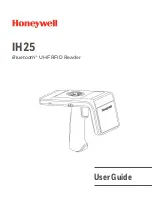O p e r a t i n g I n s t r u c t i o n s
OKTOPUS
®
GLASS-Jack
GL-CC 1200
Technical Documentation
BA 000 257
Page 17 of 28
Fig. 9:
Transmitter radio remote control
Starting the transmitter
1. Pull the stop button (13) out.
⇒
The light-emitting diode (A) is illuminated green or red (green = Battery capacity is
good, red = Battery of the transmitter has to be charged).
2. Push both start buttons (11 and 12) at the same time.
⇒
The built-in buzzer beeps.
3. Release start buttons (11 and 12).
⇒
The buzzer stops beeping. The light-emitting diode (A) flashes green or red (green =
Battery capacity is good, red = Battery of the transmitter has to be charged).
4. If the radio communication has been established, the light-emitting diode (A) is illuminat-
ed green or red (green = Battery capacity is good, red = Battery of the transmitter has to
be charged). If the radio communication has not been established within 25 seconds the
transmitter turns off.
Turning the transmitter off
The transmitter is turned off by pressing the stop button (13). By turning the transmitter off
the receiver is also put in standby.
Charging the transmitter
The light-emitting diode (A) is illuminated green (charged) or red (discharged) depending on
the charge level. The operating time of the transmitter with continuous usage is approximate-
ly 24 hours. If the light-emitting diode (A) is illuminated red and the built-in buzzer beeps 3
times at the same time, the rechargeable battery needs to be charged. In this case the re-
maining capacity of the battery is approx. 10%.
In order to charge the battery, remove it from the transmitter and charge it using the charger.
During charging you can insert the other battery that was included in the delivery into the
transmitter and continue working with your OKTOPUS
®
. Alternatively, you can connect the
plug of the battery charger with the socket on the back of the transmitter. The socket is locat-
ed under a cover. While charging, the light-emitting diode (A) flashes red. When fully
charged, the light-emitting diode (A) lights up green.
13
Functions of the transmitter
Button 1 None
Button 2 Release return key
Button 3 Swivel to the left
Button 4 Swivel to the right
Button 5 Tilt down
Button 6 Tilt up
Button 7 Suction (corresponding LED (C) lights up)
Button 8 Release (LED (B) lights up; confirm release with button 2)
Button 9 Rotate to the left
Button 10 Rotate to the right
Button 11 Start
Button 12 Start
Button 13 Stop button / Emergency stop button
(B)
(C)
(A)
Stop button / Emergency stop button
Pressing the stop button / Emergency stop button immediately
stops the movements of the suction frame. Simultaneously the
OKTOPUS
®
switches to “suction” due to safety reasons.