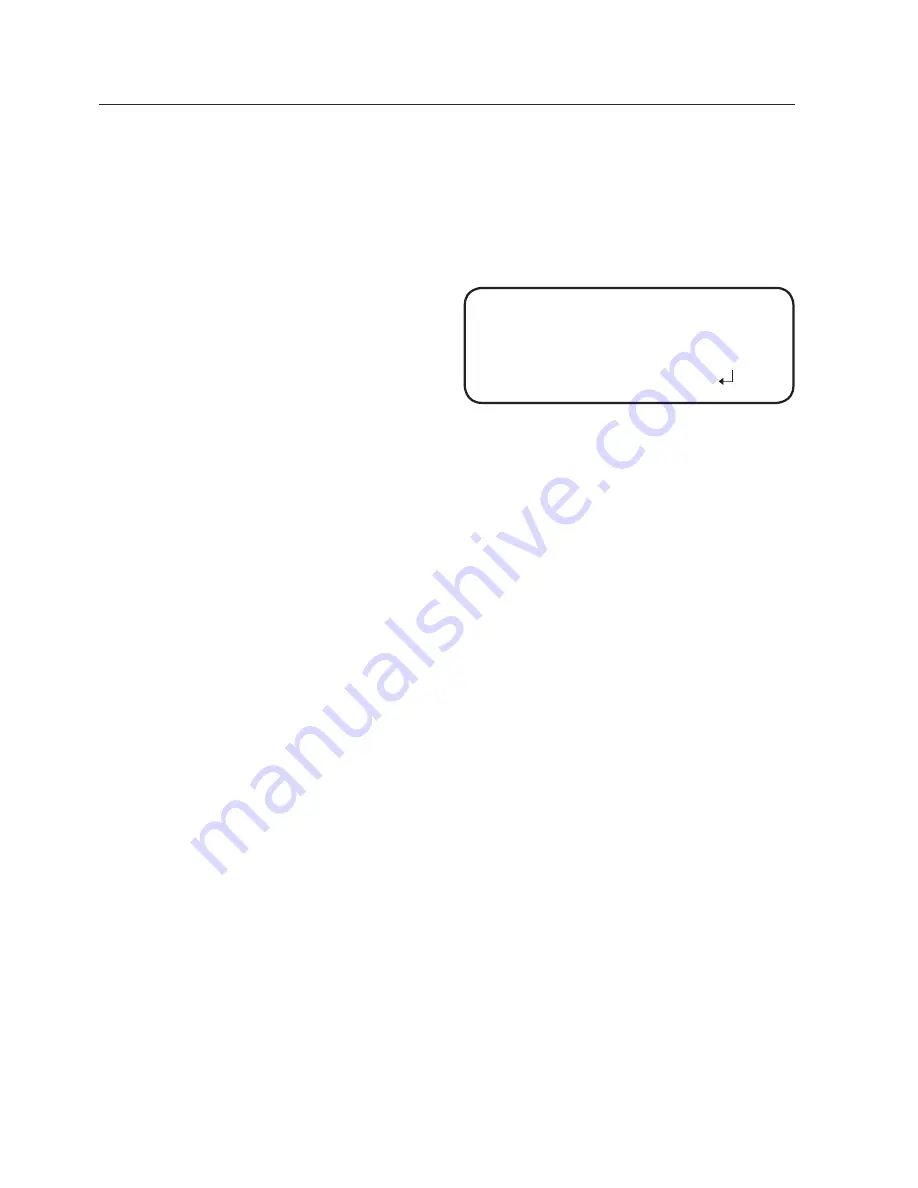
40_ camera operation
camera operation
`
MASK : Under Motion Detection, If you don’t want to see mosaic image on the
screen, you may turn MASK OFF.
If you wants to see mosaic image, please turn it on.
`
TRANSPARENCY: Adds or removes transparency from the masking area.
`
TOP/BOTTOM/LEFT/RIGHT : Area location can be adjusted.
`
RETURN : Return to the MOTION DET menu.
y
ALARM OUT : When object
movement is
detected, the
detection signal
will be outputted.
`
EXTERNAL : Send signals through external terminals.
`
OSD : Display signals on the screen.
`
RETURN : Return to the MOTION DET menu.
y
SENSITIVITY : Set the sensitivity of the motion detection. When you adjust the
higher level, the more sensitive.
y
RETURN : Return to the SPECIAL SETUP menu.
M
`
Depending on the shape of an object, there can be errors in size detection.
`
If the camera shoots an object a short distance away, the motion detection function can
be degraded.
`
In the following cases, motion detection event performance can be degraded or
malfunctions can occur.
- If an object’s brightness or color is similar to that of the background
- If there is little movement near the screen edge
- If multiple movements keeps occurring randomly, such as scene switching or sudden
light changes
- If an object fixed in the same location keeps moving
- Moving away from the camera or approaching the camera. Little location change on
the screen.
- If a moving object approaches the camera
- If random objects obstruct the view of each other
- If more than one objects merge or one object divides into multiple objects
- If an object moves too fast (the same object should have overlapping areas between
the consecutive frames)
- If there are reflections/blurs/shadows created by a strong light such as direct sunlight,
lights, and headlights.
- Severe snow, rain and wind. Sunset or sunrise
ALARM OuT
▶
1.
EXTERNAL
ON
2.
OSD
ON
3.
RETuRN









































