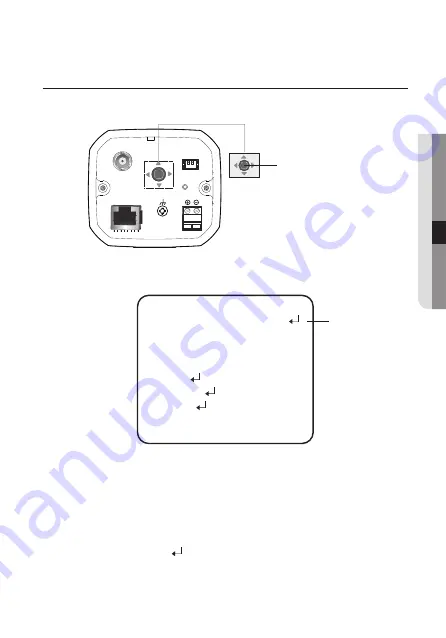
English_19
●
CAMERA OPERA
TION
MENU SETUP
Use Function Setup switch on back of the camera.
1. Press Function Setup switch for 3 seconds.
•
Main setup menu is displayed on the monitor screen.
2. Select a desired function using the Function Setup switch
•
Place the cursor over a desired item.
3. Set up a selected item by using the Function Setup switch.
4. To finish the setting, select ‘EXIT’ and press the Function Setup switch.
M
`
An item with the icon also has sub menus. To select a sub menu,
select an item with the icon and press the Function Setup switch.
`
An item with the --- icon is unavailable due to function settings.
MAIN SETUP
SSDR
ON
WHITE BAL
ATW
BACKLIGHT
OFF
INTELLIGENCE
OFF
FOCUS
EXPOSURE
SPECIAL
RESET
EXIT
Change the status
using the Function
Setup switch.
Select the
function using
the Function
Setup switch.
POWER
DC 12V
AHD
CVBS
1 : RS-485-
2 : RS-485+
3 : EX-DN
4 : GND
5 : MD
6 : COM
7 : FOCUS
8 : ZOOM
1 2 3 4 5 6 7 8
Function Setup switch
















































