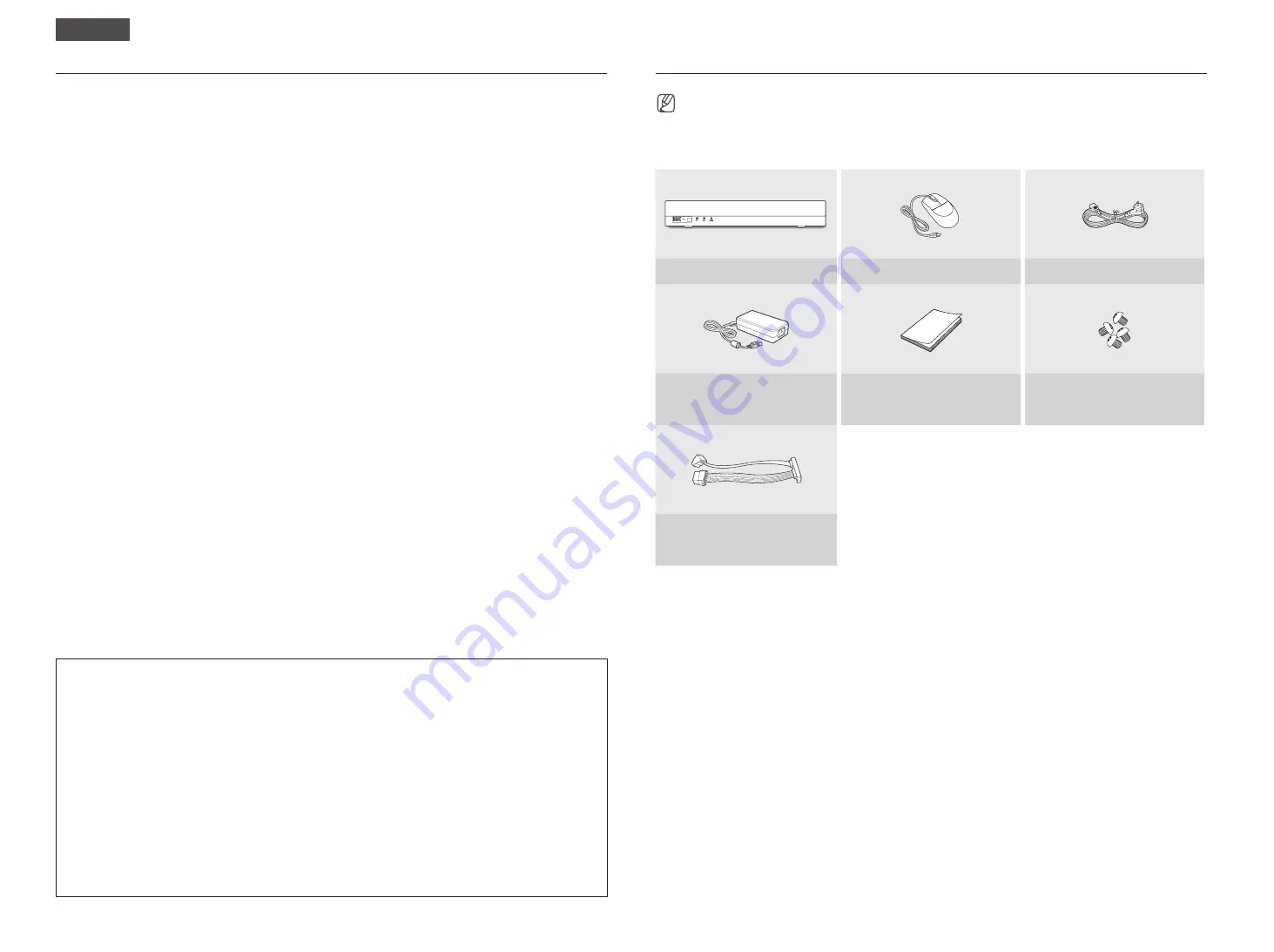
2
Features
The product records video and audio from network cameras to a hard disk, and enables playback from the hard disk.
It also provides remote monitoring environment for video and audio over the network using a remote computer.
●
Provides new UI 2.0
●
Supports instant viewer
●
Can be linked to AI camera
●
Supports AI search (people, face, vehicle, license plate) (XRN-420S)
●
Supports BestShot view
●
Bookmark function
●
Thumbnail function (Not supported in web viewer)
●
View camera event list in real time
●
Convenient event rule setup
●
Various sequence (layout, page) functions
●
Extended search period
●
Convenient log search
●
Supports thermal imaging camera/PTZ linked camera
●
Supports a range of 4K camera resolutions
●
Outputs a 4K high definition image using HDMI
●
Record and play video
●
Record and play audio
●
Supports ONVIF Profile S standard and RTP / RTSP protocols
●
Display the HDD operation status by HDD SMART
●
HDD overwrite enabled
●
Function to export using USB memory and external hard disk
●
Simultaneous play of 4 channels
●
View multi-channel time line when playing videos
●
Various Search Modes (Time, Event, Smart, Text, Export, ARB)
●
ARB support (configuration feature for saving period by channel)
●
Various recording modes (Normal, Event, Scheduled Recording)
●
Alarm Input / Output
●
Remote monitoring function by Windows Network Viewer
●
Live monitoring of the network camera
●
Installation Wizard Function (Recorder, Web Viewer)
●
Supports the smartphone remote monitoring feature by P2P support
●
Provides smartphone event alarm (sending real-time event messages)
Package Contents
■
The appearance of the components may differ from the image shown.
■
Accessory category and quantity may differ depending on sales region.
■
For some regions, HDD is not pre-installed. HDD Fixing Screw, SATA Cable quantity vary depending on the model.
Recorder
Mouse
Power Cable
Power Adaptor
Quick Guide
HDD Fixing Screw
(For models having no installed HDD)
SATA Power Cable
(For models having no installed HDD)
English
CAUTION
●
RISK OF EXPLOSION IF BATTERY IS REPLACED BY AN INCORRECT TYPE. DISPOSE OF USED BATTERIES ACCORDING TO THE INSTRUCTIONS.
●
Do not ingest battery, Chemical Burn Hazard.
●
This product contains a coin / button cell battery. If the coin / button cell battery is swallowed, it can cause severe internal burns in just 2 hours and can
lead to death.
●
Keep new and used batteries away from children. If the battery compartment does not close securely, stop using the product and keep it away from
children. If you think batteries might have been swallowed or placed inside any part or the body, seek immediate medical attention.
ATTENTION
●
IL Y A RISQUE D'EXPLOSION SI LA BATTERIE EST REMPLACÉE PAR UNE BATTERIE DE TYPE INCORRECT.METTRE AU REBUT LES BATTERIES USAGÉES
CONFORMÉMENT AUX INSTRUCTIONS.
●
Ne pas ingérer la pile, risque de brûlure chimique.
●
Ce produit contient une pile de type bouton/pièce de monnaie. Si la pile de type bouton/pièce de monnaie est avalée, elle peut causer de graves
brûlures internes en seulement 2 heures et peut entraîner la mort.
●
Gardez les piles neuves et usagées hors de portée des enfants. Si le compartiment de la pile ne se ferme pas correctement, cessez d’utiliser le produit et
gardez-le d’atteinte des enfants. Si vous suspectez que des piles ont été avalées ou insérées dans une partie du corps, consultez un médecin sans tarder.
Summary of Contents for QRN-430S
Page 1: ...NETWORKVIDEO RECORDER Quick Guide XRN 420S QRN 430S ...
Page 12: ......






























