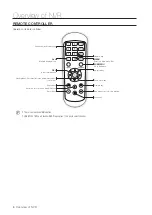setup
On LIVE mode, click the mouse left button, or [Menu] button on the remote controller, or click [ ] icon on the toolbar to enter the
main menu screen.
If system interface is locked, refer to page 32 to unlock by entering your password.
In Main Menu mode, you can make settings for Parameter, Record Search, Device, System, Advanced and Shutdown.
Channel
wireless Camera
Go to "Setup"
;
"Channel"
;
"Channel"
;
"Wireless Camera" to enter into the following menu.
•
region
: You can select Region.
- NA : The Americas
- EU : Europe
- MKK : Other areas
•
wireless Band selection
: Auto or Manual optional. Auto is recommended.
•
wireless Channel
: Channel of wireless camera.
•
Camera version
: Wireless firmware version.
•
pair
: Click the channel button to do pairing.
M
`
Only the user admin can see Wireless Camera menu.
live
Go to "Setup"
;
"Channel"
;
"Live"
;
"Live" to enter into the interface.
•
alias
: Set the channel name to be displayed on the live screen.
•
position
: Select the position of the set channel name.
•
date format
: Select the date format to be displayed on the live screen.
•
time format
: Select the time format to be displayed on the live screen.
•
signal strength
: Select whether to display the network signal strength on
the live screen.
•
hue
: Adjust the chromaticity of video
•
Bright
: Adjust the brightness of video
•
Contrast
: Adjust the contrast of video
•
saturation
: Adjust the saturation of video
M
`
Click [ ] to display the detailed setting window.
NVR Menu
16_
NVR Menu