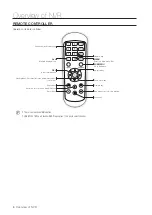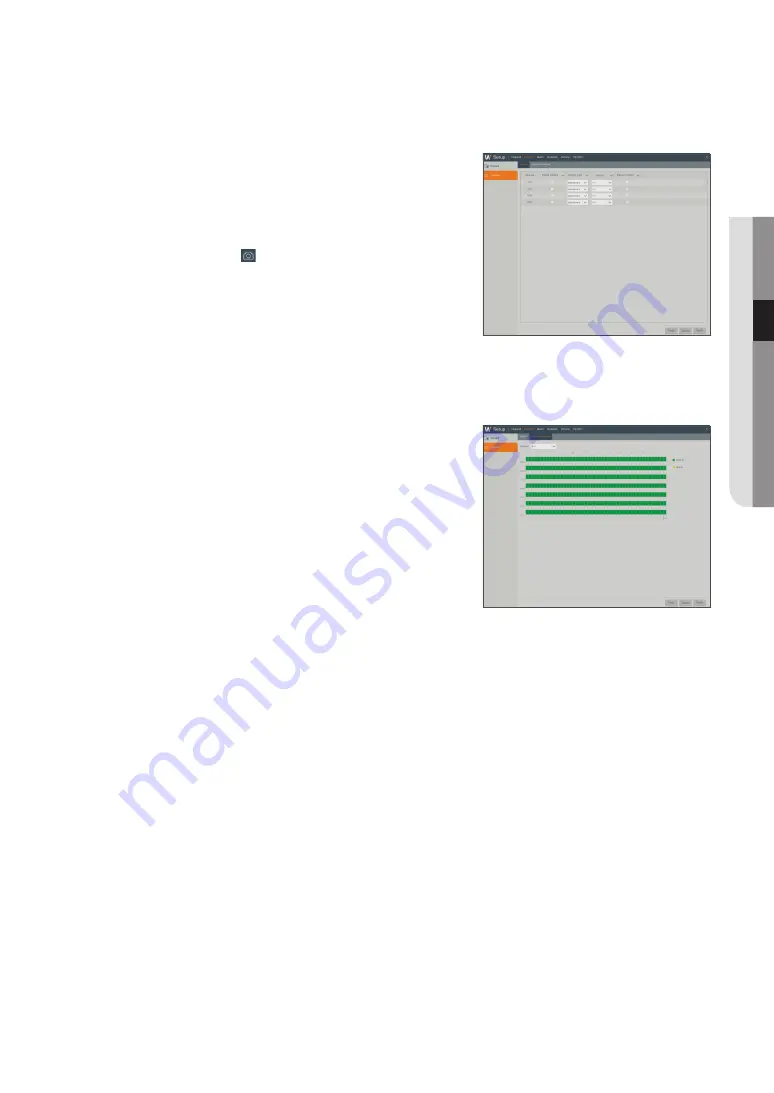
Capture
Go to "Setup"
;
"Record"
;
"Capture"
;
"Capture".
•
Channel
: Select capture channel
•
enable Capture
: Enable/Disable auto capture.
•
stream type
: Select MainStream or SubStream.
•
lnterval
: 4s / 8s / 25s / 1Min / 10Min / 30Min / Hour
•
Manual Capture
: Enable/Disable manual capture
M
`
You can click on the icon [ ] in the live window to manually capture the image with
your mouse.
Capture schedule
Go to "Setup"
;
"Record"
;
"Capture"
;
"Capture Schedule".
•
normal
: Conventional capture setting
•
Motion
: Motion detect capture setting
English
_19
●
nvr
Menu